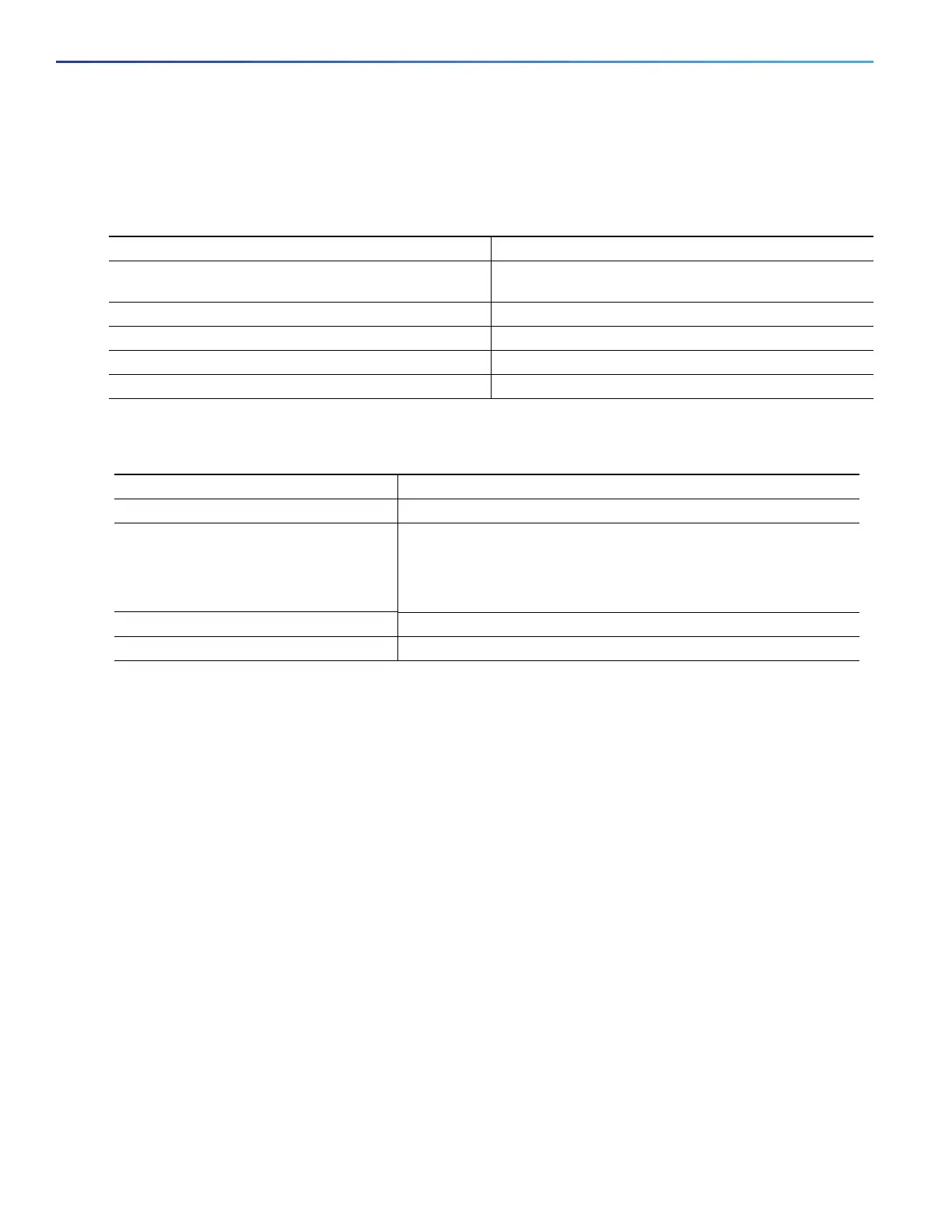252
Configuring Web-Based Authentication
How to Configure Web-Based Authentication
Configuring the Web-Based Authentication Parameters
You can configure the maximum number of failed login attempts before the client is placed in a watch list for a waiting
period.
Configuring a Web Authentication Local Banner
Removing Web-Based Authentication Cache Entries
Enter a specific IP address to delete the entry for a single host. Use an asterisk to delete all cache entries.
Command Purpose
1. ip admission max-login-attempts number Sets the maximum number of failed login attempts. The
range is 1 to 2147483647 attempts. The default is 5.
2. end Returns to privileged EXEC mode.
3. show ip admission configuration Displays the authentication proxy configuration.
4. show ip admission cache Displays the list of authentication entries.
5. copy running-config startup-config (Optional) Saves your entries in the configuration file.
Command Purpose
1. configure terminal Enters global configuration mode.
2. ip admission auth-proxy-banner http
[banner-text | file-path]
Enables the local banner.
(Optional) Creates a custom banner by entering C banner-text C,
where C is a delimiting character or a file-path indicates a file (for
example, a logo or text file) that appears in the banner.
3. end Returns to privileged EXEC mode.
4. copy running-config startup-config (Optional) Saves your entries in the configuration file.