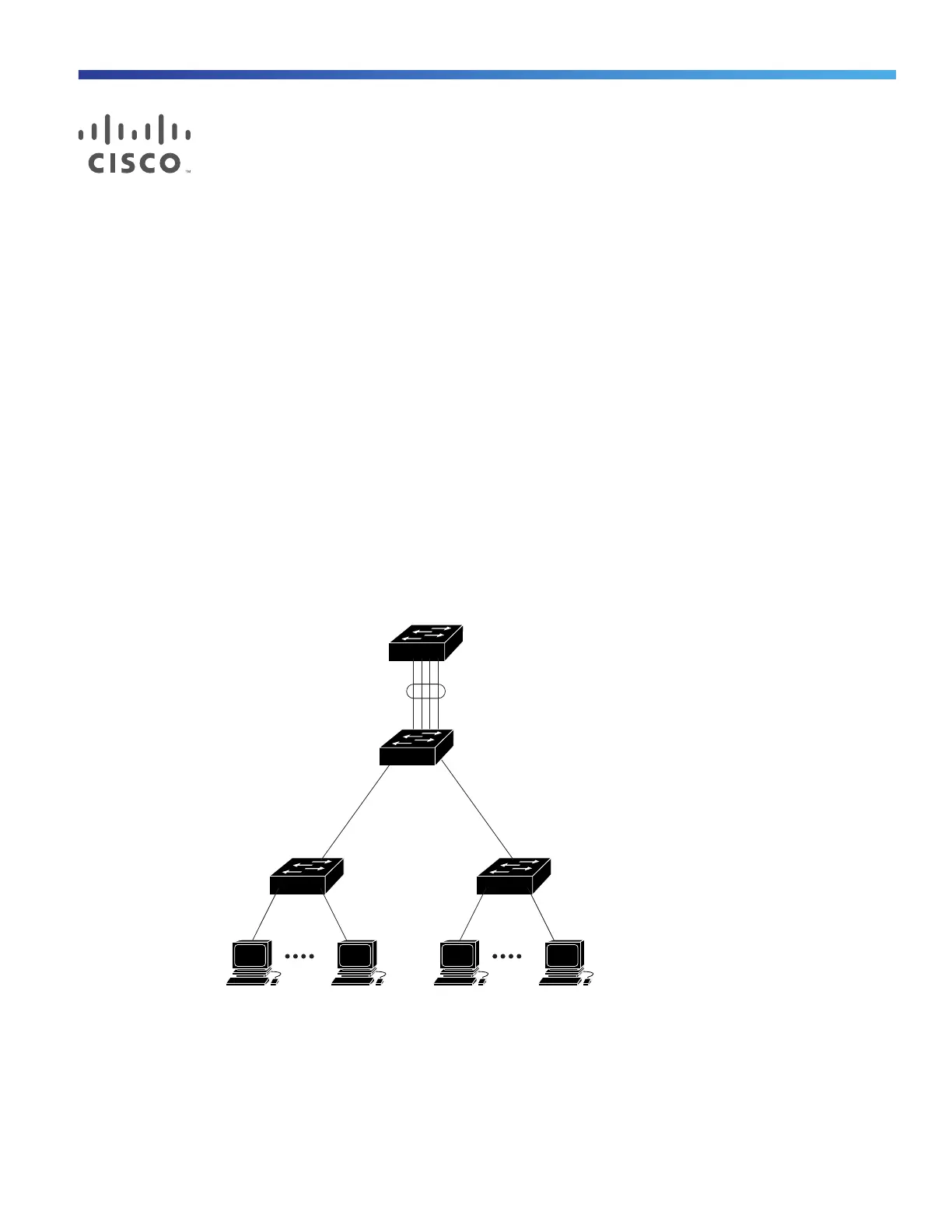1027
Cisco Systems, Inc. www.cisco.com
Configuring EtherChannels
Information About Configuring EtherChannels
This chapter describes how to configure EtherChannels on the switch. EtherChannel provides fault-tolerant high-speed
links between switches, routers, and servers. You can use it to increase the bandwidth between the wiring closets and
the data center, and you can deploy it anywhere in the network where bottlenecks are likely to occur. EtherChannel
provides automatic recovery for the loss of a link by redistributing the load across the remaining links. If a link fails,
EtherChannel redirects traffic from the failed link to the remaining links in the channel without intervention. This chapter
also describes how to configure link-state tracking.
EtherChannels
An EtherChannel consists of individual Ethernet links bundled into a single logical link as shown in Figure 108 on
page 1027.
Figure 108 Typical EtherChannel Configuration
The EtherChannel provides full-duplex bandwidth up 2 Gb/s (Gigabit EtherChannel) between your switch and another
switch or host. Each EtherChannel can consist of up to eight compatibly configured Ethernet ports.
The number of EtherChannels is limited to 10. For more information, see EtherChannel Configuration Guidelines,
page 1035.
101237
Catalyst 8500
series switch
Gigabit EtherChannel
Workstations
10/100
Switched
links
Workstations
10/100
Switched
links
1000BASE-X 1000BASE-X
