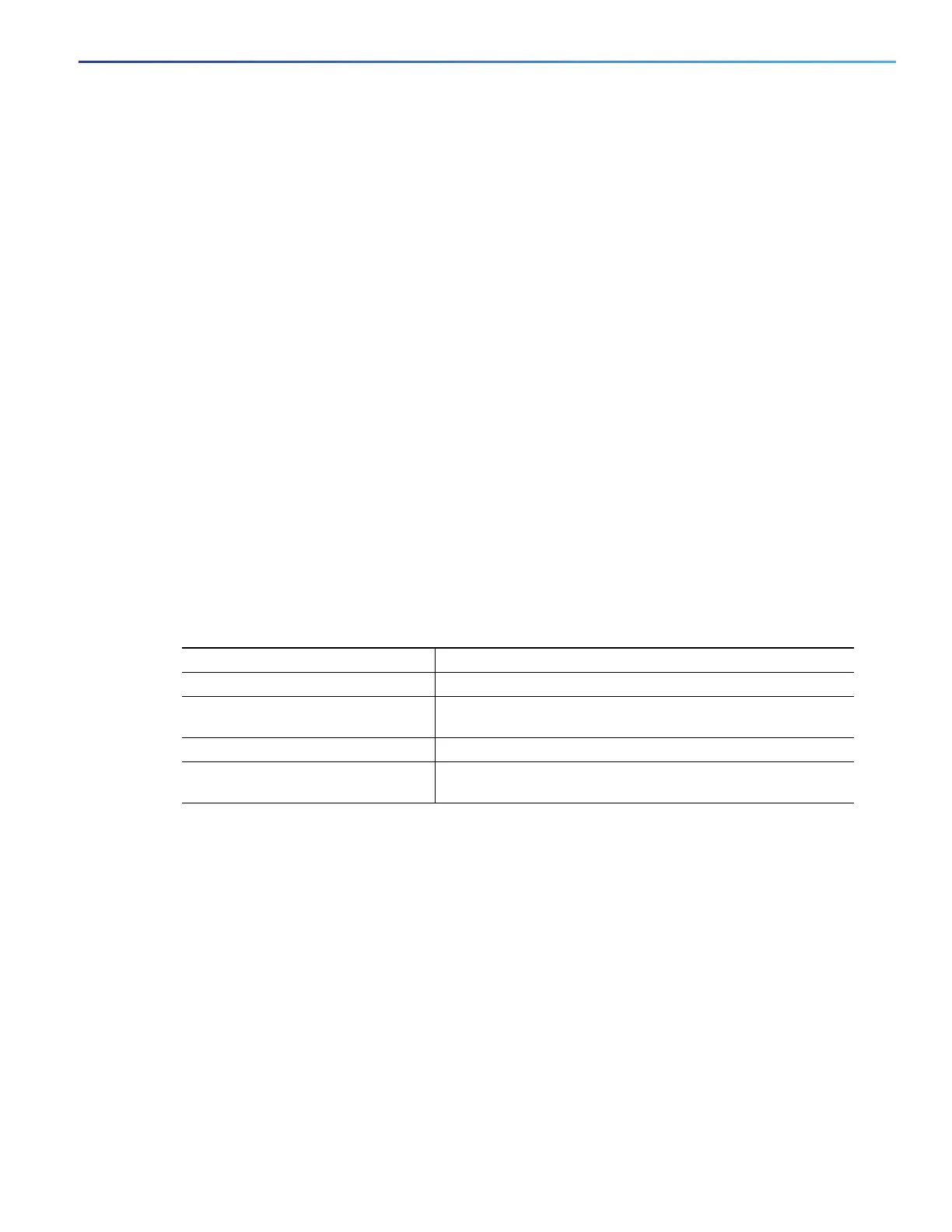899
Configuring IP Unicast Routing
Configuring Multi-VRF CE
ARP entries are learned in separate VRFs. The user can display Address Resolution Protocol (ARP) entries for
specific VRFs.
These services are VRF-aware:
ARP
Ping
Simple Network Management Protocol (SNMP)
Hot Standby Router Protocol (HSRP)
Syslog
Traceroute
FTP and TFTP
Note: VRF-aware services are not supported for Unicast Reverse Path Forwarding (uRPF).
User Interface for ARP
Use the arp command in global configuration mode to add a VRF to the ARP cache.
BEFORE YOU BEGIN
Configure a VRF as described in the Configuring VRFs, page 897.
DETAILED STEPS
EXAMPLE
switch(config)# arp vrf vpn1 0800.0900.1834
User Interface for PING
To check if a configured VRF is working, you can use the ping vrf command.
When attempting to ping from a provider edge (PE) router to a customer edge (CE) router, or from a PE router to PE router,
the standard ping command will not usually work. The ping vrf command allows you to ping the IP addresses of LAN
interfaces on CE routers.
If you are on a PE router, be sure to indicate the specific VRF (VPN) name, as shown in the “Examples” section.
If all required information is not provided at the command line, the system will enter the interactive dialog (extended
mode) for ping.
Command Purpose
1. configure terminal Enter global configuration mode.
2. arp vrf vrf-name hardware-address
encap-type [interface-type] [alias]
Add a VRF instance. The vrf-name argument is the name of
the VRF table.
3. end Return to privileged EXEC mode.
4. copy running-config
startup-config
(Optional) Save your entries in the configuration file.
