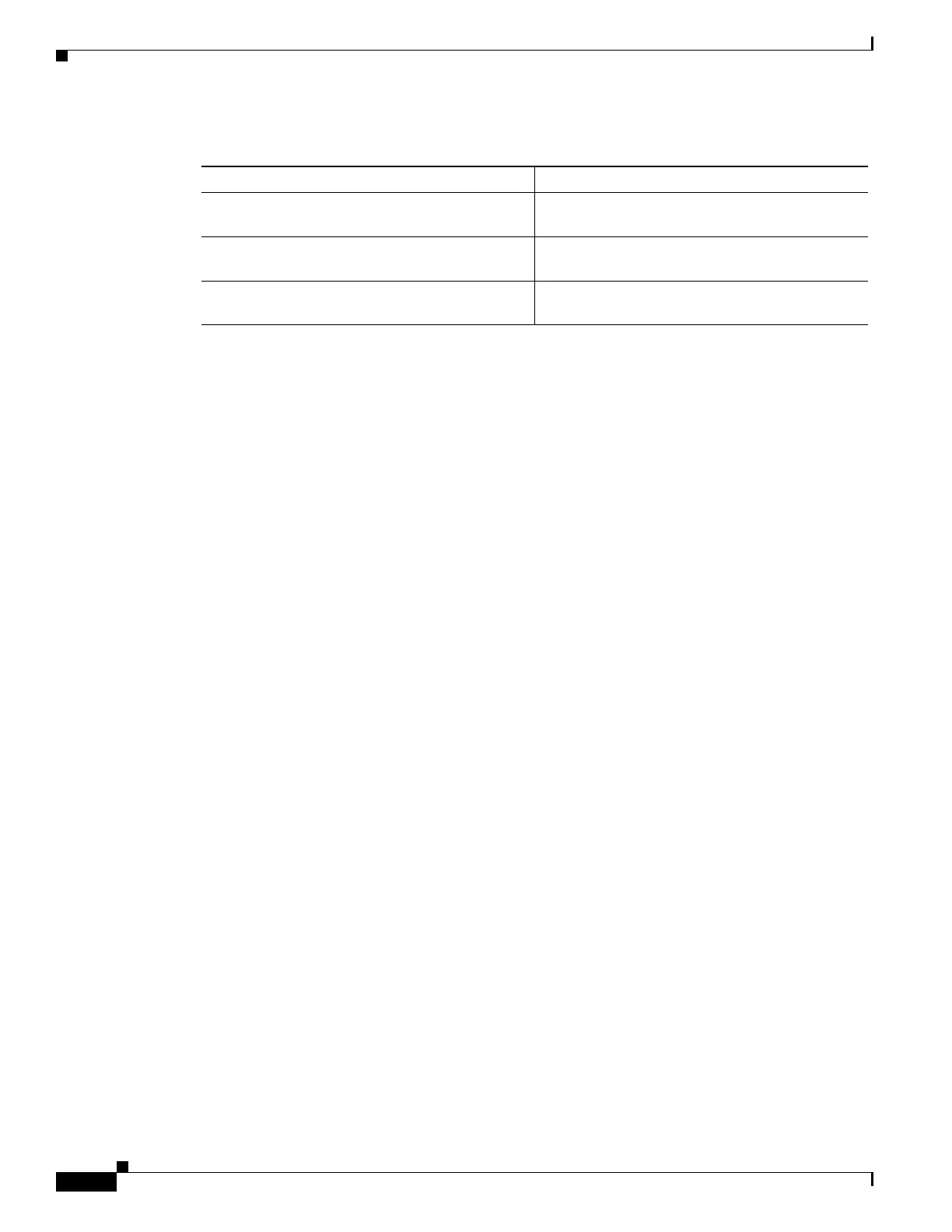-778
Cisco Industrial Ethernet 4000 Series Switch Software Configuration Guide
Chapter Configuring HSRP and VRRP
Displaying HSRP Configurations
Displaying HSRP Configurations
From privileged EXEC mode, use this command to display HSRP settings:
show standby [interface-id [group]] [brief] [detail]
You can display HSRP information for the whole switch, for a specific interface, for an HSRP group, or
for an HSRP group on an interface. You can also specify whether to display a concise overview of HSRP
information or detailed HSRP information. The default display is detail. If there are a large number of
HSRP groups, using the show standby command without qualifiers can result in an unwieldy display.
This is a an example of output from the show standby privileged EXEC command, displaying HSRP
information for two standby groups (group 1 and group 100):
Switch# show standby
VLAN1 - Group 1
Local state is Standby, priority 105, may preempt
Hellotime 3 holdtime 10
Next hello sent in 00:00:02.182
Hot standby IP address is 172.20.128.3 configured
Active router is 172.20.128.1 expires in 00:00:09
Standby router is local
Standby virtual mac address is 0000.0c07.ac01
Name is bbb
VLAN1 - Group 100
Local state is Active, priority 105, may preempt
Hellotime 3 holdtime 10
Next hello sent in 00:00:02.262
Hot standby IP address is 172.20.138.51 configured
Active router is local
Standby router is unknown expired
Standby virtual mac address is 0000.0c07.ac64
Name is test
Configuring VRRP
The Virtual Router Redundancy Protocol (VRRP) is an election protocol that dynamically assigns
responsibility for one or more virtual routers to the VRRP routers on a LAN, allowing several routers on
a multiaccess link to utilize the same virtual IP address. A VRRP router is configured to run the VRRP
protocol in conjunction with one or more other routers attached to a LAN. In a VRRP configuration, one
router is elected as the virtual router master, with the other routers acting as backups in case the virtual
router master fails.
Table 47-63 Troubleshooting HSRP
Situation Action
You configure more than 32 HSRP group
instances.
Remove HSRP groups so that up to 32 group
instances are configured.
You configure HSRP for IPv4 and HSRP for IPv6
at the same time
Configure either HSRP for IPv4 or HSRP for IPv6
on the switch.
You configure group numbers that are not in valid
ranges of 256.
Configure group numbers in a valid range.