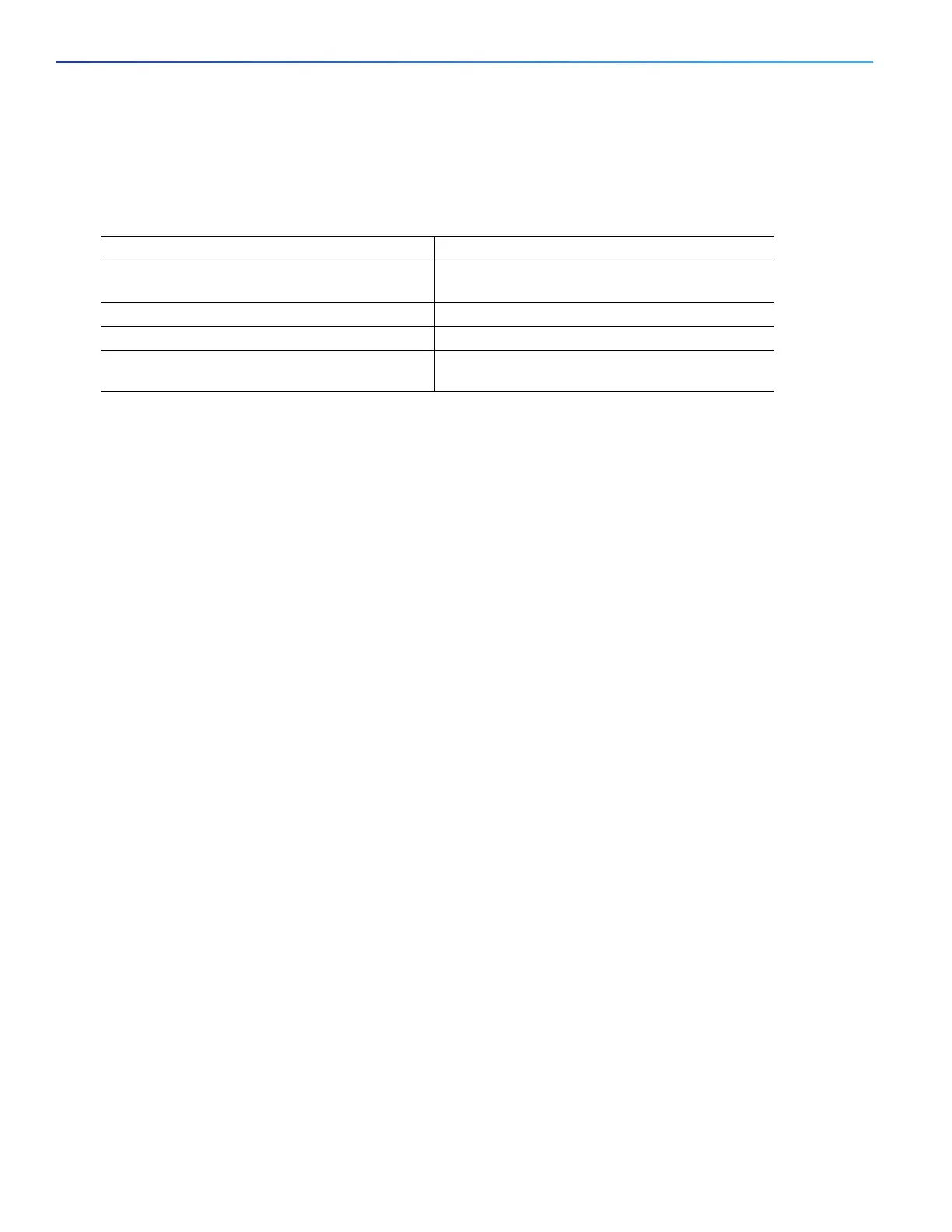726
Configuring IP Multicast Routing
Verifying Configuration
Clearing Caches, Tables, and Databases
You can remove all contents of a particular cache, table, or database. Clearing a cache, table, or database might be
necessary when the contents of the particular structure are or suspected to be invalid.
Displaying System and Network Statistics
You can display specific statistics, such as the contents of IP routing tables, caches, and databases.
Note: This release does not support per-route statistics.
You can display information to learn resource utilization and solve network problems. You can also display information
about node reachability and discover the routing path your device’s packets are taking through the network.
Command Purpose
clear ip igmp group [group-name |
group-address | interface]
Delete entries from the IGMP cache.
clear ip mroute {* | group [source]} Delete entries from the IP multicast routing table.
clear ip pim auto-rp rp-address Clear the Auto-RP cache.
clear ip sdr [group-address | “session-name”] Delete the Session Directory Protocol Version 2
cache or an sdr cache entry.