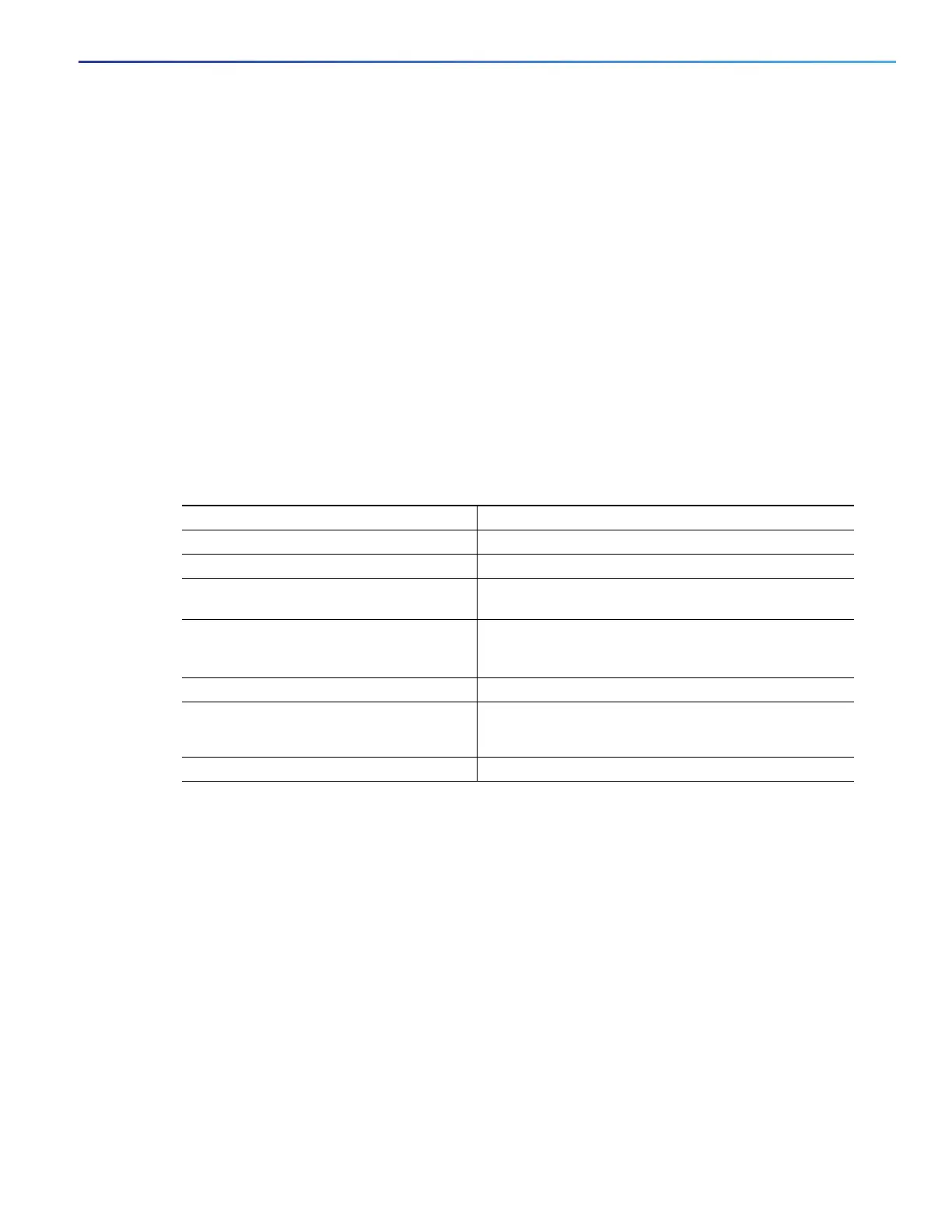867
Configuring IP Unicast Routing
Configuring BGP
Switch(config-router-af)# aggregate-address 10.0.0.0 255.0.0.0 as-set advertise-map MAP-ONE
Switch(config-router-af)# end
Configuring Routing Domain Confederations
One way to reduce the IBGP mesh is to divide an autonomous system into multiple subautonomous systems and to group
them into a single confederation that appears as a single autonomous system. Each autonomous system is fully meshed
within itself and has a few connections to other autonomous systems in the same confederation. Even though the peers
in different autonomous systems have EBGP sessions, they exchange routing information as if they were IBGP peers.
Specifically, the next hop, MED, and local preference information is preserved. You can then use a single IGP for all of
the autonomous systems.
To configure a BGP confederation, you must specify a confederation identifier that acts as the autonomous system
number for the group of autonomous systems.
BEFORE YOU BEGIN
Enable BGP routing as described in the Enabling BGP Routing, page 850.
DETAILED STEPS
EXAMPLE
In the following example, the routing domain is divided into autonomous systems 50001, 50002, 50003, 50004, 50005,
and 50006 and is identified by the confederation identifier 50007. Neighbor 10.2.3.4 is a peer inside of the routing
domain confederation. Neighbor 10.4.5.6 is a peer outside of the routing domain confederation. To external peers and
routing domains, the confederation appears as a single autonomous system with the number 50007.
router bgp 50000
bgp confederation identifier 50007
bgp confederation peers 50001 50002 50003 50004 50005 50006
neighbor 10.2.3.4 remote-as 50001
neighbor 10.4.5.6 remote-as 40000
end
Command Purpose
1. configure terminal Enter global configuration mode.
2. router bgp autonomous-system Enter BGP router configuration mode.
3. bgp confederation identifier
autonomous-system
Configure a BGP confederation identifier.
4. bgp confederation peers
autonomous-system [autonomous-system
...]
Specify the autonomous systems that belong to the
confederation and that will be treated as special EBGP
peers.
5. end Return to privileged EXEC mode.
6. show ip bgp neighbor
show ip bgp network
Verify the configuration.
7. copy running-config startup-config (Optional) Save your entries in the configuration file.