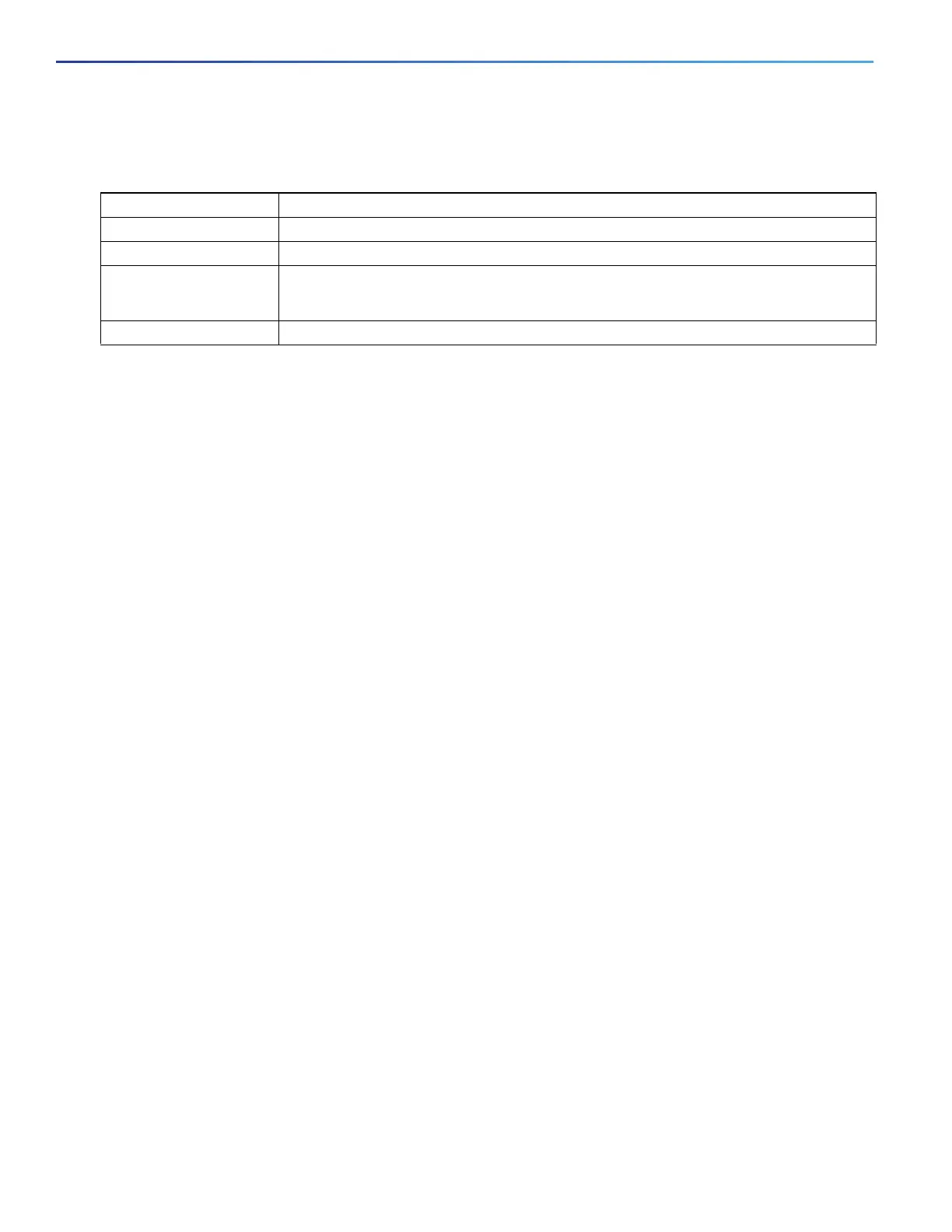934
Configuring IPv6 Unicast Routing
Default Settings
Default Settings
Configuring IPv6
Configuring IPv6 Addressing and Enabling IPv6 Routing, page 934
Configuring Default Router Preference, page 937
Configuring IPv4 and IPv6 Protocol Stacks, page 938
Configuring DHCP for IPv6 Address Assignment, page 940
Configuring IPv6 ICMP Rate Limiting, page 943
Configuring CEF for IPv6, page 944
Configuring Static Routing for IPv6, page 944
Configuring RIP for IPv6, page 946
Configuring OSPF for IPv6, page 948
Configuring EIGRP for IPv6, page 950
Configuring BGP for IPv6, page 950
Configuring IPv6 Addressing and Enabling IPv6 Routing
To forward IPv6 traffic on an interface, you must configure a global IPv6 address on that interface. Configuring an IPv6
address on an interface automatically configures a link-local address and activates IPv6 for the interface. The configured
interface automatically joins these required multicast groups for that link:
solicited-node multicast group FF02:0:0:0:0:1:ff00::/104 for each unicast address assigned to the interface (the
address for the neighbor discovery process)
all-nodes link-local multicast group FF02::1
all-routers link-local multicast group FF02::2
For more information about configuring IPv6 routing, see the “Implementing Addressing and Basic Connectivity for IPv6”
chapter in the IPv6 Implementation Guide, Cisco IOS Release 15.2M&T.
BEFORE YOU BEGIN
Be sure to select a dual IPv4 and IPv6 SDM template.
Not all features discussed in this chapter are supported by the switch. See Unsupported IPv6 Unicast Routing
Features, page 932.
Feature Default Setting
SDM template Default.
IPv6 routing Disabled globally and on all interfaces.
CEFv6 Disabled (IPv4 CEF is enabled by default).
Note: When IPv6 routing is enabled, CEFv6 is automatically enabled.
IPv6 addresses None configured.
