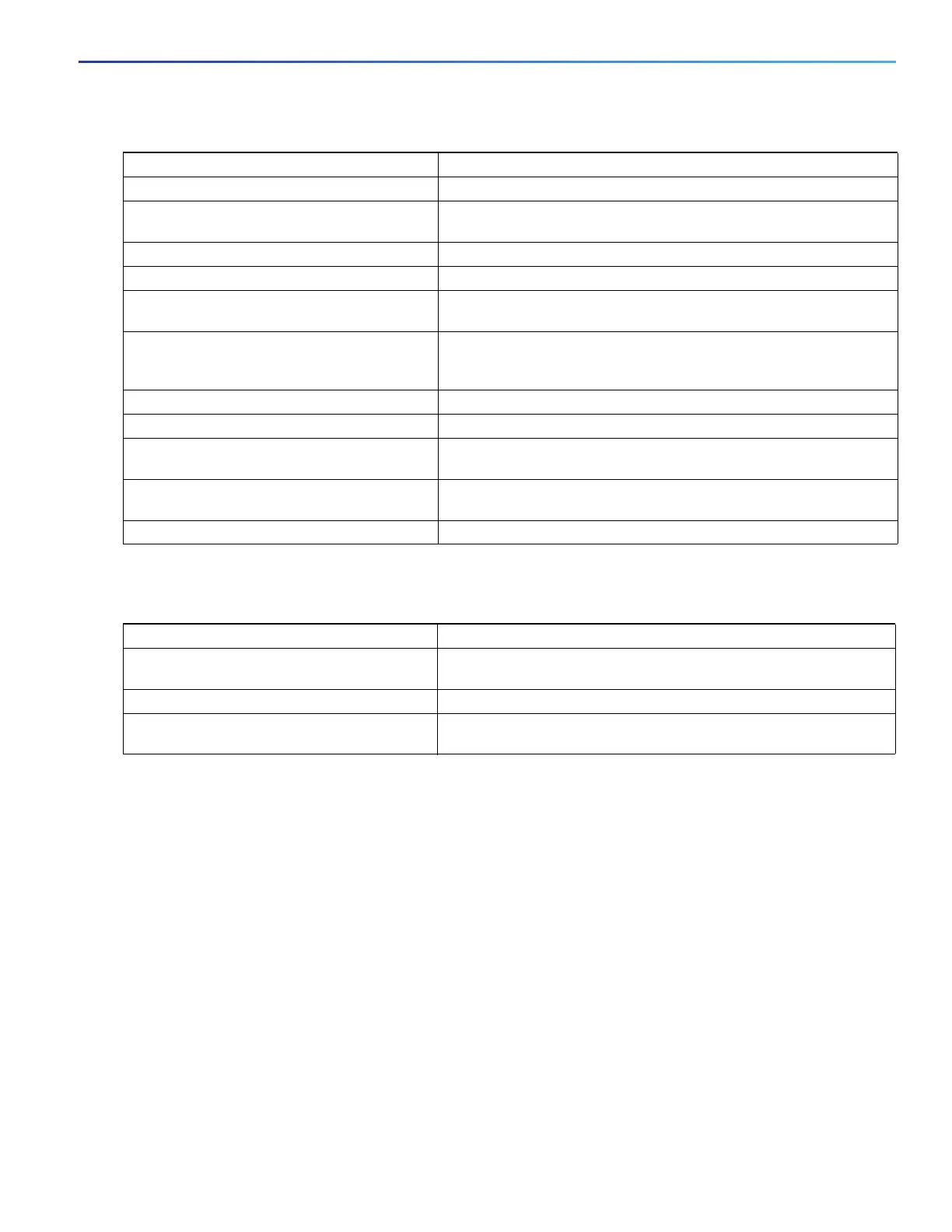727
Configuring IP Multicast Routing
Configuration Example
Monitoring IP Multicast Routing
Configuration Example
This example enables IP multicast distributed switching and specifies the PIM mode:
Switch# configure terminal
Switch(config)# ip multicast-routing distributed
Switch(config)# interface Gigabitethernet 1/0/0
Switch(config-if)# ip pim sparse-dense-mode
Switch(config-if)# end
In this example, IP multicast routing is enabled, Switch A PIM uplink port 25 is configured as a routed uplink port with
spare-dense-mode enabled. PIM stub routing is enabled on the VLAN 100 interfaces and on Gigabit Ethernet port 20
in Figure 86 on page 679:
Switch(config)# ip multicast-routing distributed
Switch(config)# interface GigabitEthernet0/25
Switch(config-if)# no switchport
Switch(config-if)# ip address 3.1.1.2 255.255.255.0
Switch(config-if)# ip pim sparse-dense-mode
Switch(config-if)# exit
Command Purpose
ping [group-name | group-address] Send an ICMP Echo Request to a multicast group address.
show ip igmp groups [group-name |
group-address | type number]
Display the multicast groups that are directly connected to the switch
and that were learned through IGMP.
show ip igmp interface [type number] Display multicast-related information about an interface.
show ip mcache [group [source]] Display the contents of the IP fast-switching cache.
show ip mpacket [source-address | name]
[group-address | name] [detail]
Display the contents of the circular cache-header buffer.
show ip mroute [group-name |
group-address] [source] [summary] [count]
[active kbps]
Display the contents of the IP multicast routing table.
show ip pim interface [type number] [count] Display information about interfaces configured for PIM.
show ip pim neighbor [type number] List the PIM neighbors discovered by the switch.
show ip pim rp [group-name |
group-address]
Display the RP routers associated with a sparse-mode multicast
group.
show ip rpf {source-address | name} Display how the switch is doing Reverse-Path Forwarding (that is,
from the unicast routing table or static mroutes).
show ip sap [group | “session-name” | detail] Display the Session Directory Protocol Version 2 cache.
Command Purpose
mrinfo [hostname | address] [source-address
| interface]
Query a multicast router or multilayer switch about which neighboring
multicast devices are peering with it.
mstat source [destination] [group] Display IP multicast packet rate and loss information.
mtrace source [destination] [group] Trace the path from a source to a destination branch for a multicast
distribution tree for a given group.