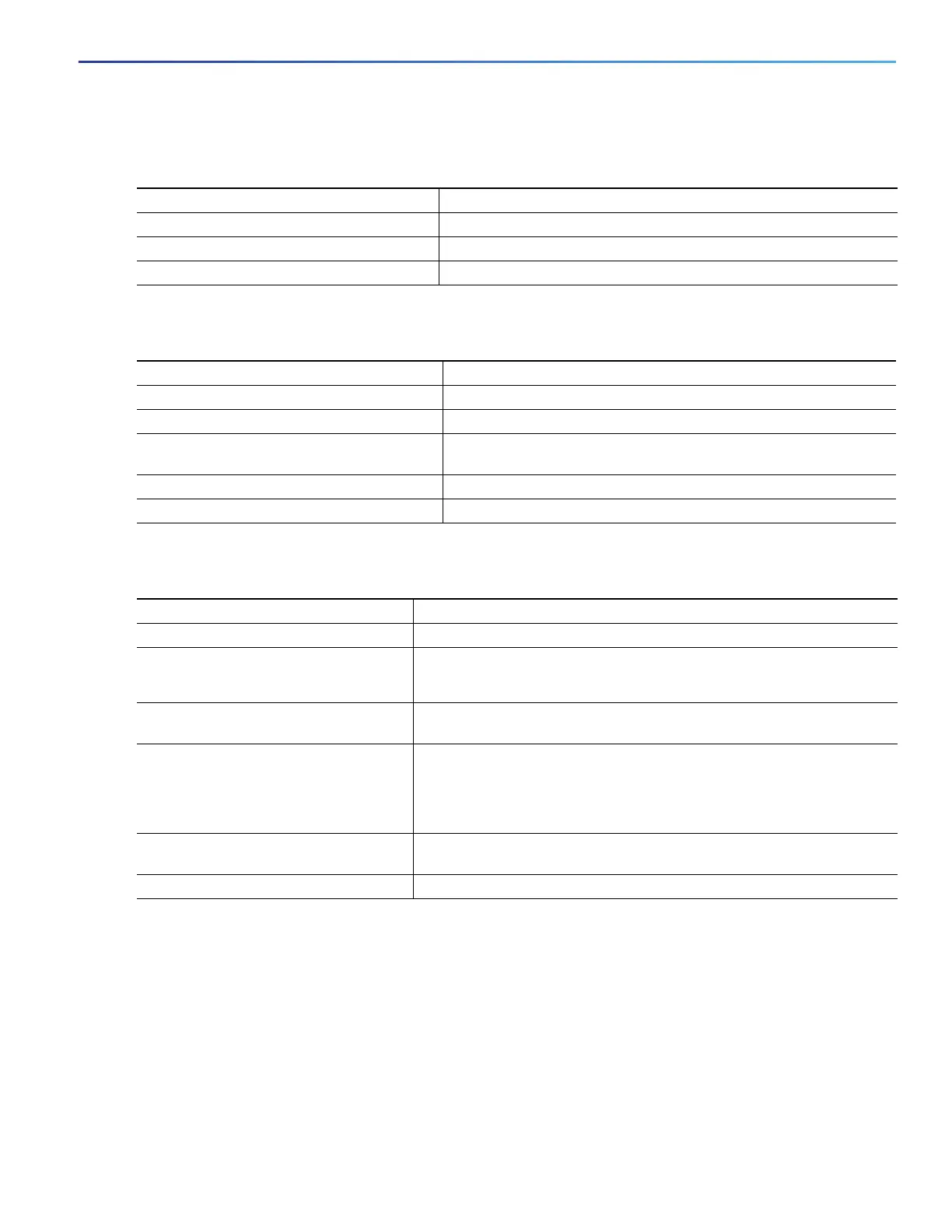285
Configuring VLANs
How to Configure VLANs
Deleting a VLAN
Assigning Static-Access Ports to a VLAN
Creating an Extended-Range VLAN
Command Purpose
1. configure terminal Enters global configuration mode.
2. no vlan vlan-id Removes the VLAN by entering the VLAN ID.
3. end Returns to privileged EXEC mode.
Command Purpose
1. configure terminal Enters global configuration mode
2. interface interface-id Enters the interface to be added to the VLAN.
3. switchport mode access Defines the VLAN membership mode for the port (Layer 2 access
port).
4. switchport access vlan vlan-id Assigns the port to a VLAN. Valid VLAN IDs are 1 to 4096.
5. end Returns to privileged EXEC mode.
Command Purpose
1. configure terminal Enters global configuration mode.
2. vtp mode transparent Configures the switch for VTP transparent mode and disables VTP.
Note: This step is not required for VTP version 3.
3. vlan vlan-id Enters an extended-range VLAN ID and enters VLAN configuration mode.
The range is 1006 to 4096.
4. mtu mtu-size (Optional) Modifies the VLAN by changing the MTU size.
Note: Although all VLAN commands appear in the CLI help, only the mtu
mtu-size, private-vlan, and remote-span commands are supported for
extended-range VLANs.
5. remote-span (Optional) Configures the VLAN as the RSPAN VLAN. See Configuring a
VLAN as an RSPAN VLAN, page 478.
6. end Returns to privileged EXEC mode.
