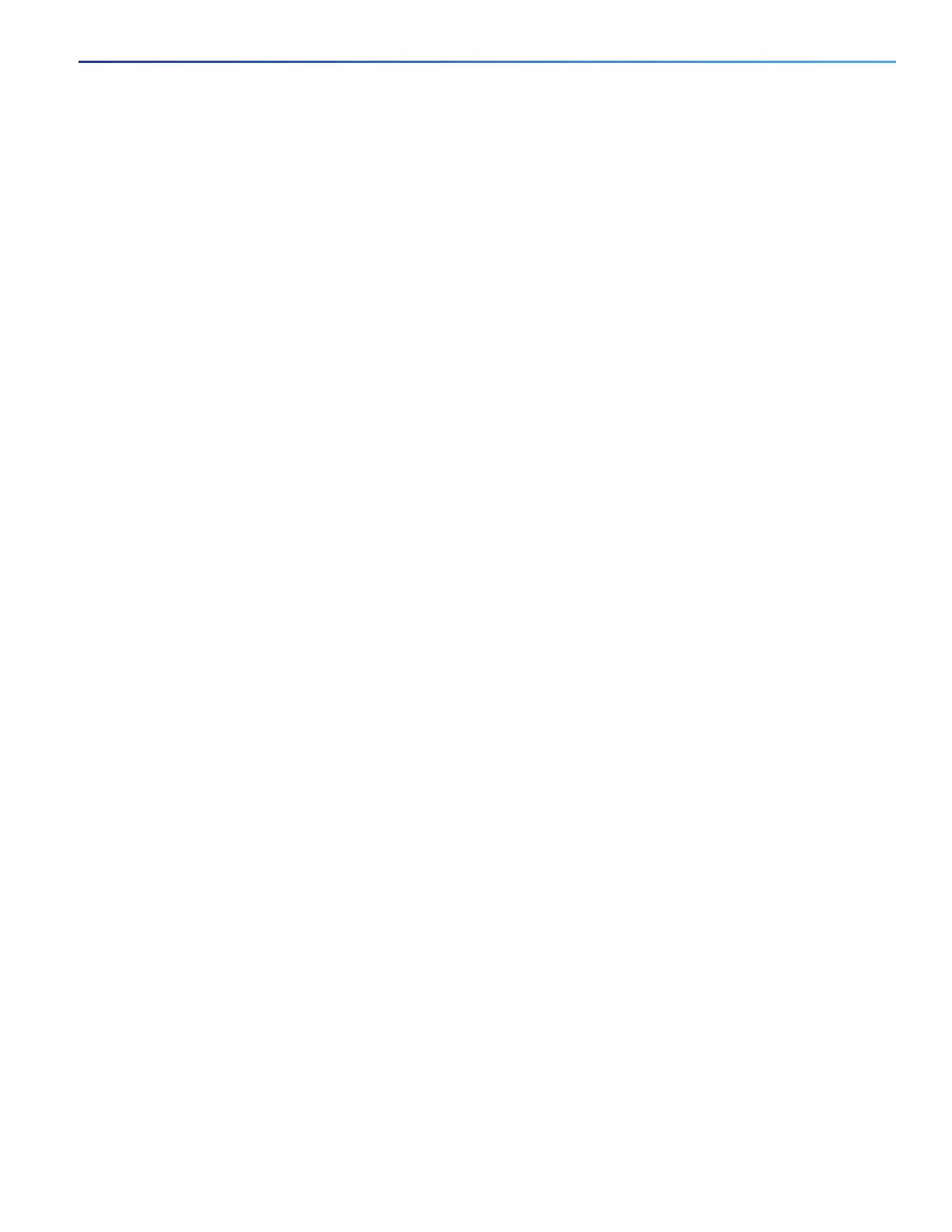369
Configuring Resilient Ethernet Protocol
REP Segments
Reconfigure the primary edge port to reconfigure load balancing. When you change the load balancing configuration, the
primary edge port again waits for the rep preempt segment command or for the configured preempt delay period after
a port failure and recovery before executing the new configuration. If you change an edge port to a regular segment port,
the existing VLAN load balancing status does not change. Configuring a new edge port might cause a new topology
configuration.
Spanning Tree Interaction
REP does not interact with STP or with the FlexLink feature, but can coexist with both. A port that belongs to a segment
is removed from spanning tree control and STP BPDUs are not accepted or sent from segment ports. Therefore, STP
cannot run on a segment.
To migrate from an STP ring configuration to REP segment configuration, begin by configuring a single port in the ring
as part of the segment and continue by configuring contiguous ports to minimize the number of segments. Each segment
always contains a blocked port, so multiple segments means multiple blocked ports and a potential loss of connectivity.
When the segment has been configured in both directions up to the location of the edge ports, you then configure the
edge ports.
REP Ports
Ports in REP segments are Failed, Open, or Alternate.
A port configured as a regular segment port starts as a failed port.
After the neighbor adjacencies are determined, the port transitions to alternate port state, blocking all VLANs on the
interface. Blocked port negotiations occur and when the segment settles, one blocked port remains in the alternate
role and all other ports become open ports.
When a failure occurs in a link, all ports move to the failed state. When the alternate port receives the failure
notification, it changes to the open state, forwarding all VLANs.
A regular segment port converted to an edge port, or an edge port converted to a regular segment port, does not always
result in a topology change. If you convert an edge port into a regular segment port, VLAN load balancing is not
implemented unless it has been configured. For VLAN load balancing, you must configure two edge ports in the segment.
A segment port that is reconfigured as a spanning tree port restarts according the spanning tree configuration. By default,
this is a designated blocking port. If PortFast is configured or if STP is disabled, the port goes into the forwarding state.
REP Segments
A segment is a collection of ports connected one to the other in a chain and configured with a segment ID. To configure
REP segments, you configure the REP administrative VLAN (or use the default VLAN 1) and then add the ports to the
segment using interface configuration mode. You should configure two edge ports in the segment, with one of them the
primary edge port and the other by default the secondary edge port. A segment has only one primary edge port. If you
configure two ports in a segment as the primary edge port, for example, ports on different switches, the REP selects one
of them to serve as the segment primary edge port. You can also optionally configure where to send segment topology
change notices (STCNs) and VLAN load balancing.
Default REP Configuration
REP is disabled on all interfaces. When enabled, the interface is a regular segment port unless it is configured as an edge
port.
When REP is enabled, the sending of segment topology change notices (STCNs) is disabled, all VLANs are blocked, and
the administrative VLAN is VLAN 1.
