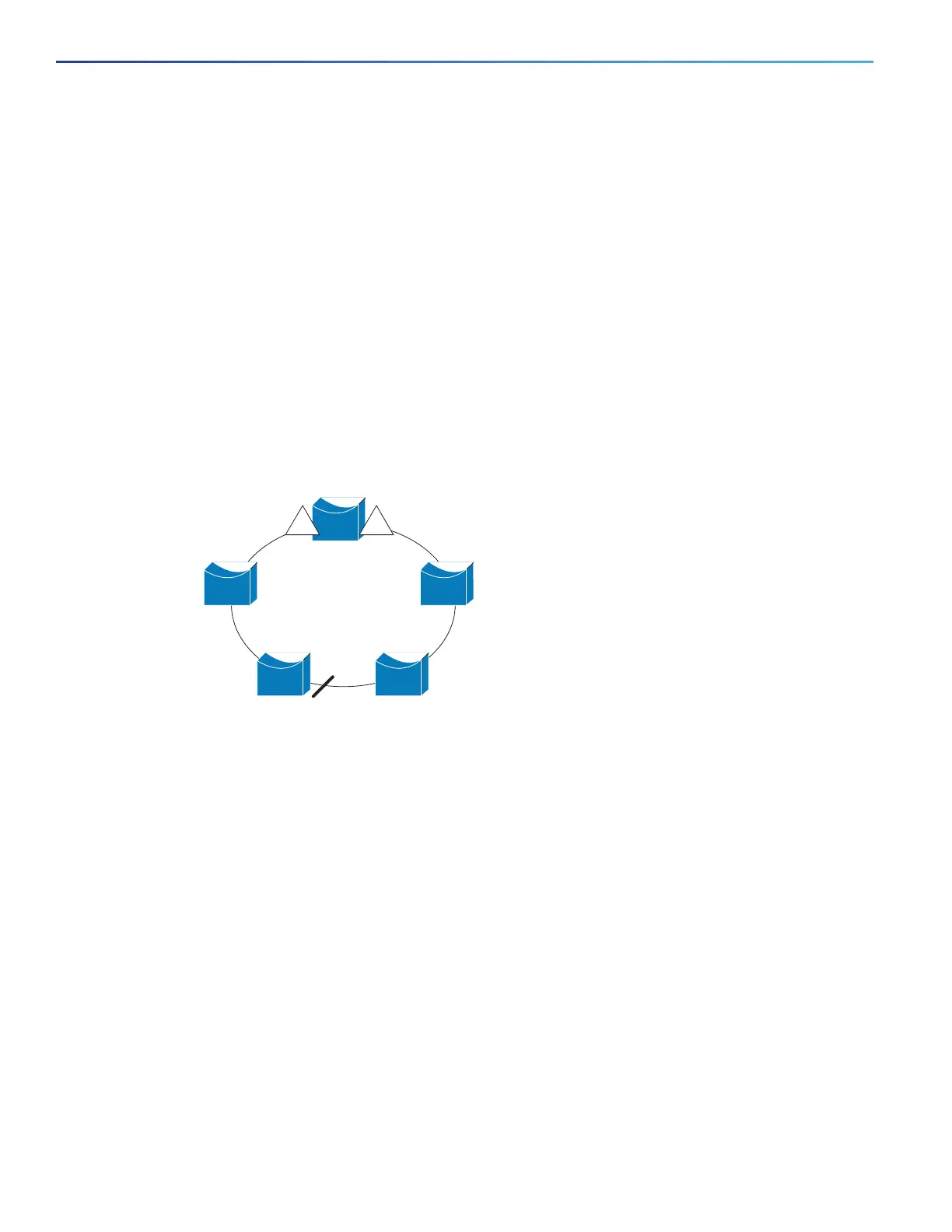368
Configuring Resilient Ethernet Protocol
Information About Configuring REP
By entering the neighbor offset number of a port in the segment, which identifies the downstream neighbor port of
an edge port. The neighbor offset number range is –256 to +256; a value of 0 is invalid. The primary edge port has
an offset number of 1; positive numbers above 1 identify downstream neighbors of the primary edge port. Negative
numbers indicate the secondary edge port (offset number -1) and its downstream neighbors.
Note: You configure offset numbers on the primary edge port by identifying a port’s downstream position from the
primary (or secondary) edge port. You would never enter an offset value of 1 because that is the offset number of
the primary edge port itself.
Figure 55 on page 368 shows neighbor offset numbers for a segment where E1 is the primary edge port and E2 is
the secondary edge port. The red numbers inside the ring are numbers offset from the primary edge port; the black
numbers outside of the ring show the offset numbers from the secondary edge port. Note that you can identify all
ports (except the primary edge port) by either a positive offset number (downstream position from the primary edge
port) or a negative offset number (downstream position from the secondary edge port). If E2 became the primary
edge port, its offset number would then be 1 and E1 would be -1.
By entering the preferred keyword to select the port that you previously configured as the preferred alternate port
with the rep segment segment-id preferred interface configuration command.
Figure 55 Neighbor Offset Numbers in a Segment
When the REP segment is complete, all VLANs are blocked. When you configure VLAN load balancing, you must also
configure triggers in one of two ways:
Manually trigger VLAN load balancing at any time by entering the rep preempt segment segment-id privileged EXEC
command on the switch that has the primary edge port.
Configure a preempt delay time by entering the rep preempt delay seconds interface configuration command. After
a link failure and recovery, VLAN load balancing begins after the configured preemption time period elapses. Note
that the delay timer restarts if another port fails before the time has elapsed.
Note: When VLAN load balancing is configured, it does not start working until triggered by either manual intervention or
a link failure and recovery.
When VLAN load balancing is triggered, the primary edge port sends out a message to alert all interfaces in the segment
about the preemption. When the secondary port receives the message, it is reflected into the network to notify the
alternate port to block the set of VLANs specified in the message and to notify the primary edge port to block the
remaining VLANs.
You can also configure a particular port in the segment to block all VLANs. Only the primary edge port initiates VLAN load
balancing, which is not possible if the segment is not terminated by an edge port on each end. The primary edge port
determines the local VLAN load balancing configuration.
E2E1
-1
-2
-3
-4
-5
-6
-7
-8
-9
2
1
10
9
8
7
6
5
4
3
201890
E1 = Primary edge port
E2 = Secondary edge port
Offset numbers from the primary edge port
Offset numbers from the secondary edge
port (negative numbers)
