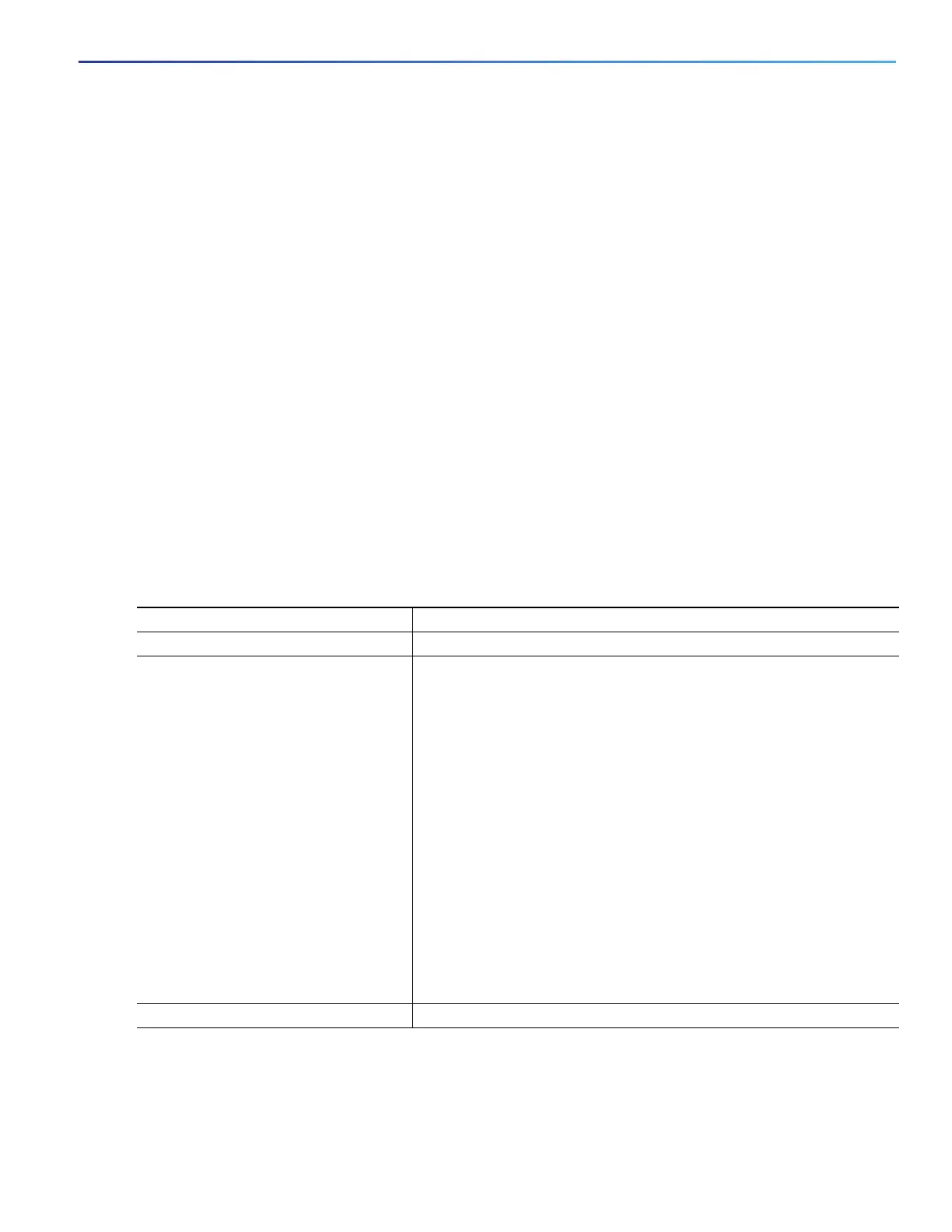165
Configuring Switch-Based Authentication
How to Configure Switch-Based Authentication
Because SCP relies on SSH for its secure transport, the switch must have an Rivest, Shamir, and Adelman (RSA) key
pair.
Note: When using SCP, you cannot enter the password into the copy command. You must enter the password when
prompted.
The behavior of SCP is similar to that of remote copy (rcp), which comes from the Berkeley r-tools suite, except that SCP
relies on SSH for security. SCP also requires that authentication, authorization, and accounting (AAA) authorization be
configured so the router can determine whether the user has the correct privilege level.
A user who has appropriate authorization can use SCP to copy any file in the Cisco IOS File System (IFS) to and from a
switch by using the copy command. An authorized administrator can also do this from a workstation.
Note: For information about how to configure and verify SCP, see the “Secure Copy Protocol” section in the Cisco IOS
Security Configuration Guide: Securing User Services, Release 12.4:
http://www.cisco.com/en/US/docs/ios/sec_user_services/configuration/guide/sec_secure_copy_ps6350_TSD_Produ
cts_Configuration_Guide_Chapter.html
How to Configure Switch-Based Authentication
Configuring Password Protection
Setting or Changing a Static Enable Password
Command Purpose
1. configure terminal Enters global configuration mode.
2. enable password password Defines a new password or changes an existing password for access to
privileged EXEC mode.
By default, no password is defined.
password—Specifies a string from 1 to 25 alphanumeric characters. The
string cannot start with a number, is case sensitive, and allows spaces but
ignores leading spaces. It can contain the question mark (?) character if
you precede the question mark with the key combination Crtl-v when you
create the password; for example, to create the password abc?123, do
this:
Enter abc.
Press Crtl-v.
Enter ?123.
When the system prompts you to enter the enable password, you need
not precede the question mark by pressing Ctrl V; you can enter abc?123
at the password prompt.
3. end Returns to privileged EXEC mode.