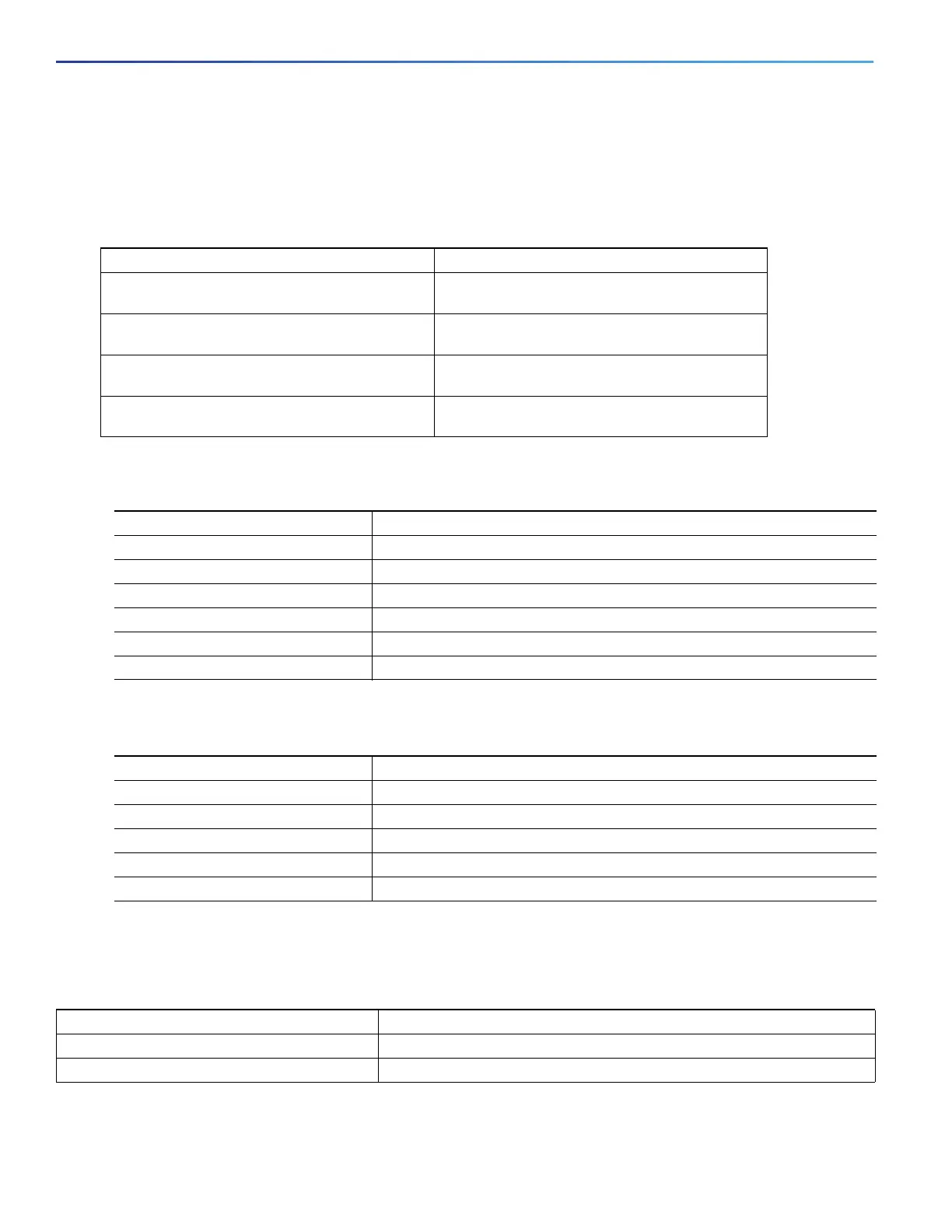54
Configuring Switch Alarms
Monitoring and Maintaining Switch Alarms Status
Modifying an Alarm Profile
You can modify an alarm profile from alarm profile configuration mode.
You can enter more than one alarm type separated by a space.
Attaching an Alarm Profile to a Specific Port
Enabling SNMP Traps
Monitoring and Maintaining Switch Alarms Status
Command Purpose
alarm {fcs-error | link-fault | not-forwarding |
not-operating}
(Optional) Adds or modifies alarm parameters for
a specific alarm.
notifies {fcs-error | link-fault | not-forwarding |
not-operating}
(Optional) Configures the alarm to send an SNMP
trap to an SNMP server.
relay-major {fcs-error | link-fault |
not-forwarding | not-operating}
(Optional) Configures the alarm to send an alarm
trap to the relay.
syslog {fcs-error | link-fault | not-forwarding |
not-operating}
(Optional) Configures the alarm to send an alarm
trap to a syslog server.
Command Purpose
1. configure terminal Enters global configuration mode.
2. interface port interface Enters interface configuration mode.
3. alarm-profile name Attaches the specified profile to the interface.
4. end Returns to privileged EXEC mode.
5. show alarm profile Verifies the configuration.
6. copy running-config startup-config (Optional) Saves your entries in the configuration file.
Command Purpose
1. configure terminal Enters global configuration mode.
2. snmp-server enable traps alarms Enables the switch to send SNMP traps.
3. end Returns to privileged EXEC mode.
4. show alarm settings Verifies the configuration.
5. copy running-config startup-config (Optional) Saves your entries in the configuration file.
Table 13 Commands for Displaying Global and Port Alarm Status
Command Purpose
show alarm description ports Displays an alarm number and its text description.
show alarm profile [name] Displays all alarm profiles in the system or a specified profile.
