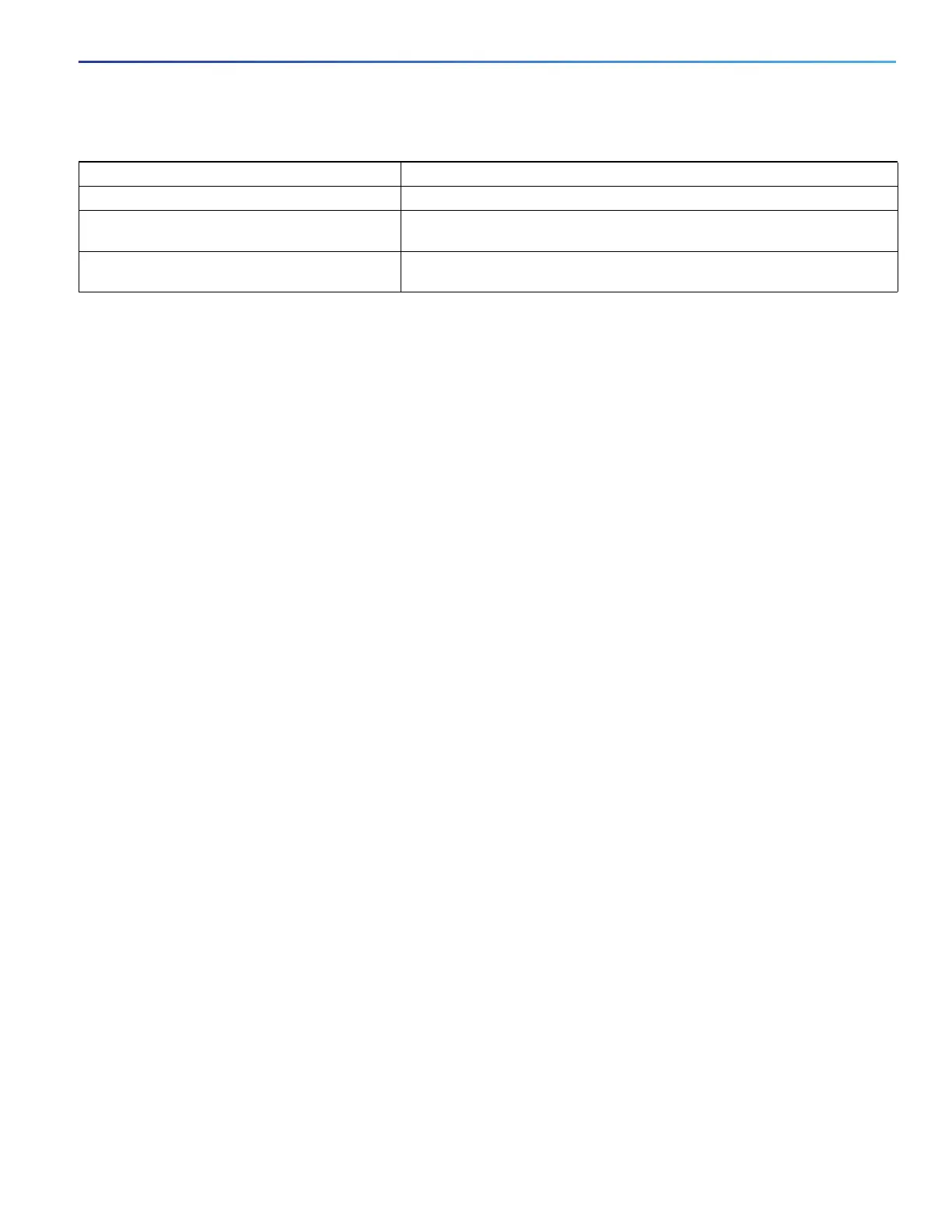55
Configuring Switch Alarms
Configuration Examples for Switch Alarms
Configuration Examples for Switch Alarms
Configuring External Alarms: Example
This example configures alarm input 1 named door sensor to assert a major alarm when the door circuit is closed and
then displays the status and configuration for all alarms:
Switch(config)# alarm contact 1 description door sensor
Switch(config)# alarm contact 1 severity major
Switch(config)# alarm contact 1 trigger closed
Switch(config)# end
Switch(config)# show env alarm-contact
Switch# show env alarm-contact
ALARM CONTACT 1
Status: not asserted
Description: door sensor
Severity: major
Trigger: closed
ALARM CONTACT 2
Status: not asserted
Description: external alarm contact 2
Severity: minor
Trigger: closed
Associating Temperature Alarms to a Relay: Examples
This example sets the secondary temperature alarm to the major relay, with a high temperature threshold value of 113
o
F
(45
o
C). All alarms and traps associated with this alarm are sent to a syslog server and an SNMP server.
Switch(config) # alarm facility temperature secondary high 45
Switch(config) # alarm facility temperature secondary relay major
Switch(config) # alarm facility temperature secondary syslog
Switch(config) # alarm facility temperature secondary notifies
This example sets the first (primary) temperature alarm to the major relay. All alarms and traps associated with this alarm
are sent to a syslog server.
Switch(config) # alarm facility temperature primary syslog
Switch(config) # alarm facility temperature primary relay major
Configuring a Dual Power Supply: Examples
This example shows how to configure two power supplies:
Switch# configure terminal
show alarm settings Displays all global alarm settings on the switch.
show env {alarm-contact | all | power |
temperature}
Displays the status of environmental facilities on the switch.
show facility-alarm status [critical | info |
major | minor]
Displays generated alarms on the switch.
Table 13 Commands for Displaying Global and Port Alarm Status (continued)
Command Purpose