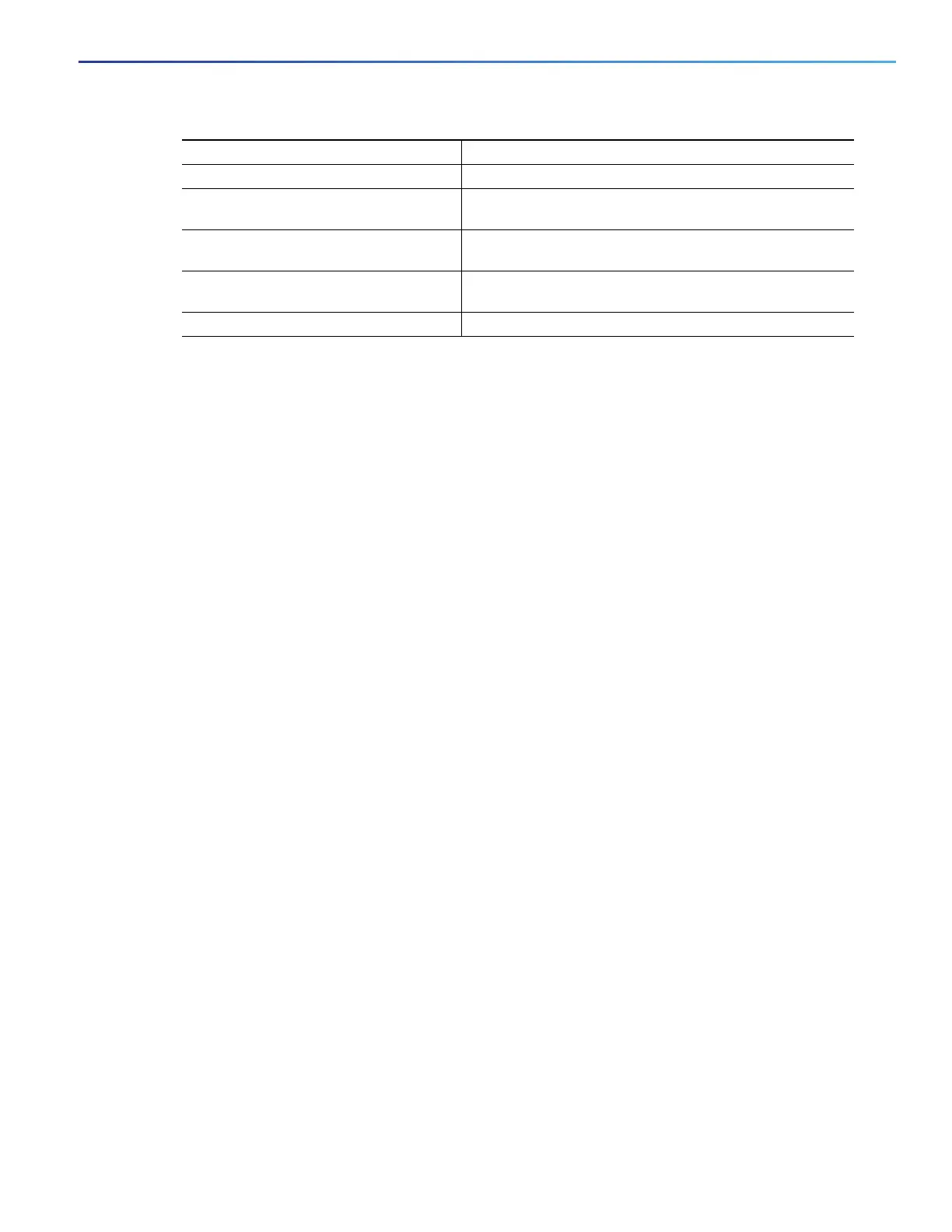919
Configuring IP Unicast Routing
Configuring Protocol-Independent Features
Use the no route-map map-tag global configuration command or the no match or no set route-map configuration
commands to delete an entry. Use the no ip policy route-map map-tag interface configuration command to disable PBR
on an interface. Use the no ip route-cache policy interface configuration command to disable fast-switching PBR. Use
the no ip local policy route-map map-tag global configuration command to disable policy-based routing on packets
originating on the switch.
EXAMPLE
The following example sends packets with the destination IP address of 172.21.16.18 to a router at IP address
172.30.3.20:
interface serial 0
ip policy route-map wethersfield
!
route-map wethersfield
match ip address 172.21.16.18
set ip next-hop 172.30.3.20
Filtering Routing Information
You can filter routing protocol information by performing the tasks described in this section.
Note: When routes are redistributed between OSPF processes, no OSPF metrics are preserved.
Setting Passive Interfaces
To prevent other routers on a local network from dynamically learning about routes, you can use the passive-interface
router configuration command to keep routing update messages from being sent through a router interface. When you
use this command in the OSPF protocol, the interface address you specify as passive appears as a stub network in the
OSPF domain. OSPF routing information is neither sent nor received through the specified router interface.
In networks with many interfaces, to avoid having to manually set them as passive, you can set all interfaces to be passive
by default by using the passive-interface default router configuration command and manually setting interfaces where
adjacencies are desired.
BEFORE YOU BEGIN
You should know your network design and how you want traffic to flow through it before filtering routing information.
12. end Return to privileged EXEC mode.
13. show route-map [map-name] (Optional) Display all route maps configured or only the one
specified to verify configuration.
14. show ip policy (Optional) Display policy route maps attached to
interfaces.
15. show ip local policy (Optional) Display whether or not local policy routing is
enabled and, if so, the route map being used.
16. copy running-config startup-config (Optional) Save your entries in the configuration file.
Command Purpose