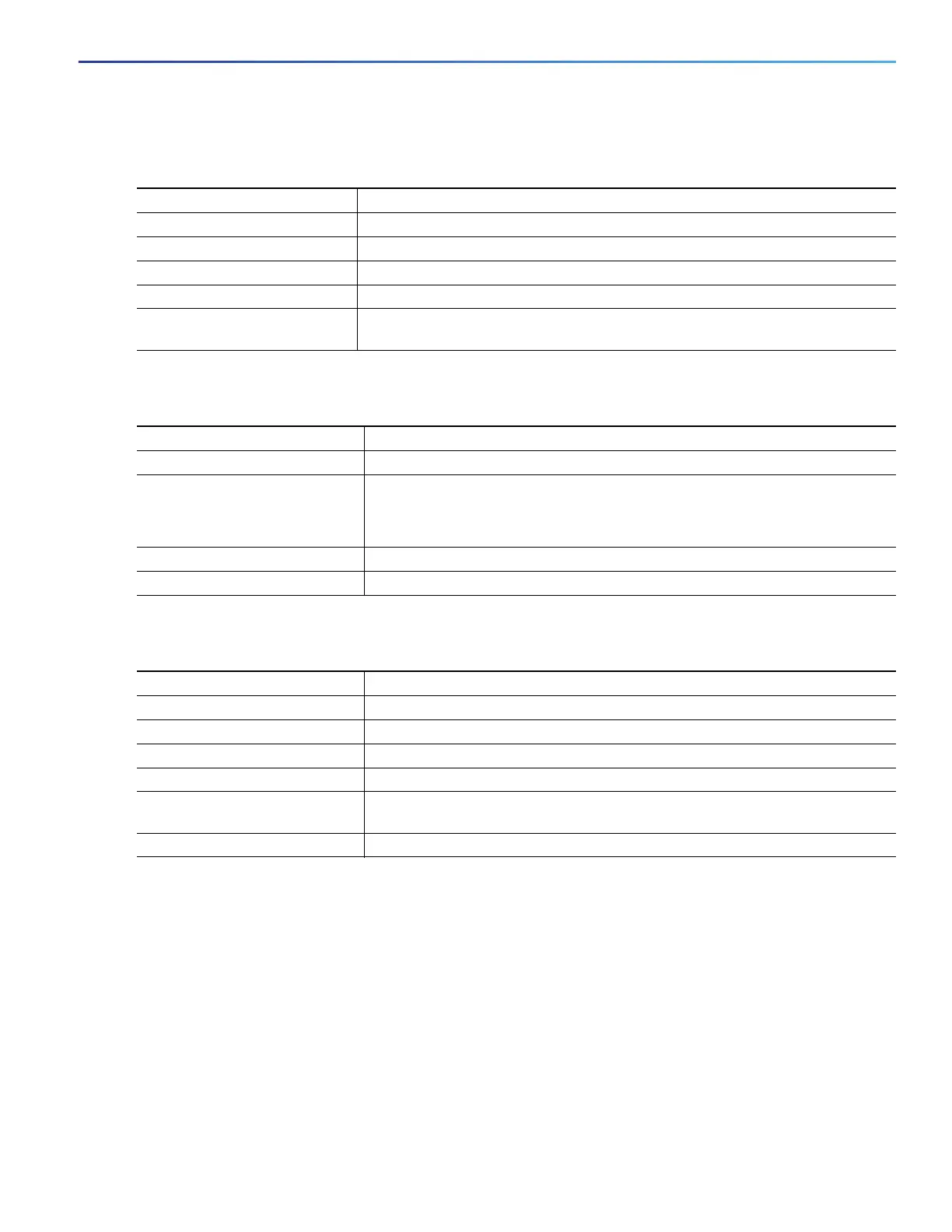305
Configuring VTP
How to Configure VTP
Enabling the VTP Version
Enabling VTP Pruning
Configuring VTP on a Per-Port Basis
Adding a VTP Client Switch to a VTP Domain
Before You Begin
Before adding a VTP client to a VTP domain, always verify that its VTP configuration revision number is lower than the
configuration revision number of the other switches in the VTP domain. Switches in a VTP domain always use the VLAN
configuration of the switch with the highest VTP configuration revision number. With VTP versions 1 and 2, adding a
switch that has a revision number higher than the revision number in the VTP domain can erase all VLAN information from
the VTP server and VTP domain. With VTP version 3, the VLAN information is not erased.
Command Purpose
1. configure terminal Enters global configuration mode.
2. vtp version {1 | 2 | 3} Enables the VTP version on the switch. The default is VTP version 1.
3. end Returns to privileged EXEC mode.
4. show vtp status Verifies that the configured VTP version is enabled.
5. copy running-config
startup-config
(Optional) Saves the configuration in the startup configuration file.
Command Purpose
1. configure terminal Enters global configuration mode.
2. vtp pruning Enables pruning in the VTP administrative domain.
By default, pruning is disabled. You need to enable pruning on only one switch
in VTP server mode.
3. end Returns to privileged EXEC mode.
4. show vtp status Verifies your entries in the VTP Pruning Mode field of the display.
Command Purpose
1. configure terminal Enters global configuration mode.
2. interface interface-id Identifies an interface, and enters interface configuration mode.
3. vtp Enables VTP on the specified port.
4. end Returns to privileged EXEC mode.
5. show running-config interface
interface-id
Verifies the change to the port.
6. show vtp status Verifies the configuration.
