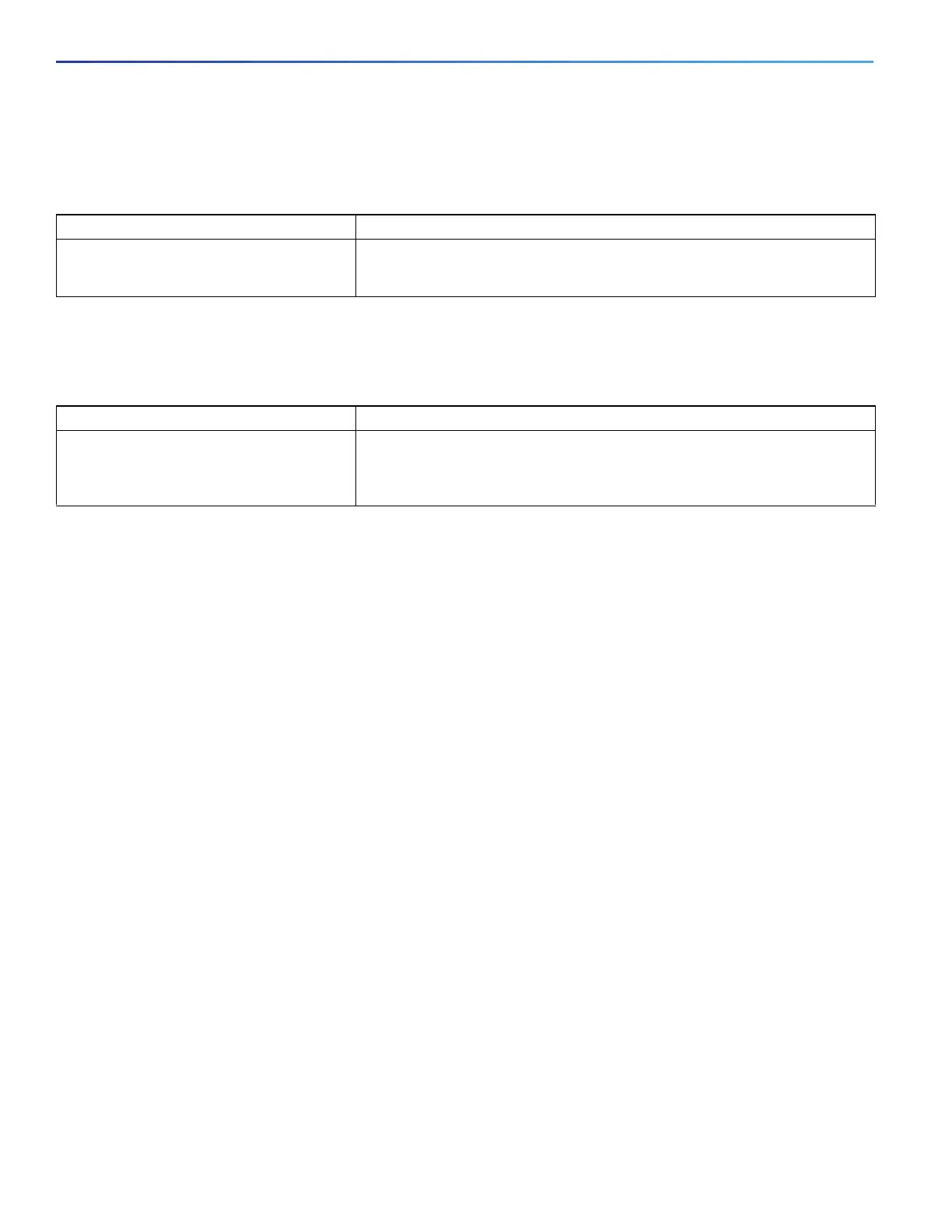134
Configuring CIP
Monitoring CIP
Monitoring CIP
Troubleshooting CIP
Additional References
The following sections provide references related to switch administration:
Table 21 Commands for Displaying the CIP Configuration
Command Purpose
show cip {connection | faults | file |
miscellaneous | object | security| session
| status}
Displays information about the CIP subsystem.
Table 22 Commands for Troubleshooting the CIP Configuration
Command Purpose
debug cip {assembly | connection
manager | errors | event | file | io | packet
| request response | security | session |
socket}
Enables debugging of the CIP subsystem.
