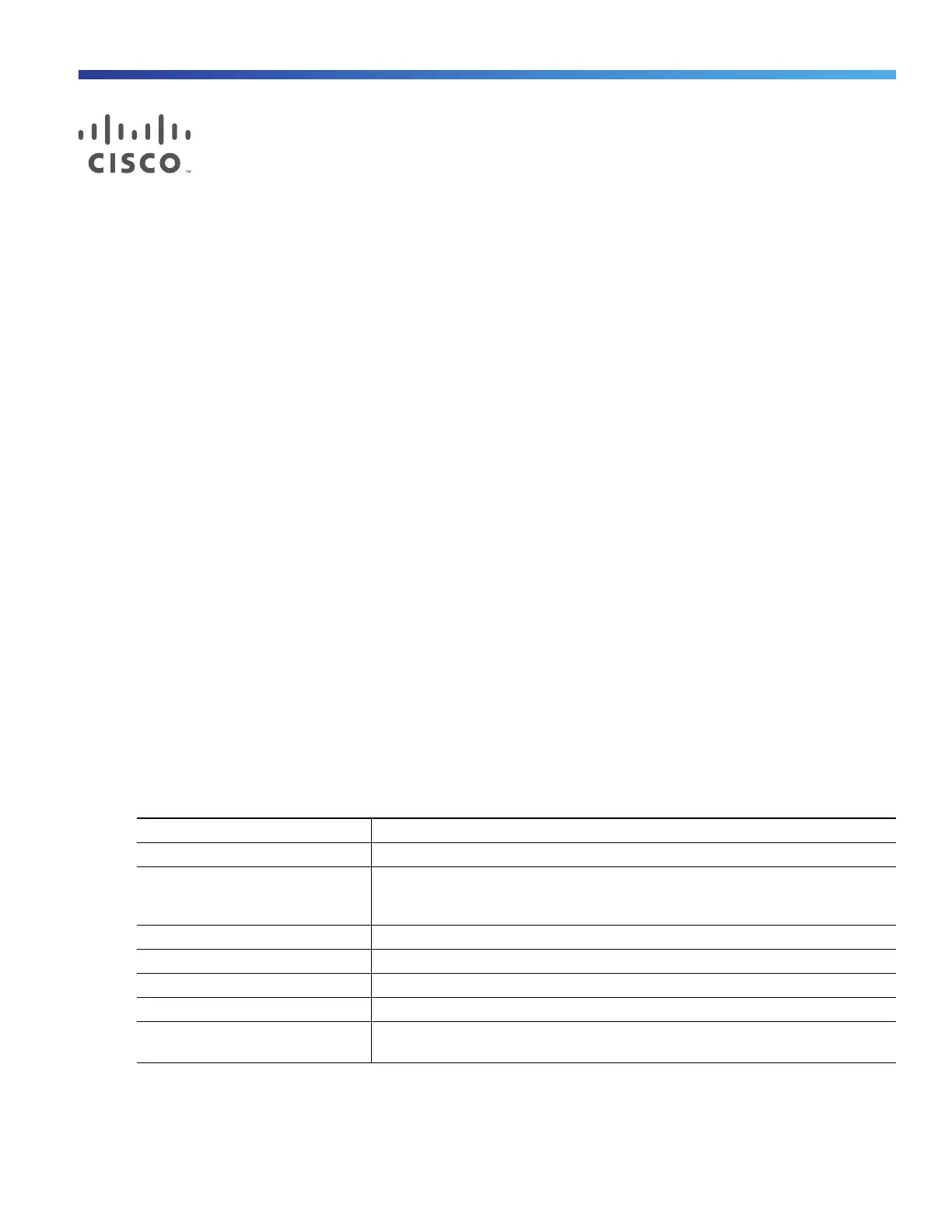133
Cisco Systems, Inc. www.cisco.com
Configuring CIP
Restrictions for Configuring CIP
CIP can be enabled on only one VLAN on the switch.
Information About Configuring CIP
The Common Industrial Protocol (CIP) is an industrial protocol for industrial automation applications. It is supported by
Open DeviceNet Vendors Association (ODVA), an organization that supports network technologies based upon CIP such
as DeviceNet, EtherNet/IP, CIP Safety and CIP Sync.
Previously known as Control and Information Protocol, CIP encompasses a comprehensive suite of messages and
services for the collection of manufacturing automation applications - control, safety, synchronization, motion,
configuration and information. CIP allows users to integrate these manufacturing applications with enterprise-level
Ethernet networks and the Internet.
How to Configure CIP
Default Configuration
By default, CIP is not enabled.
Enabling CIP
Command Purpose
1. configure terminal Enters global configuration mode.
2. cip security {password
password | window timeout
value}
Sets CIP security options on the switch.
3. interface vlan 20 Enters interface configuration mode.
4. cip enable Enables CIP on a VLAN.
5. end Returns to privileged EXEC mode.
6. show running-config Verifies your entries.
7. copy running-config
startup-config
(Optional) Saves your entries in the configuration file.
