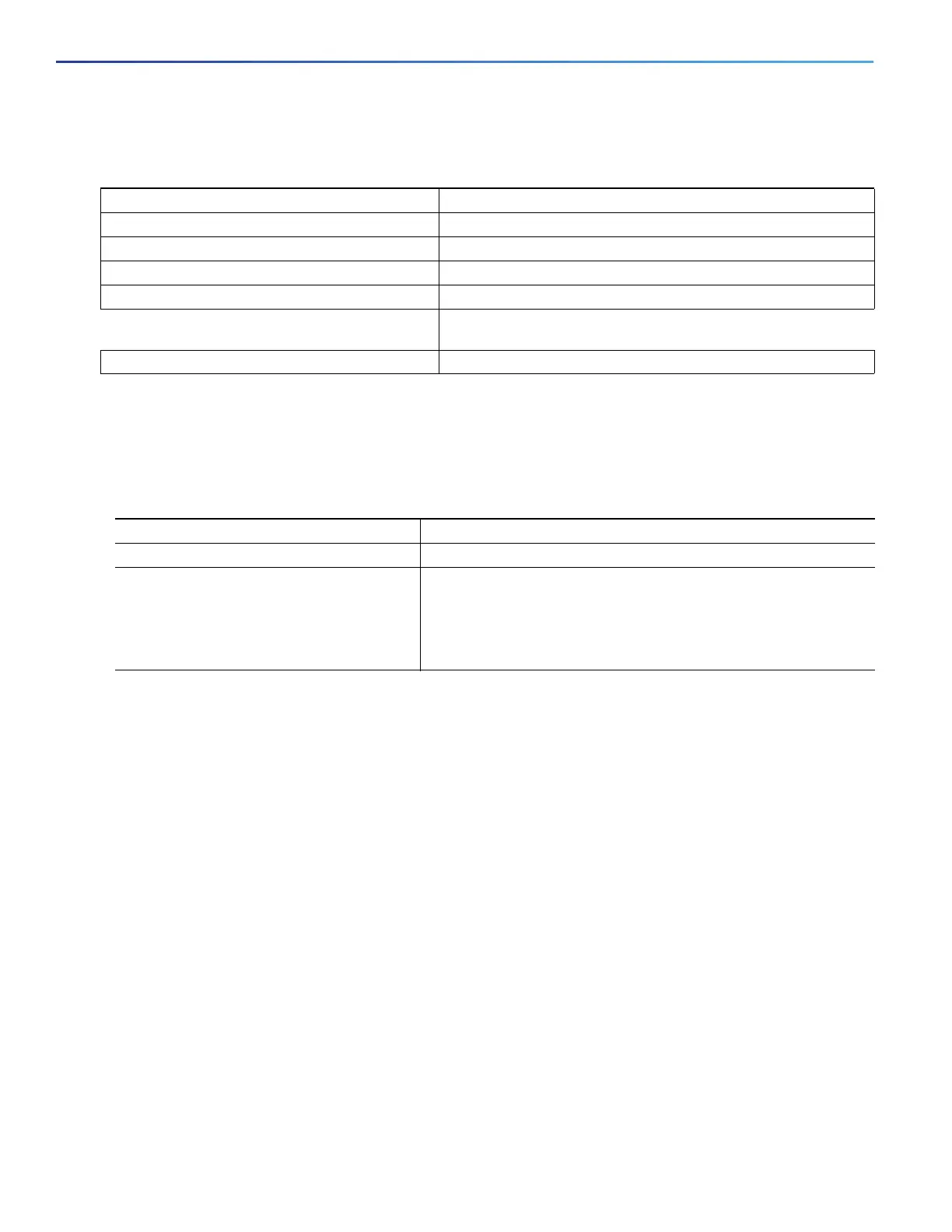474
Configuring SPAN and RSPAN
How to Configure SPAN and RSPAN
Default SPAN and RSPAN Settings
How to Configure SPAN and RSPAN
Creating a Local SPAN Session
Feature Default Setting
SPAN state (SPAN and RSPAN) Disabled.
Source port traffic to monitor Both received and sent traffic (both).
Encapsulation type (destination port) Native form (untagged packets).
Ingress forwarding (destination port) Disabled,
VLAN filtering On a trunk interface used as a source port, all VLANs are
monitored.
RSPAN VLANs None configured.
Command Purpose
1. configure terminal Enters global configuration mode.
2. no monitor session {session_number | all |
local | remote}
Removes any existing SPAN configuration for the session.
session_number—The range is 1 to 68.
Specify all to remove all SPAN sessions, local to remove all local
sessions, or remote to remove all remote SPAN sessions.
