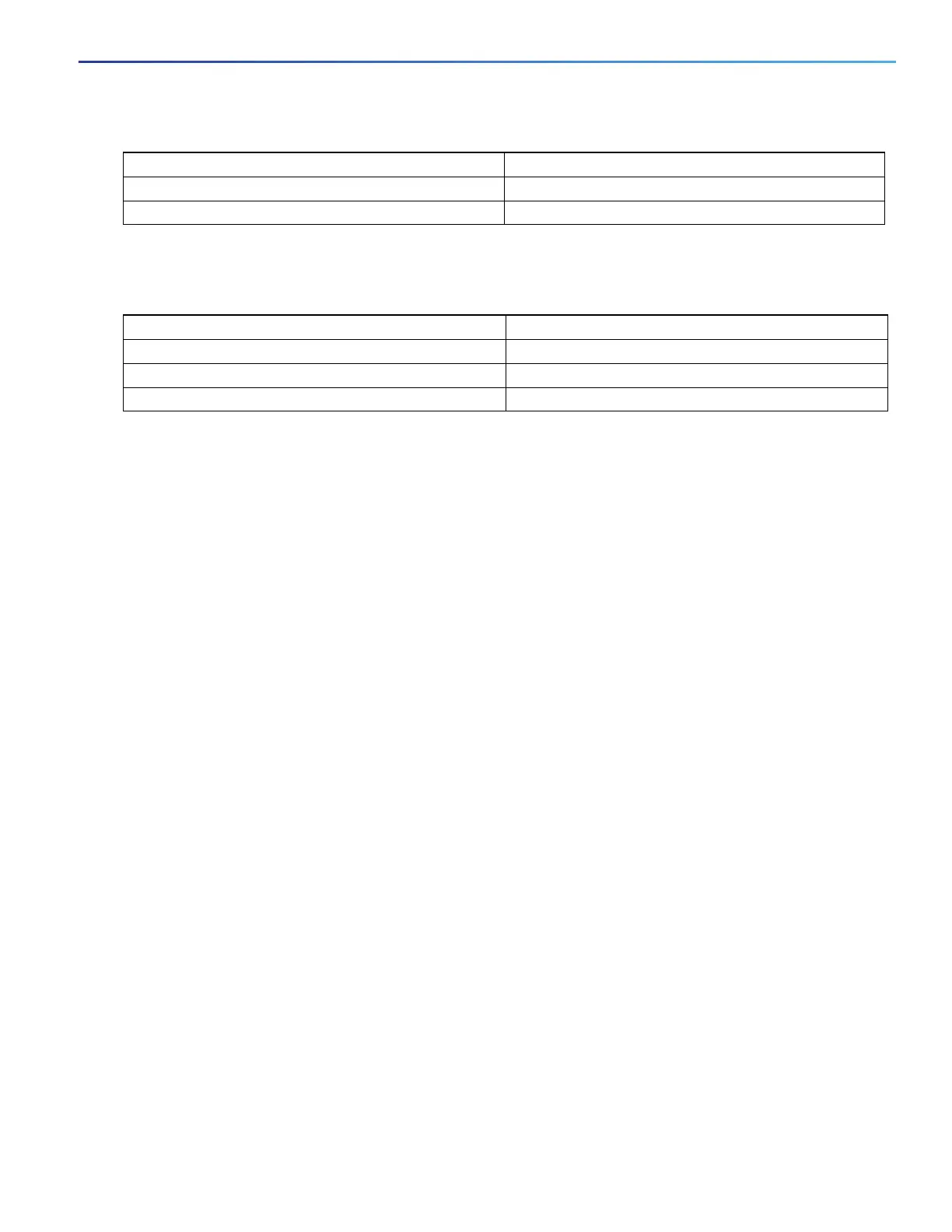253
Configuring Web-Based Authentication
Monitoring and Maintaining Web-Based Authentication
Monitoring and Maintaining Web-Based Authentication
Configuration Examples for Configuring Web-Based
Authentication
Enabling and Displaying Web-Based Authentication: Examples
This example shows how to verify the configuration:
Switch# show ip admission configuration
Authentication Proxy Banner not configured
Authentication global cache time is 60 minutes
Authentication global absolute time is 0 minutes
Authentication global init state time is 2 minutes
Authentication Proxy Watch-list is disabled
Authentication Proxy Rule Configuration
Auth-proxy name webauth1
http list not specified inactivity-time 60 minutes
Authentication Proxy Auditing is disabled
Max Login attempts per user is 5
Enabling AAA: Example
This example shows how to enable AAA:
Switch(config)# aaa new-model
Switch(config)# aaa authentication login default group radius
Switch(config)# aaa authorization auth-proxy default group radius
Configuring the RADIUS Server Parameters: Example
This example shows how to configure the RADIUS server parameters on a switch:
Switch(config)# ip radius source-interface Vlan80
Switch(config)# radius-server host 172.l20.39.46 test username user1
Switch(config)# radius-server key rad123
Switch(config)# radius-server dead-criteria tries 2
Command Purpose
clear ip auth-proxy cache {* | host ip address} Clears authentication proxy entries from the switch.
clear ip admission cache {* | host ip address} Clears IP admission cache entries from the switch.
Command Purpose
show authentication sessions Displays the web-based authentication settings.
show ip admission configuration Displays the authentication proxy configuration.
show ip admission cache Displays the list of authentication entries.
