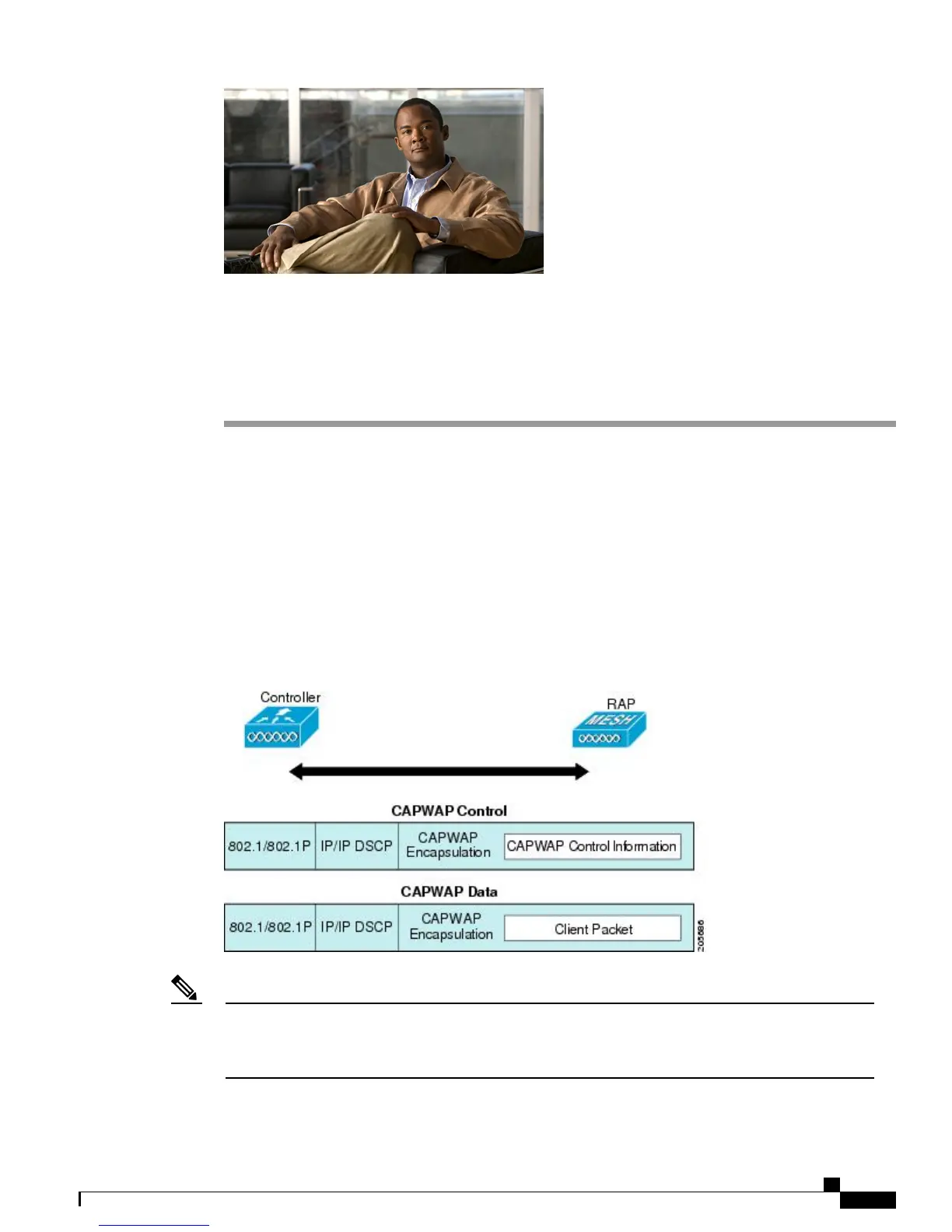CHAPTER 5
Connecting the Cisco 1500 Series Mesh Access
Points to the Network
This chapter describes how to connect the Cisco 1500 Series mesh access points to the network.
The wireless mesh terminates on two points on the wired network. The first location is where the RAP
attaches to the wired network, and where all bridged traffic connects to the wired network. The second
location is where the CAPWAP controller connects to the wired network; this location is where the WLAN
client traffic from the mesh network connects to the wired network (see Figure 43: Mesh Network Traffic
Termination, on page 99). The WLAN client traffic from CAPWAP is tunneled at Layer 2, and matching
WLANs should terminate on the same switch VLAN where the controllers are collocated. The security and
network configuration for each of the WLANs on the mesh depend on the security capabilities of the network
to which the controller is connected.
Figure 43: Mesh Network Traffic Termination
When an HSRP configuration is in operation on a mesh network, we recommend that the In-Out multicast
mode be configured. For more details on multicast configuration, see the Enabling Multicast on the Network
(CLI) section.
Note
Cisco Mesh Access Points, Design and Deployment Guide, Release 7.3
OL-27593-01 99
