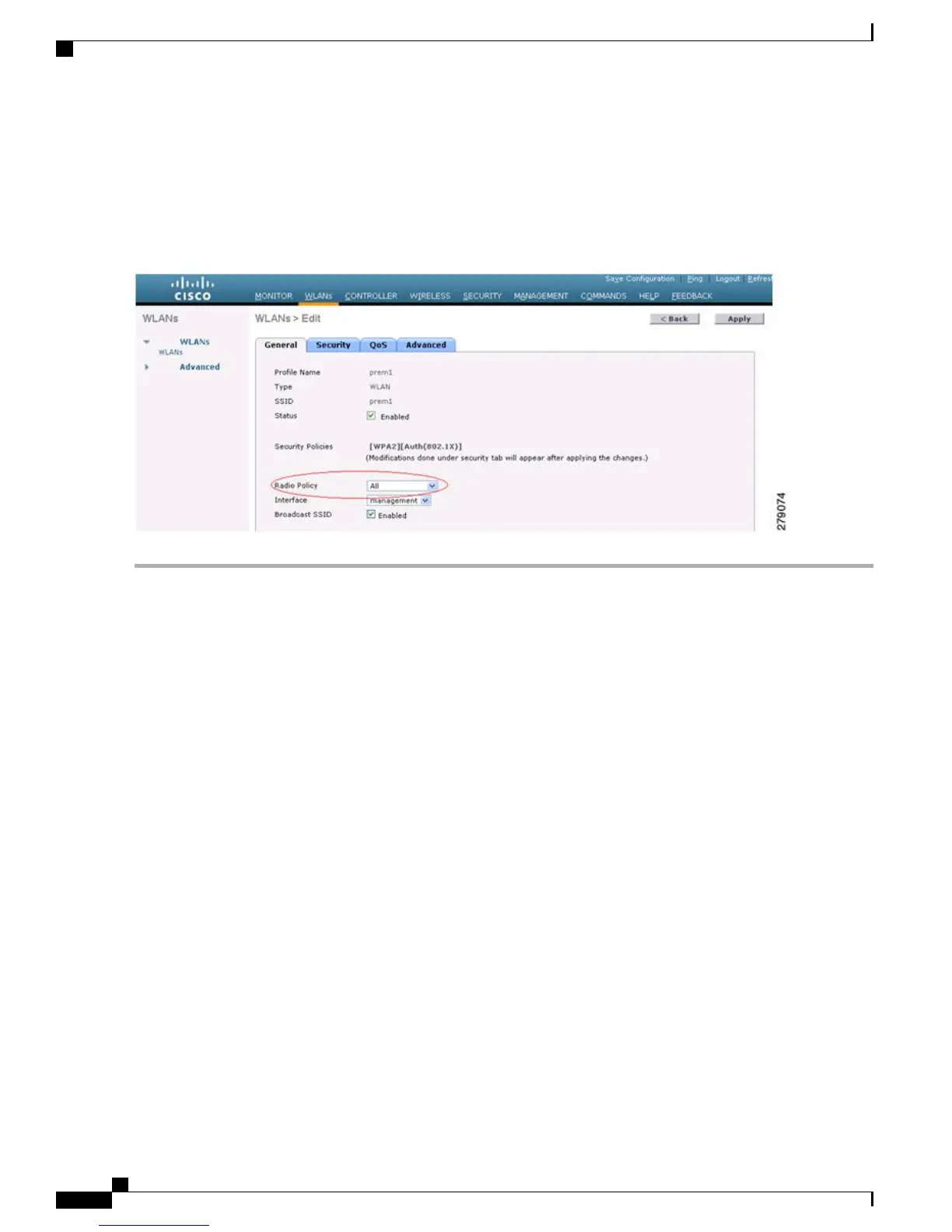Create WLAN on the WLC with the appropriate SSID mapped to the correct interface (VLAN). After you create a
WLAN, it is applied to all the radios by default. If you want to enable client access only on 802.11a radios, choose only
the appropriate radio policy from the list.
Figure 51: Radio Policy Selection
Configuring Extended Universal Access (CLI)
Before You Begin
• Go to the Controller prompt and enter the config mesh client-access enable extended command.
The following message is displayed:
Enabling client access on both backhaul slots
Same BSSIDs will be used on both slots
All Mesh Serial Backhaul APs will be rebooted
Are you sure you want to start? (y/N)
• Enter the show mesh client-access command to know the status of the backhaul with client access and
the backhaul with client access extended.
The status is displayed as follows:
Backhaul with client access status: enabled
Backhaul with client access extended status(3 radio AP): enabled
• There is no explicit command to disable client access only on slot 2 (EUA). You have to disable client
access on both the backhaul slots by entering the following command:
config mesh client-access disable
The following message is displayed:
All Mesh APs will be rebooted
Cisco Mesh Access Points, Design and Deployment Guide, Release 7.3
122 OL-27593-01
Connecting the Cisco 1500 Series Mesh Access Points to the Network
Universal Client Access on Serial Backhaul Access Points