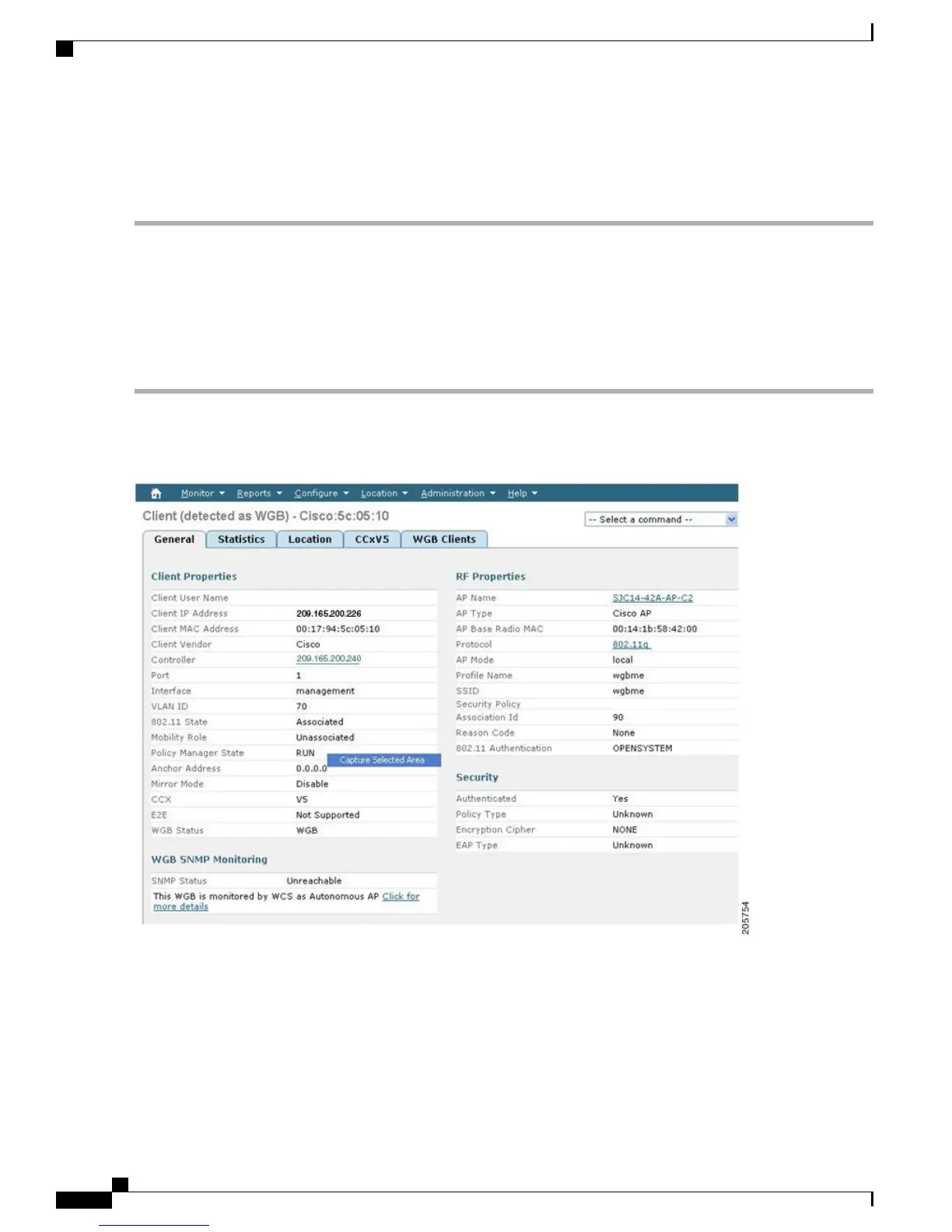You can also select or deselect the check boxes of mesh access points in the mesh hierarchical view to modify
which mesh access points are displayed. For a child access point to be visible, the parent access point to root
access point must be selected.
Note
Monitoring Workgroup Bridges
You can monitor workgroup bridge (WGB) clients separately.
Step 1
On the Cisco Prime Infrastructure GUI, choose Monitor > WGBs.
Figure 98: Monitor > WGBs
Cisco Mesh Access Points, Design and Deployment Guide, Release 7.3
250 OL-27593-01
Managing Mesh Access Points with Cisco Prime Infrastructure
Monitoring Workgroup Bridges