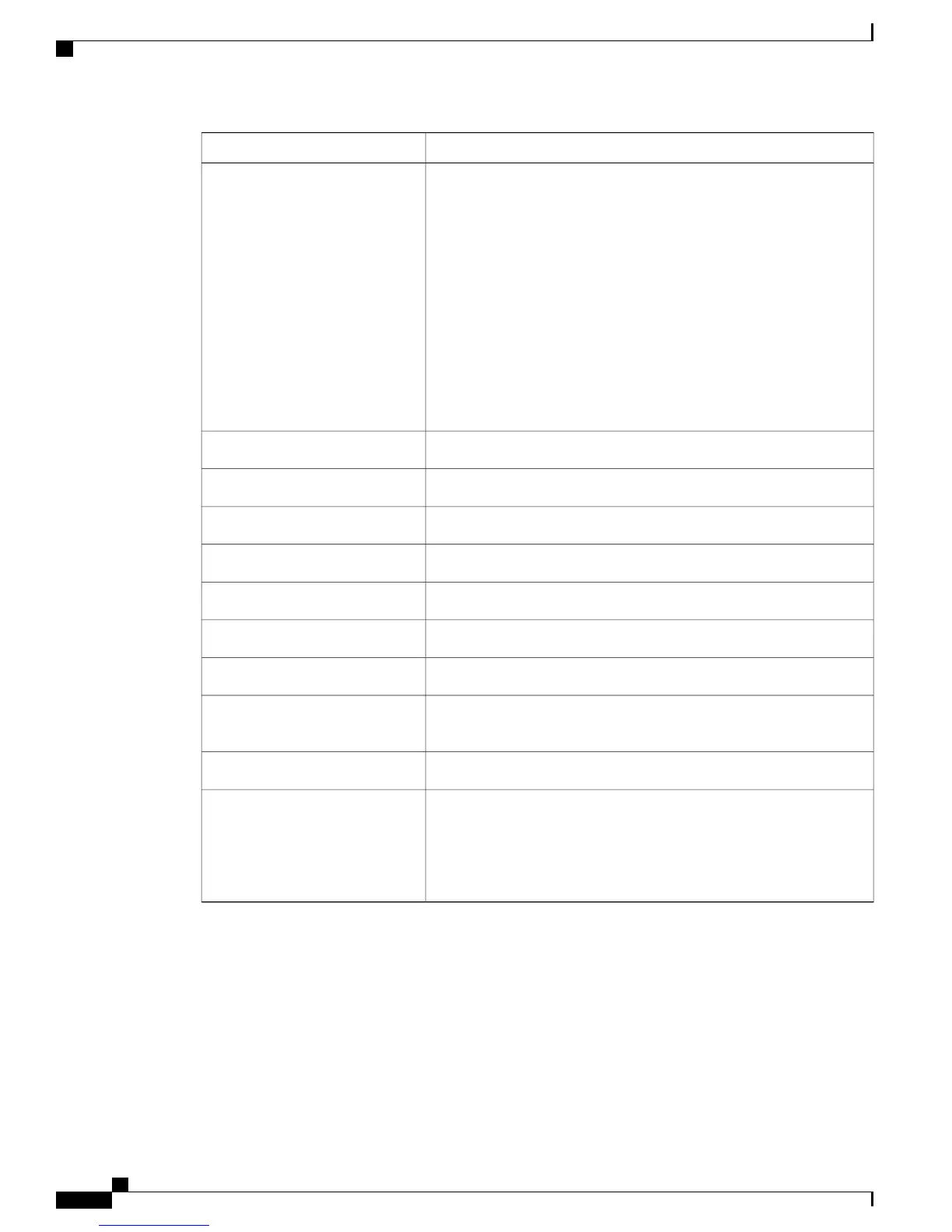OptionsColumn
Indicates the Power-over-Ethernet status of the access point. The possible
values are as follows:
• Low—The access point draws low power from the Ethernet.
• Lower than 15.4 volts—The access point draws lower than ?15.4
V from the Ethernet.
• Lower than 16.8 volts—The access point draws lower than ?16.8
V from the Ethernet.
• Normal—The power is high enough for the operation of the access
point.
• Not Applicable—The power source is not from the Ethernet.
POE Status
Indicates the name of the primary controller for this access point.Primary Controller
Indicates the radio’s MAC address.Radio MAC
Indicates whether or not the regulatory domain is supported.Reg. Domain Supported
Indicates the access point’s serial number.Serial Number
Indicates the slot number.Slot
Indicates whether the transmission power control is automatic or custom.Tx Power Control
Indicates the transmission power level.Tx Power Level
Indicates how long the access point has been up in days, hours, minutes,
and seconds.
Up Time
Indicates the WLAN override profile names.WLAN Override Names
Indicates whether WLAN Override is enabled or disabled. Each access
point is limited to 16 WLAN profiles. Each access point broadcasts all
WLAN profiles unless the WLAN override feature is enabled. The
WLAN override feature allows you to disable any of the 16 WLAN
profiles per access point.
WLAN Override
Viewing Mesh Statistics for a Mesh Access Point
Mesh Statistics are reported when a child mesh access point authenticates or associates with a parent mesh
access point.
Security entries are removed and no longer displayed when the child mesh access point disassociates from
the controller.
Cisco Mesh Access Points, Design and Deployment Guide, Release 7.3
242 OL-27593-01
Managing Mesh Access Points with Cisco Prime Infrastructure
Viewing Mesh Statistics for a Mesh Access Point