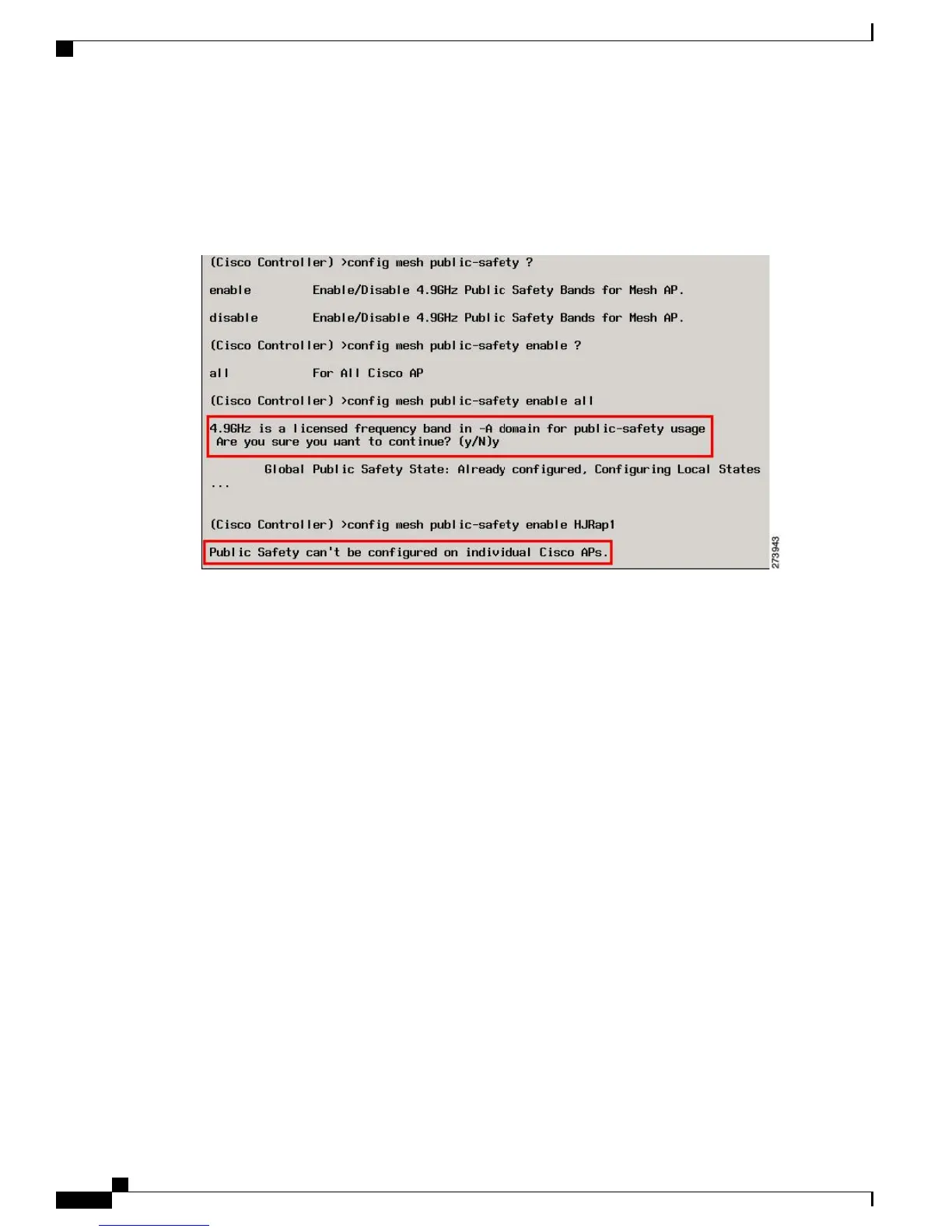Enabling the 4.9-GHz Band
When you attempt to enable the 4.9-GHz band, you get a warning that the band is a licensed band in most
parts of the world.
Figure 62: Public Safety Warning During Configuration
• To verify that a public safety band is on the mesh access point using the CLI, enter the following
command:
(Cisco Controller)> show mesh public-safety
Global Public Safety status: enabled
• To verify that a public safety band is on the mesh access point using the GUI:
Wireless > Access Points > 802.11a radio > Configure (from the Antenna drop-down list)
Configuring Interoperability with Cisco 3200
Cisco AP1522 and AP1524PS can interoperate with the Cisco 3200 on the public safety channel (4.9-GHz)
as well as the 2.4-GHz access and 5.8-GHz backhaul.
The Cisco 3200 creates an in-vehicle network in which devices such as PCs, surveillance cameras, digital
video recorders, printers, PDAs, and scanners can share wireless networks such as cellular or WLAN based
services back to the main infrastructure. This feature allows data collected from in-vehicle deployments such
as a police cars to be integrated into the overall wireless infrastructure.
This section provides configuration guidelines and step-by-step instructions for configuring interoperability
between the Cisco 3200 and the AP1522 and the AP1524PS.
For specific interoperability details between series 1130, 1240, and 1520 (1522, 1524PS) mesh access points
and Cisco 3200, see Table 32: Mesh Access Points and Cisco 3200 Interoperability, on page 137.
Cisco Mesh Access Points, Design and Deployment Guide, Release 7.3
136 OL-27593-01
Connecting the Cisco 1500 Series Mesh Access Points to the Network
Configuring Local Mesh Parameters