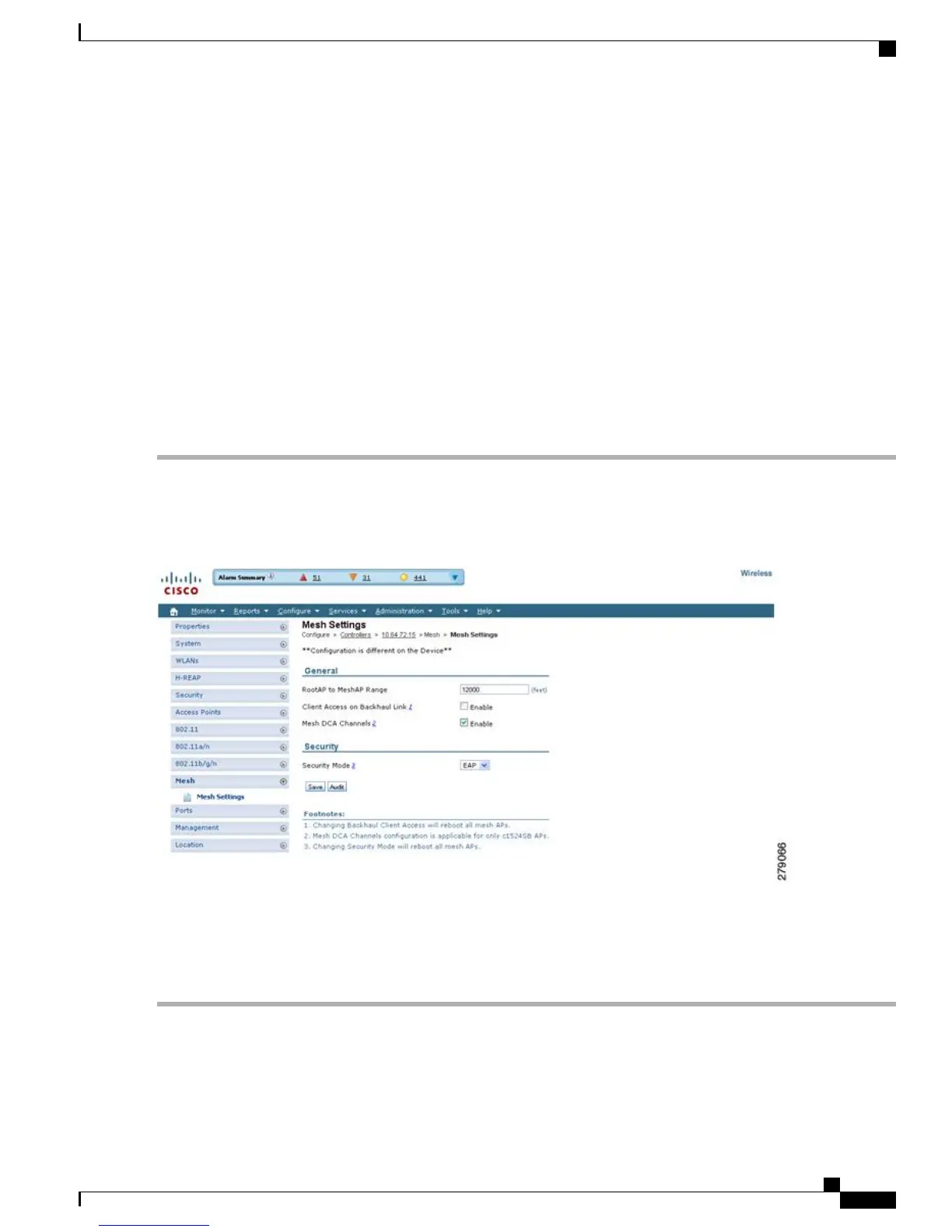Are you sure you want to start? (y/N)
• You can disable EUA from the GUI without disturbing client access on the slot 1 radio, but all 1524SB
access points will be rebooted.
It is possible to enable client access only on slot 1 and not on slot 2 by entering the following command:
config mesh client-access enable
The following message is displayed:
All Mesh APs will be rebooted
Are you sure you want to start? (y/N)
Configuring Extended Universal Access from Cisco Prime Infrastructure
Step 1
Choose Controllers > Controller IP Address > Mesh > Mesh Settings.
The Mesh page when Backhaul Client Access is disabled appears.
Figure 52: Mesh Settings Page
Step 2
Select the Client Access on Backhaul Link check box to display the Extended Backhaul Client Access check box.
Step 3
Select the Extended Backhaul Client Access check box and click Apply. A message appears indicating the possible
results of enabling the Extended Backhaul Client Access.
Step 4
Click OK to continue.
Cisco Mesh Access Points, Design and Deployment Guide, Release 7.3
OL-27593-01 123
Connecting the Cisco 1500 Series Mesh Access Points to the Network
Universal Client Access on Serial Backhaul Access Points
