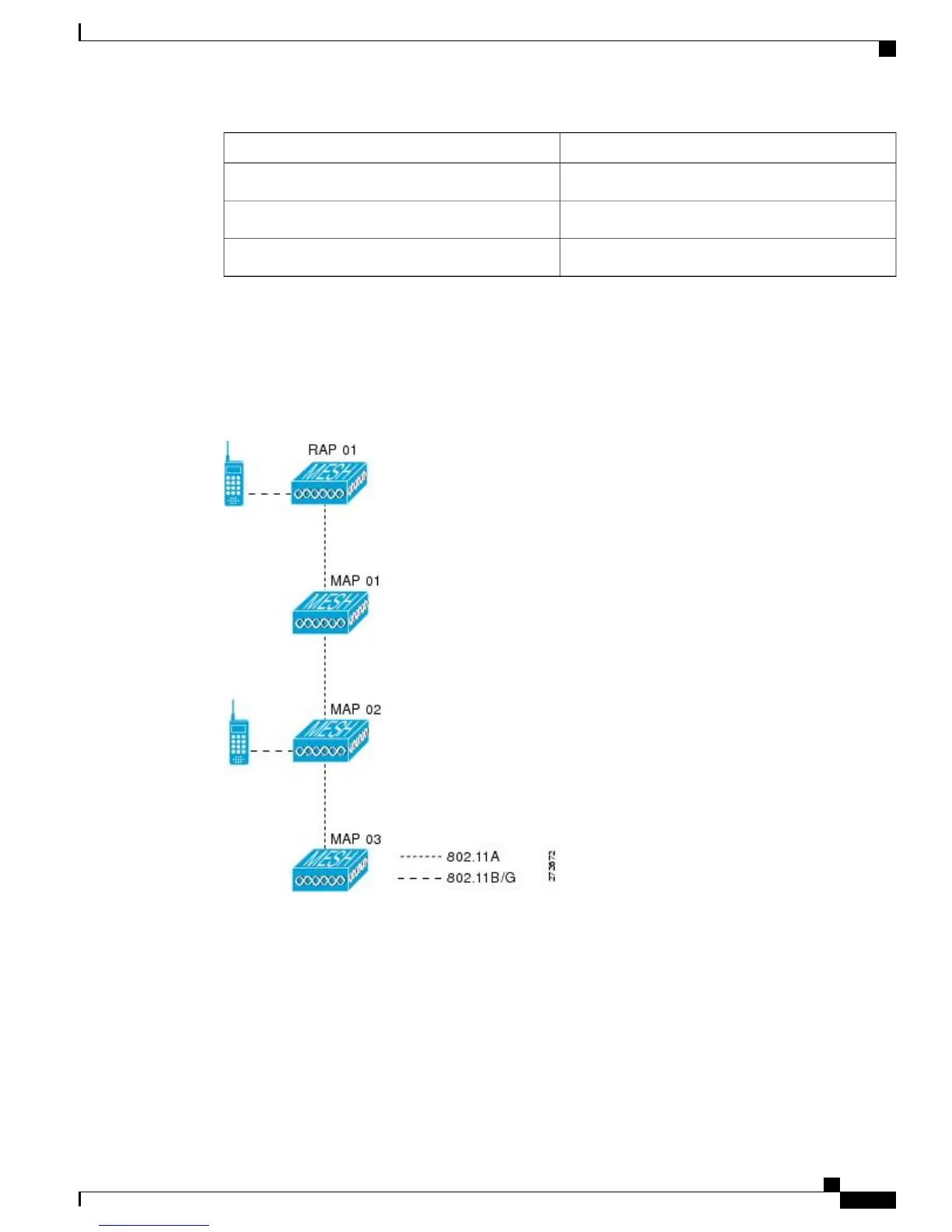User satisfactionMOS rating
Some users dissatisfied3.6
Many users dissatisfied3.1
—< 2.58
Viewing the Voice Details for Mesh Networks (CLI)
Use the commands in this section to view details on voice and video calls on the mesh network:
Figure 79: Mesh Network Example
• To view the total number of voice calls and the bandwidth used for voice calls on each RAP, enter this
command:
show mesh cac summary
Information similar to the following appears:
AP Name Slot# Radio BW Used/Max Calls
------------ ------- ----- ----------- -----
SB_RAP1 0 11b/g 0/23437 0
1 11a 0/23437 2
Cisco Mesh Access Points, Design and Deployment Guide, Release 7.3
OL-27593-01 179
Connecting the Cisco 1500 Series Mesh Access Points to the Network
Voice Call Support in a Mesh Network
