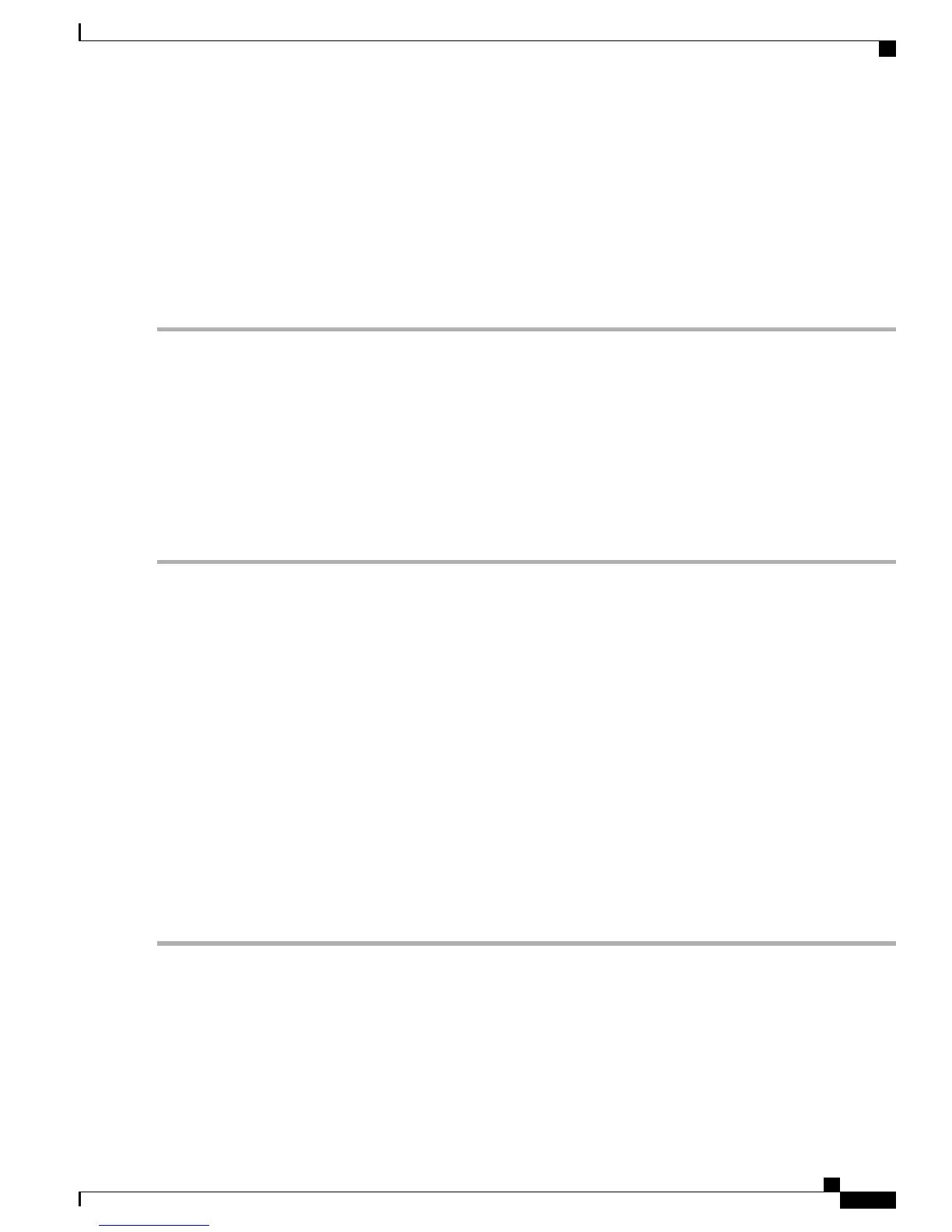Step 5
To verify your configuration, enter these commands:
show mesh public-safety
show mesh client-access
show ap config 802.11a summary (1522 only)
show ap config 802.11–a49 summary (1524PS only)
Enter the show config 802.11-a58 summary command to display configuration details for a 5.8-GHz
radio.
Note
Configuring Power and Channel Settings
The backhaul channel (802.11a/n) can be configured on a RAP. MAPs tune to the RAP channel. The local
access can be configured independently for MAP.
Configuring Power and Channel Settings (GUI)
Step 1
Choose Wireless > Access Points > 802.11a/n.
Radio slots are displayed for each radio. For an AP1524SB, the 802.11a radio will display for slots 1 and 2 that
operate in the 5-GHz band. For an AP1524PS, the 802.11a radio will display for slots 1 and 2, operating in the
5-GHz and 4.9-GHz bands respectively.
Note
Step 2
Select configure from the Antenna drop-down list for the 802.11a/n radio. The Configure page is displayed.
For the 1524SB, select the Antenna drop-down list for a RAP with a radio role of downlink.Note
Step 3
Assign a channel (assignment methods of global and custom) for the radio.
When you assign a channel to the AP1524SB, choose the Custom assignment method, and select one of the
supported channels for the 5-GHz band.
Note
Step 4
Assign Tx power levels (global and custom) for the radio.
There are five selectable power levels for the 802.11a backhaul for AP1500s.
The default Tx power level on the backhaul is the highest power level (Level
1).
Note
Radio Resource Management (RRM) is OFF (disabled) by default. RRM cannot be turned ON (enabled) for
the backhaul.
Note
Step 5
Click Apply when power and channel assignment are complete.
Step 6
From the 802.11a/n Radios page, verify that channel assignments were made correctly.
Cisco Mesh Access Points, Design and Deployment Guide, Release 7.3
OL-27593-01 139
Connecting the Cisco 1500 Series Mesh Access Points to the Network
Configuring Local Mesh Parameters
