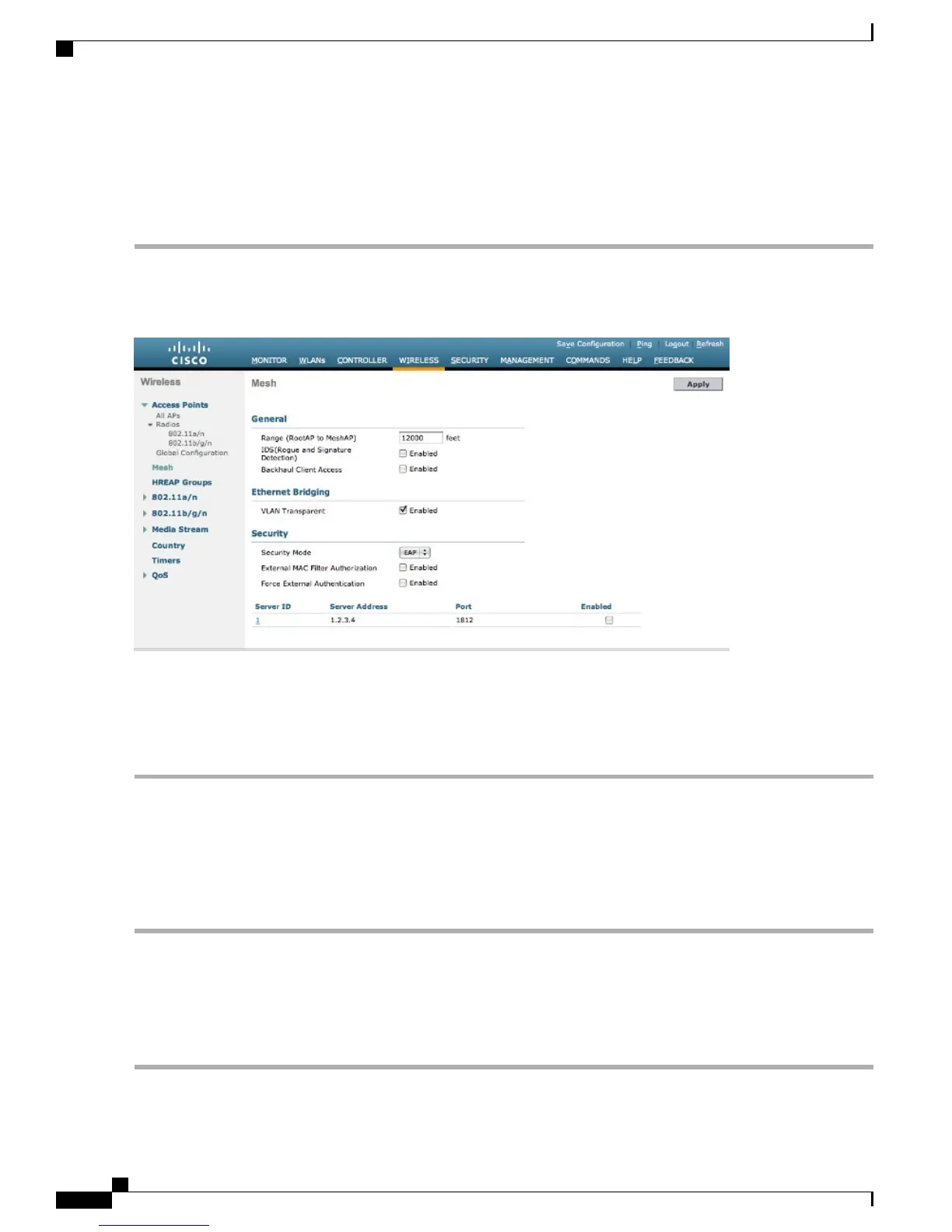Enabling External Authentication of Mesh Access Points (GUI)
To enable external authentication for a mesh access point using the GUI, follow these steps:
Step 1
Choose Wireless > Mesh. The Mesh page appears (see Figure 47: Mesh Page, on page 112).
Figure 47: Mesh Page
Step 2
In the security section, select the EAP option from the Security Mode drop-down list.
Step 3
Select the Enabled check boxes for the External MAC Filter Authorization and Force External Authentication options.
Step 4
Click Apply.
Step 5
Click Save Configuration.
Enable External Authentication of Mesh Access Points (CLI)
To enable external authentication for mesh access points using the CLI, enter the following commands:
Step 1
config mesh security eap
Step 2
config macfilter mac-delimiter colon
Step 3
config mesh security rad-mac-filter enable
Step 4
config mesh radius-server index enable
Step 5
config mesh security force-ext-auth enable (Optional)
Cisco Mesh Access Points, Design and Deployment Guide, Release 7.3
112 OL-27593-01
Connecting the Cisco 1500 Series Mesh Access Points to the Network
Configuring External Authentication and Authorization Using a RADIUS Server
