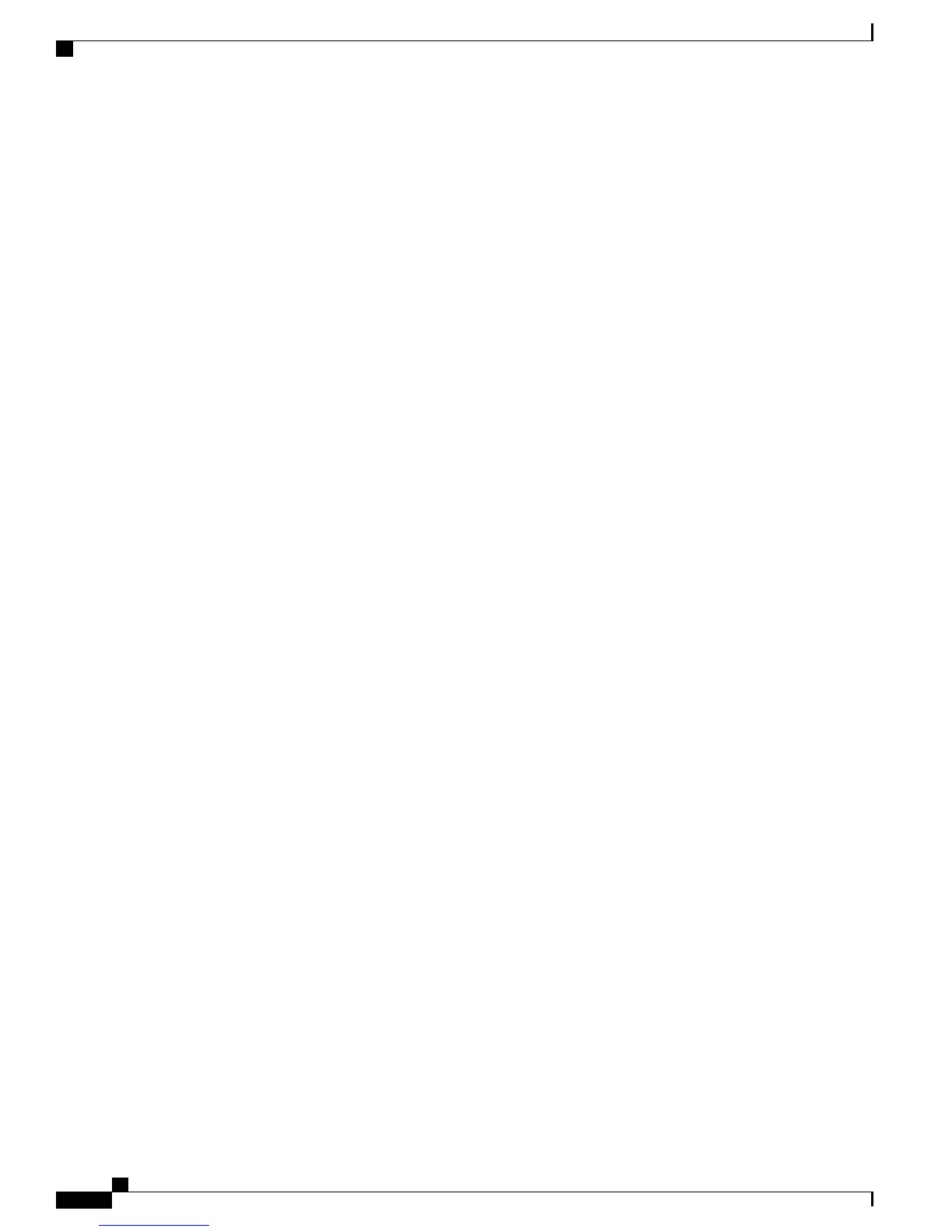• To view the mesh range, enter the show mesh config command.
Assumptions for the AP1522 Range Calculator
• The AP1522 Range Calculator has been edited to stay within limitations for Tx power and EIRP under
the listed regulatory domains. There may be cases where it exceeds the limitations. You must verify that
the installation is within the laws of the location in which it is being installed.
• When you use the AP1522 Range Calculator, available power levels change based upon the regulatory
domain, the antenna (or antenna gain) selected, the modulation mode, which is based on the data rate
selected (OFDM requires a lower power level in some domains). You must verify all parameters after
making any parameter changes.
• Rx sensitivity in 2.4 GHz is the composite sensitivity of all three Rx paths. That is, MRC is included in
2.4 GHz. There is only one Rx for 5 GHz.
• You can choose only the channels that the access point is certified for.
• You can select only valid power levels.
Assumptions for the AP1552 Range Calculator
• The AP1552 Range Calculator has been edited to stay within limitations for Tx power and EIRP under
the listed regulatory domains. There may be cases where it exceeds the limitations. You must verify that
the installation is within the laws of the location in which it is being installed.
• All three antenna ports must be used for external antenna models of 1552 for effective performance.
Otherwise, range is significantly compromised. 1552 radios have two Tx paths and three Rx paths.
• The Tx power is the total composite power of both Tx paths.
• Rx sensitivity is the composite sensitivity of all three Rx paths. That is, MRC is included.
• The AP1552 Range Calculator assumes that ClientLink (Beamforming) is switched on.
• You can select a different antenna than the two that are available by default. If you enter a high gain
antenna and choose a power that goes over the EIRP limit, then you get a warning and the range equals
0.
• You can choose only the channels that the access point is certified for.
• You can only select only valid power levels.
Cisco Mesh Access Points, Design and Deployment Guide, Release 7.3
50 OL-27593-01
Mesh Deployment Modes
Assumptions for the AP1522 Range Calculator