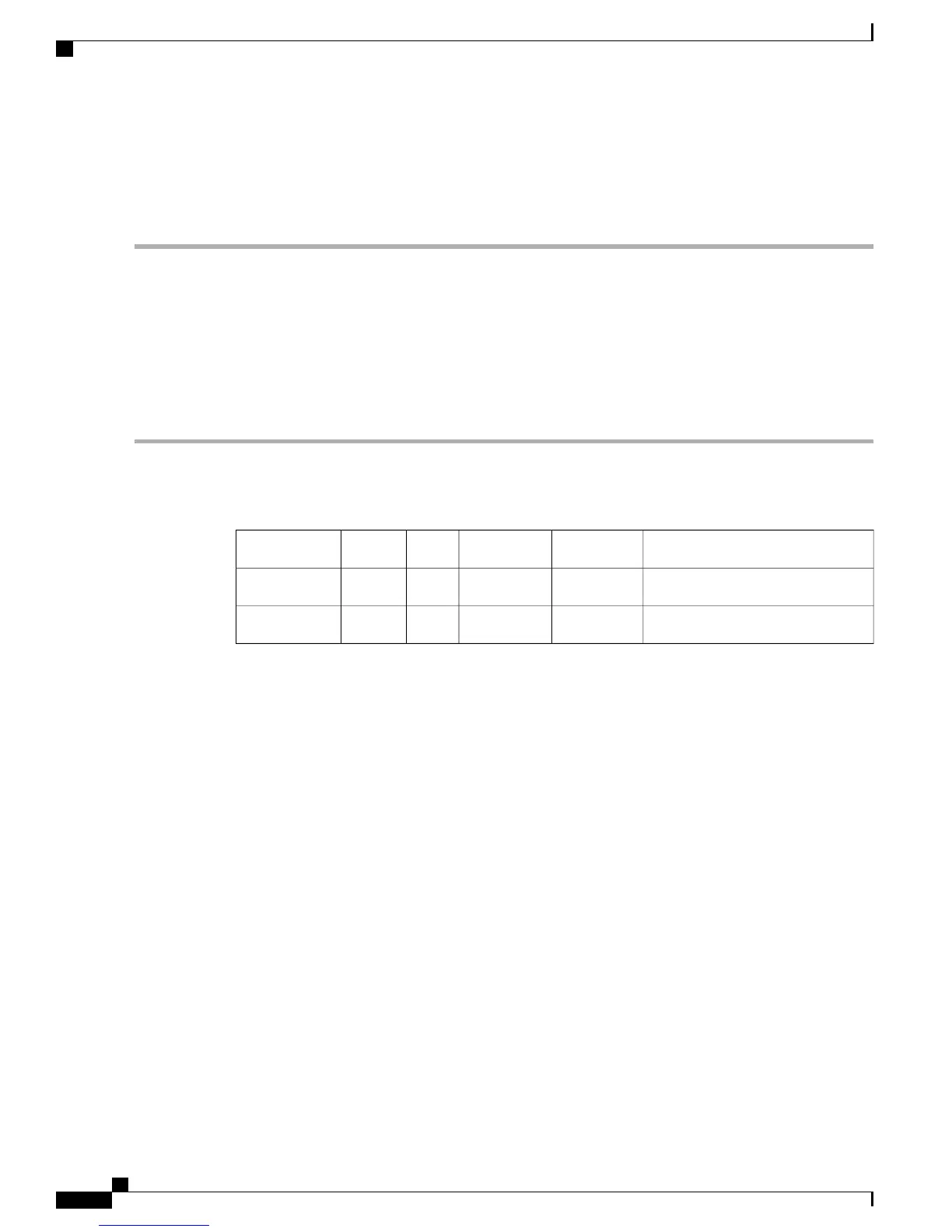Configuring the Channels on the Serial Backhaul (CLI)
To configure channels on the serial backhaul of the RAP using the controller CLI, follow these steps:
Step 1
To configure the backhaul channel on the radio in slot 2 of the RAP, enter this command:
config slot 2 channel ap Cisco_RAPSB channel
The available channels for the 5.8-GHz band are 149, 153, 157, 161, and 165.
Step 2
To configure the transmit power level on the radio in slot 2 of the RAP, enter this command:
config slot 2 txPower ap Cisco_RAPSB power
Valid values are 1 through 5; the default value is 1.
Step 3
To display the configurations on the mesh access points, enter these commands:
•
show mesh path MAP
Information similar to the following appears:
StateFlagsLink-SnrRateChannelAP Name/Radio
UPDATED NEIGH PARENT BEACON0x10ea9d5460auto161MAP1SB
UPDATED NEIGH PARENT BEACON0x10ea9d5451auto153RAPSB
RAPSB is a Root AP.
•
show mesh backhaul RAPSB
Information similar to the following appears:
Current Backhaul Slot(s)......................... 1, 2,
Basic Attributes for Slot 1
Radio Type................................... RADIO_TYPE_80211a
Radio Role................................... ACCESS
Administrative State ........................ ADMIN_ENABLED
Operation State ............................. UP
Current Tx Power Level ...................... 1
Current Channel ............................. 165
Antenna Type................................. EXTERNAL_ANTENNA
External Antenna Gain (in .5 dBm units)...... 0
Basic Attributes for Slot 2
Radio Type................................... RADIO_TYPE_80211a
Radio Role................................... RADIO_DOWNLINK
Administrative State ........................ ADMIN_ENABLED
Operation State ............................. UP
Current Tx Power Level ...................... 3
Current Channel ............................. 153
Antenna Type................................. EXTERNAL_ANTENNA
External Antenna Gain (in .5 dBm units)...... 0
Cisco Mesh Access Points, Design and Deployment Guide, Release 7.3
140 OL-27593-01
Connecting the Cisco 1500 Series Mesh Access Points to the Network
Configuring Local Mesh Parameters
