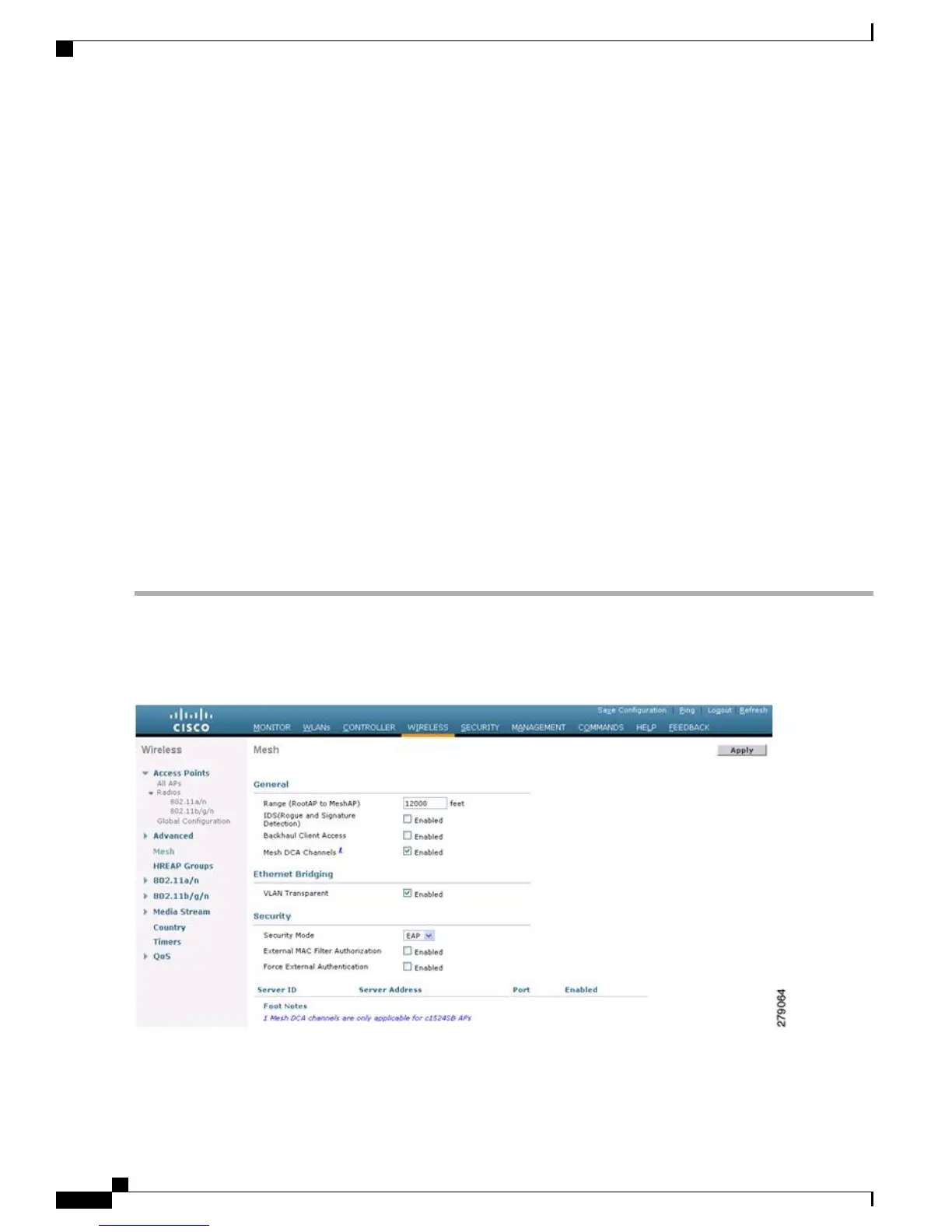radios in slot 1 and slot 2 operate in the 5-GHz band and are primarily used for backhaul. However, with the
Universal Client Access feature, clients were allowed to associate over the slot 1 radio. But slot 2 radio was
used only for backhaul. With the 7.0 release, client access over the slot 2 radio is allowed with this Dual
5-GHz Universal Access feature.
By default, client access is disabled over both the backhaul radios. Follow the guidelines to enable or disable
client access on the radio slots that constitute 5-GHz radios, irrespective of the radios being used as downlinks
or uplinks:
• You can enable client access on slot 1 even if client access on slot 2 is disabled.
• You can enable client access on slot 2 only when client access on slot 1 is enabled.
• If you disable client access on slot 1, client access on slot 2 is automatically disabled on the CLI.
• To disable only the extended client access (on the slot 2 radio), use the GUI.
• All the mesh access points reboot whenever client access is enabled or disabled.
The two 802.11a backhaul radios use the same MAC address. There may be instances where a WLAN maps
to the same BSSID on more than one slot. Client access on the slot 2 radio is referred to as Extended Universal
Access (EUA) in this document.
Configuring Extended Universal Access (GUI)
Step 1
Choose Controller > Wireless > Mesh.
The Controller GUI when Backhaul Client Access is disabled page appears.
Figure 49: Advanced Controller Settings for Mesh Page
Cisco Mesh Access Points, Design and Deployment Guide, Release 7.3
120 OL-27593-01
Connecting the Cisco 1500 Series Mesh Access Points to the Network
Universal Client Access on Serial Backhaul Access Points