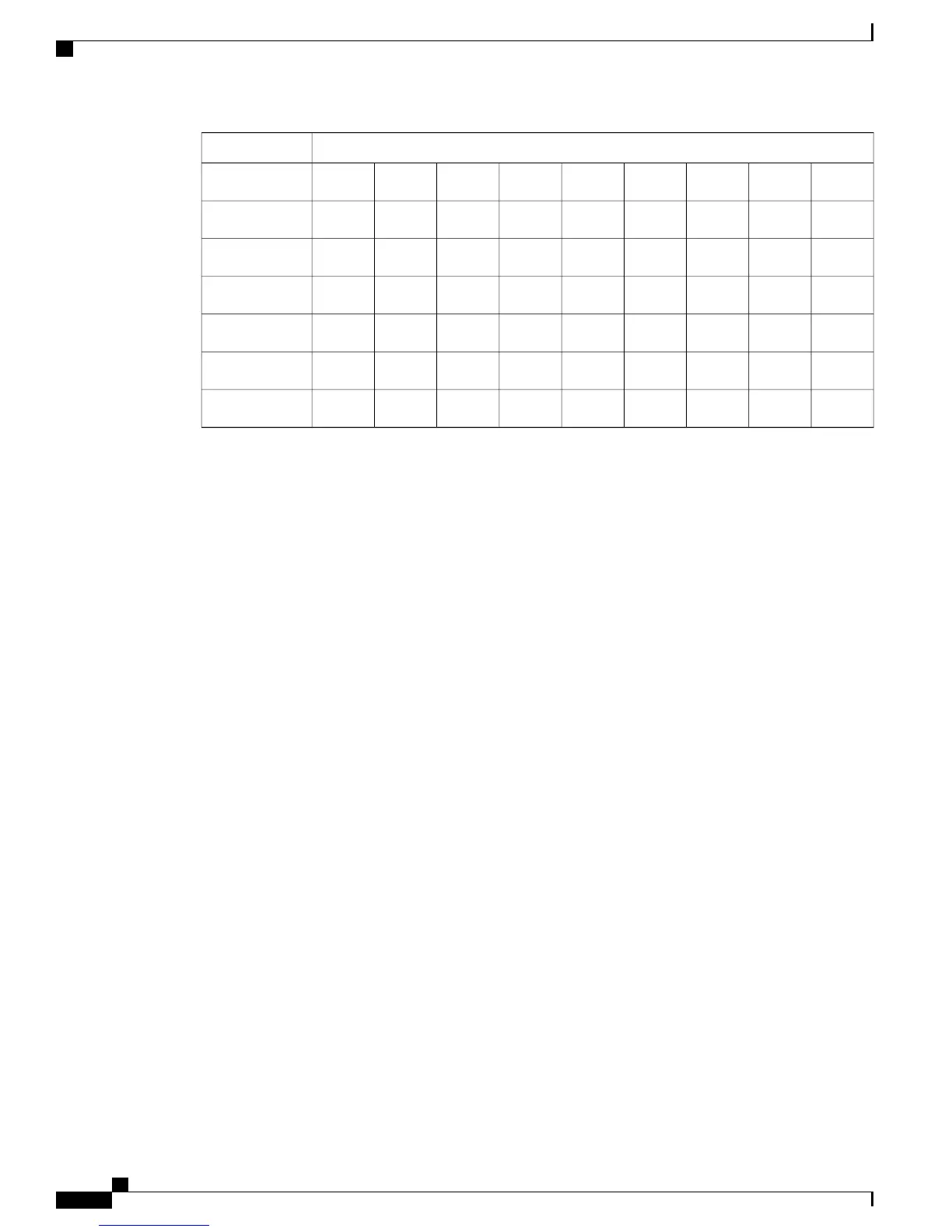WGBRAP/MAP
YesNoYesNoYesNoYesNoYes1524PS/1524PS
YesNoYesYesYesYesYesYesYes1522/1522
YesNoYesYesYesYesYesYesNo1524SB/1522
YesNoYesYesYesYesYesYesNo1524PS/1522
YesNoYesYesYesYesYesYesNo1522/1524SB
YesNoYesNoYesNoYesNoYes1522/1524PS
YesNoYesYesYesYesYesYesNo1240/1130
Troubleshooting Tips
If a wireless client is not associated with a WGB, use the following steps to troubleshoot the problem:
1
Verify the client configuration and ensure that the client configuration is correct.
2
Check the show bridge command output in autonomous AP, and confirm that the AP is reading the client
MAC address from the right interface.
3
Confirm that the subinterfaces corresponding to specific VLANs in different interfaces are mapped to the
same bridge group.
4
If required, clear the bridge entry using the clear bridge command (remember that this command will
remove all wired and wireless clients associated in a WGB and make them associate again).
5
Check the show dot11 association command output and confirm that the WGB is associated with the
controller.
6
Ensure that the WGB has not exceeded its 20-client limitation.
In a normal scenario, if the show bridge and show dot11 association command outputs are as expected,
wireless client association should be successful.
Configuring Voice Parameters in Indoor Mesh Networks
You can configure call admission control (CAC) and QoS on the controller to manage voice and video quality
on the mesh network.
The indoor mesh access points are 802.11e capable, and QoS is supported on the local 2.4-GHz access radio
and the 5-GHz backhaul radio. CAC is supported on the backhaul and the CCXv4 clients (which provides
CAC between the mesh access point and the client).
Cisco Mesh Access Points, Design and Deployment Guide, Release 7.3
170 OL-27593-01
Connecting the Cisco 1500 Series Mesh Access Points to the Network
Configuring Voice Parameters in Indoor Mesh Networks
