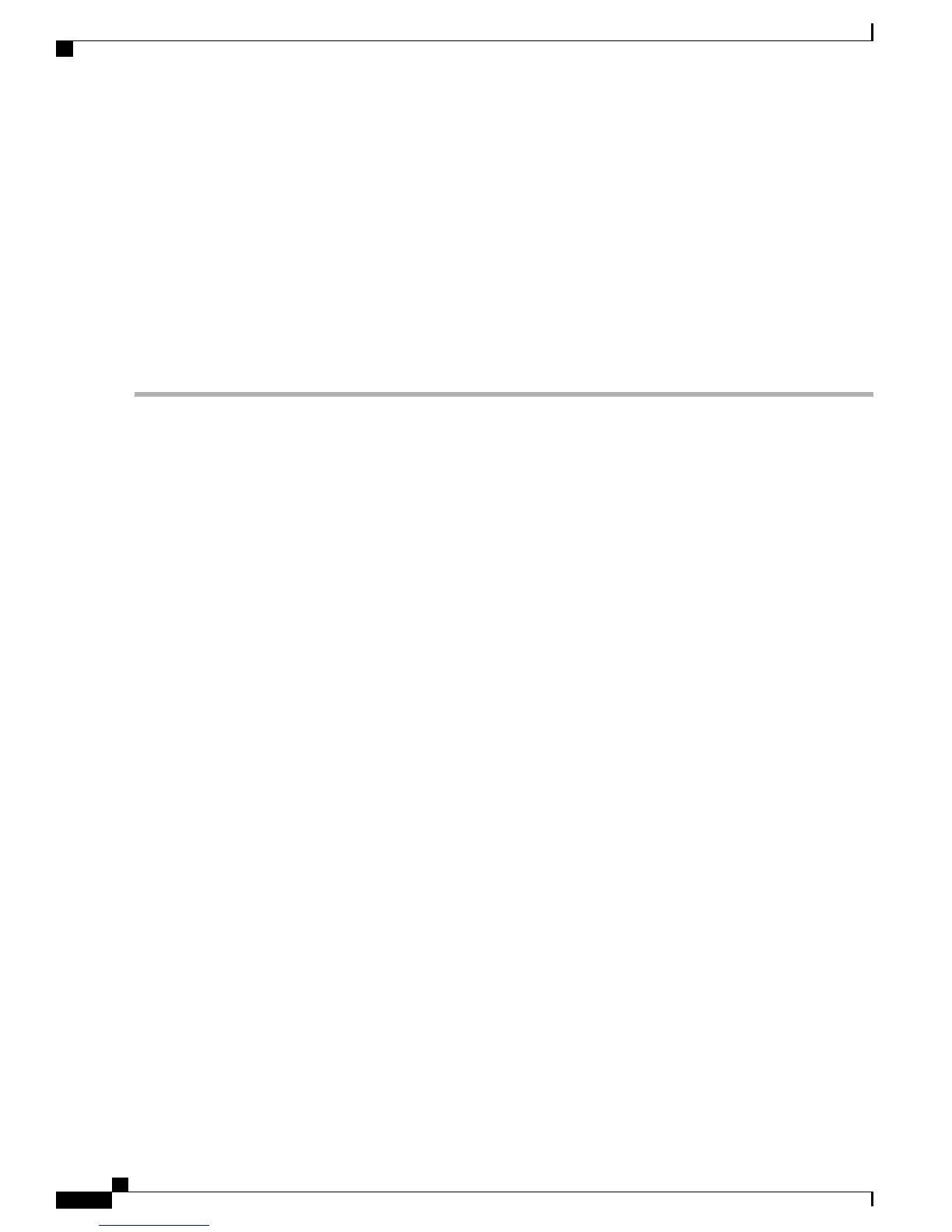b) Click Submit to start the link test. The link test results appear on the Mesh > LinkTest Results page.
c)
Click Back to return to the All APs > Access Point Name > Neighbor Info page.
Step 4
To view the details for any of the mesh access points on this page, follow these steps:
a) Hover the mouse over the blue drop-down arrow for the desired mesh access point and choose Details. The All APs
> Access Point Name > Link Details > Neighbor Name page appears.
b)
Click Back to return to the All APs > Access Point Name > Neighbor Info page.
Step 5
To view statistics for any of the mesh access points on this page, follow these steps:
a) Hover the mouse over the blue drop-down arrow for the desired mesh access point and choose Stats. The All APs
> Access Point Name > Mesh Neighbor Stats page appears.
b)
Click Back to return to the All APs > Access Point Name > Neighbor Info page.
Viewing the Neighbor Statistics for a Mesh Access Point (CLI)
Use these commands to view neighbor statistics for a specific mesh access point using the controller CLI.
• To view the mesh neighbors for a specific mesh access point, enter this command:
show mesh neigh {detail | summary} AP_Name
Information similar to the following appears when you request a summary display:
AP Name/Radio Mac Channel Snr-Up Snr-Down Link-Snr Flags State
----------------- ------- ------ -------- -------- ------ -------
mesh-45-rap1 165 15 18 16 0x86b UPDATED NEIGH PARENT BEACON
00:0B:85:80:ED:D0 149 5 6 5 0x1a60 NEED UPDATE BEACON DEFAULT
00:17:94:FE:C3:5F 149 7 0 0 0x860 BEACON
• To view the channel and signal-to-noise ratio (SNR) details for a link between a mesh access point and
its neighbor, enter this command:
show mesh path AP_Name
Information similar to the following appears:
AP Name/Radio Mac Channel Snr-Up Snr-Down Link-Snr Flags State
----------------- ------- ------ -------- -------- ------ -------
mesh-45-rap1 165 15 18 16 0x86b UPDATED NEIGH PARENT BEACON
mesh-45-rap1 is a Root AP.
• To view the percentage of packet errors for packets transmitted by the neighbor mesh access point, enter
this command:
show mesh per-stats AP_Name
Information similar to the following appears:
Neighbor MAC Address 00:0B:85:5F:FA:F0
Total Packets transmitted: 104833
Total Packets transmitted successfully: 104833
Total Packets retried for transmission: 33028
Neighbor MAC Address 00:0B:85:80:ED:D0
Total Packets transmitted: 0
Cisco Mesh Access Points, Design and Deployment Guide, Release 7.3
204 OL-27593-01
Checking the Health of the Network
Viewing the Neighbor Statistics for a Mesh Access Point (CLI)
