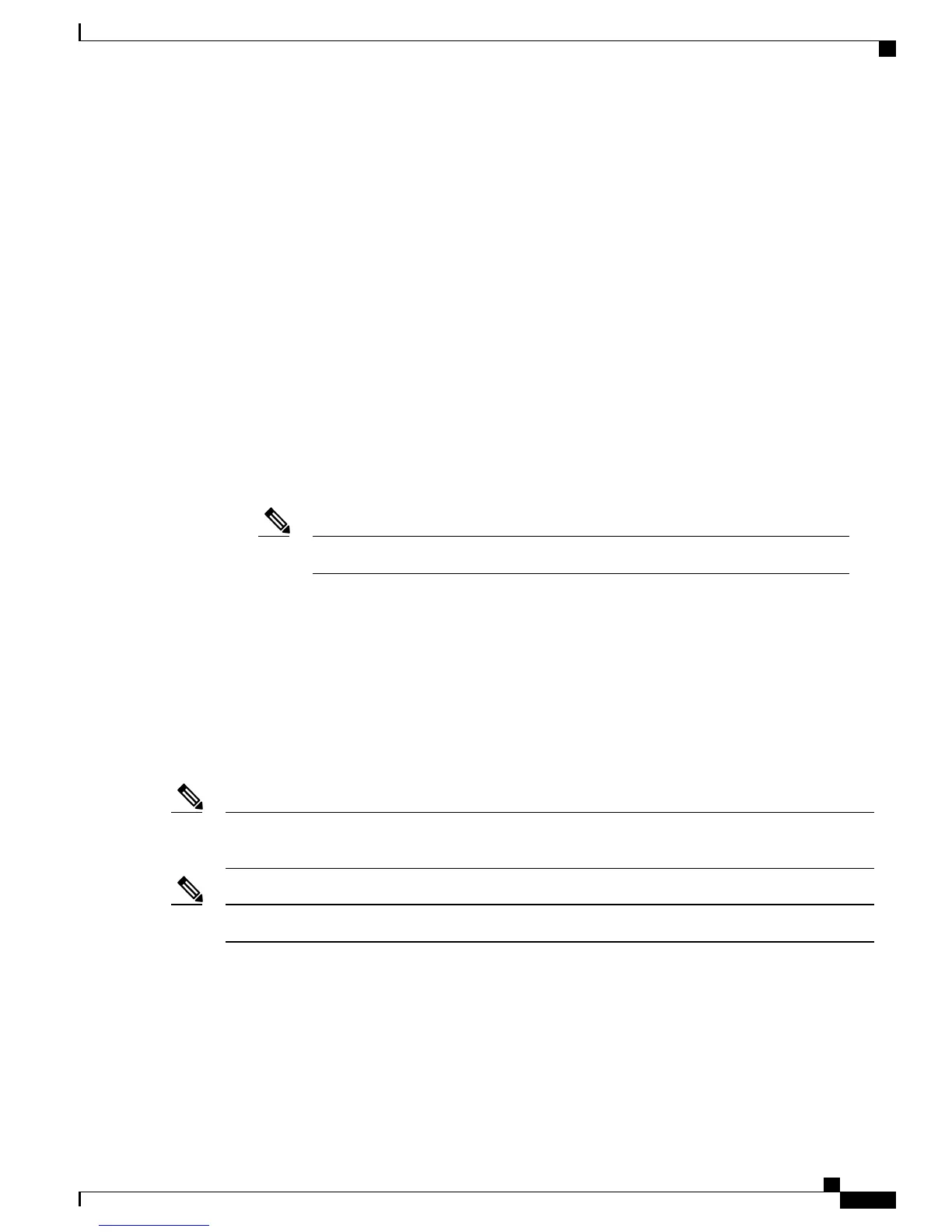• Stamped cover with no holes
• External high-gain antennas (13 dBi in 2.4 GHz, 14 dBi in 5 GHz)
• Cable modem
1552EU
The 1552EU model has the following features:
• Two radios (2.4 GHz and 5 GHz)
• Aligned console port
• AC powered (90 to 480 VAC)
• PoE 802.3af
• External high-gain antennas (13 dBi in 2.4 GHz, 14 dBi in 5 GHz)
• Battery
• AP1552EU can be ordered with an Ethernet Passive Optical Network SFP as an add-on. The EPON
SFP provides Gigabit data rates.
The EPON SFP feature must be ordered separately and installed.Note
Cisco 1522 Mesh Access Point
The AP1522 mesh access point (part numbers: AIR–LAP1522AG–X–K9, AIR–LAP1522HZ–X–K9,
AIR–LAP1522PC–X–K9) includes two radios: a 2.4-GHz and a 4.9- to 5.8-GHz radio. The 2.4-GHz (802.11b/g)
radio is for client access and the 5-GHz (802.11a) radio is used as the backhaul. With the 7.0.116.0 release
and later releases, 2.4 GHz is available for backhaul. This feature is applicable only to AP1522.
The 5-GHz radio is a 802.11a radio that covers the 4.9- to 5.8-GHz frequency band and is used as a backhaul.
It can also be used for client access if the universal client access feature is enabled.
AP1522s with serial numbers prior to FTX1150XXXX do not support 5- and 10-MHz channels on the
4.9-GHz radio; however, a 20-MHz channel is supported.
Note
Those AP1522s with serial numbers after FTX1150XXXX support 5-, 10-, and 20-MHz channels.
Note
Cisco 1524PS Mesh Access Point
The AP1524PS mesh access point (part number: AIR–LAP1524PS–X–K9) includes three radios: a 2.4-GHz,
a 5.8-GHz, and a 4.9-GHz radio. The 2.4-GHz radio is for client access (nonpublic safety traffic) and the
4.9-GHz radio is for public safety client access traffic only. The 5.8-GHz radio can be used as the backhaul
for both public safety and nonpublic safety traffic.
Cisco Mesh Access Points, Design and Deployment Guide, Release 7.3
OL-27593-01 11
Mesh Network Components
Cisco Outdoor Mesh Access Points
