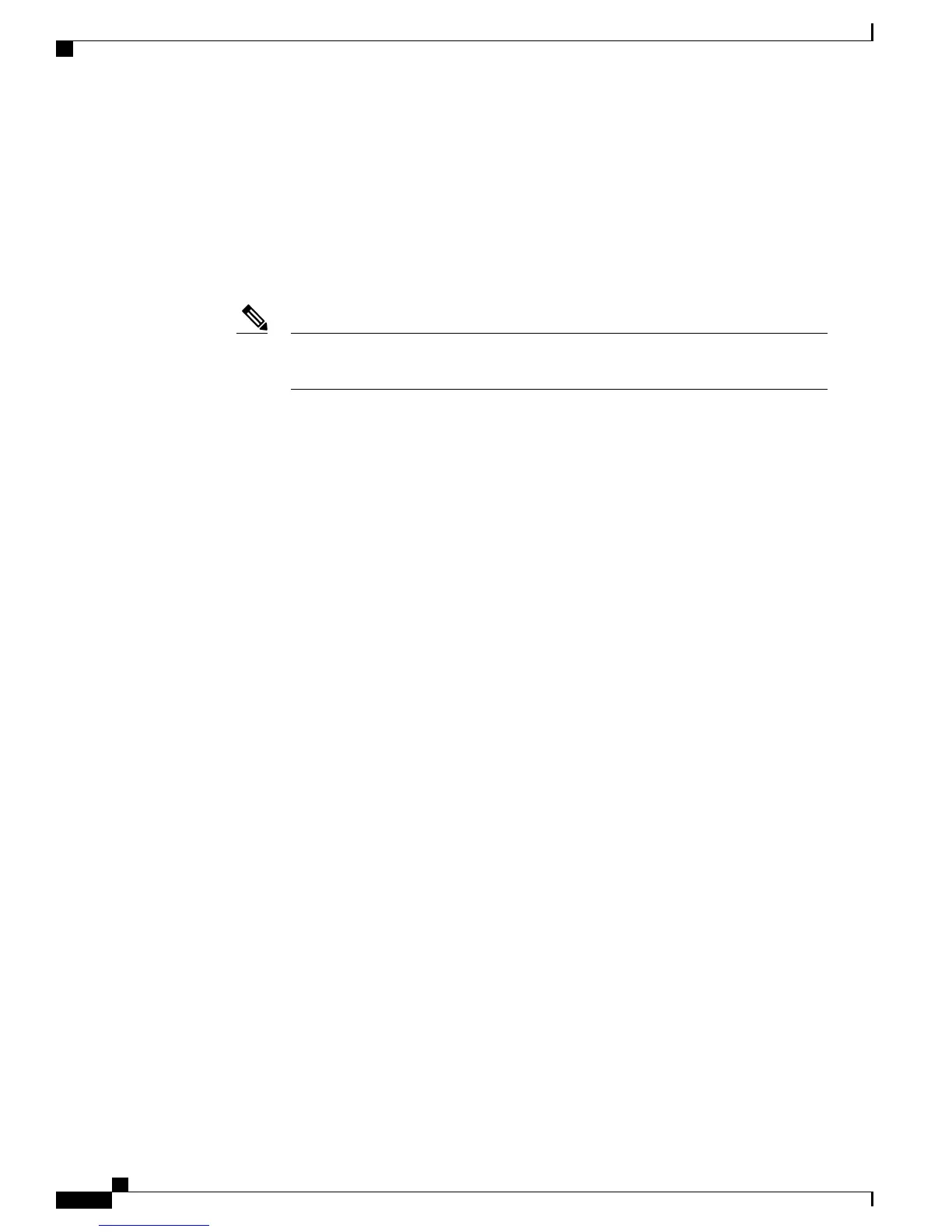• Lightweight (14 lbs or 6.4 kg), low-profile version
• Two radios (2.4 GHz and 5 GHz)
• Aligned console port
• AC powered (100 to 277 VAC)
• Stamped cover with no holes
• Supports street light power TAP
The 1552I model has no battery backup, no fiber SFP support, no cable modem, and no
PoE Out.
Note
1552H
This access point is designed for hazardous environments like oil and gas refineries, chemical plants, mining
pits, and manufacturing factories. The Cisco Aironet 1552H Outdoor Access Point is Class 1, Div 2/Zone 2
hazardous location certified. The features are similar to the 1552E model, with the exception of the battery
backup.
The 1552H model has the following features:
• Weighs 14 lbs (6.4 kg)
• Two radios (2.4 GHz and 5 GHz)
• Hazardous Location (Haz Loc) version.
• Power-over-Ethernet (PoE) input using Power Injector
• Aligned console port
• Three dual-band external omnidirectional antennas
• AC entry module with terminal block
• AC powered (100 to 240 VAC, as per ATEX certification requirement)
• Fiber SFP backhaul option
• 802.3af-compliant PoE Out option to connect IP devices (such as video cameras)
• Battery backup option (special battery for hazardous locations)
For more information about Cisco Aironet 1552 mesh access point hardware and installation instructions, see
http://www.cisco.com/en/US/products/ps11451/prod_installation_guides_list.html
1552CU
The 1552CU model has the following features:
• Two radios (2.4 GHz and 5 GHz)
• Aligned console port
• AC powered (40 to 90 VAC)
Cisco Mesh Access Points, Design and Deployment Guide, Release 7.3
10 OL-27593-01
Mesh Network Components
Cisco Outdoor Mesh Access Points