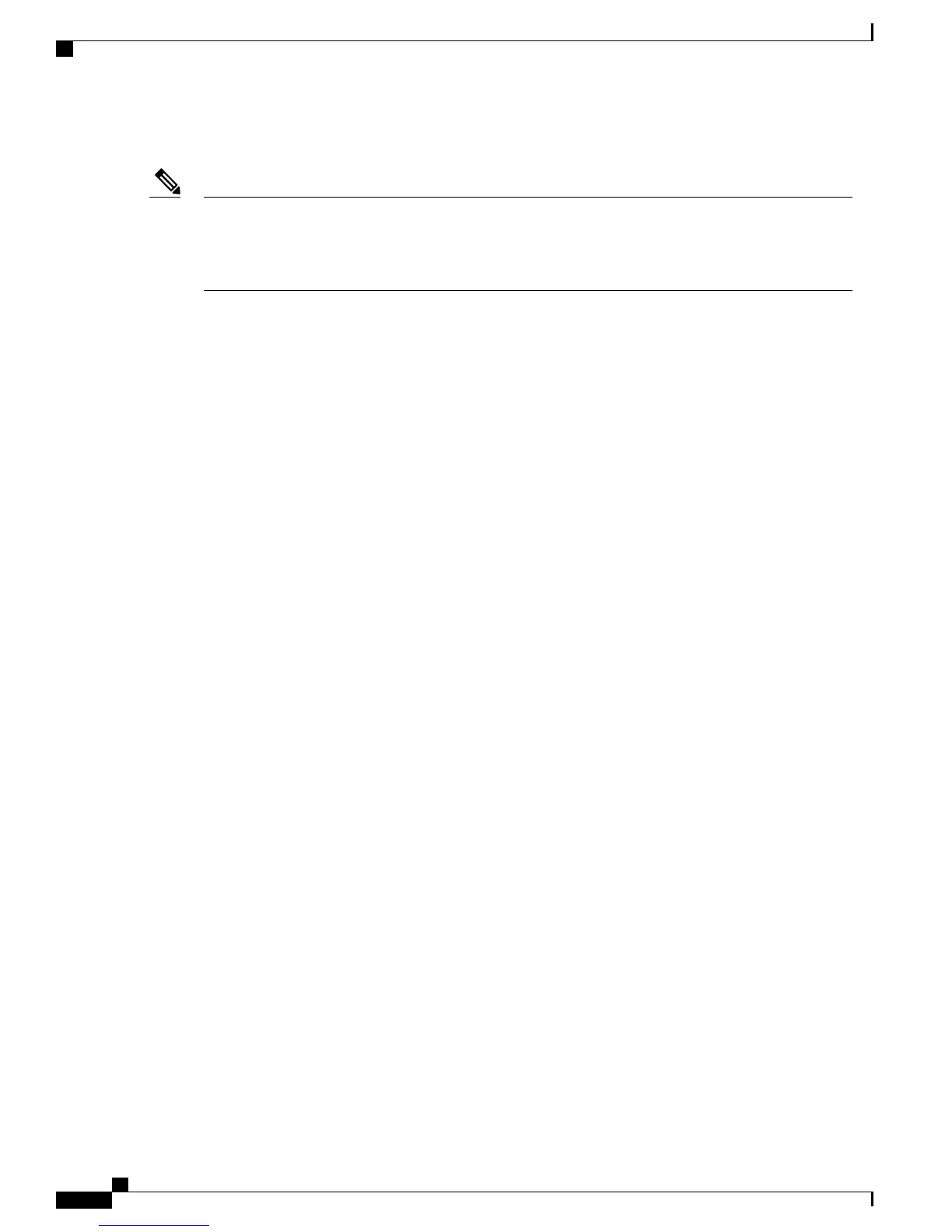Depending on the product model, the AP1524SB could have either 5-GHz radios or 5.8-GHz subband
radios installed in slot 1 and slot 2. Regardless of the radios installed, the AP1524SB running controller
software release 6.0 is restricted to the UNII-3 channels (149, 153, 157, 161, and 165) in slot 1 and slot
2.
Note
Ethernet Ports
AP1500s support four Gigabit Ethernet interfaces.
• Port 0 (g0) is a Power over Ethernet (PoE) input port–PoE (in)
• Port 1 (g1) is a PoE output port–PoE (out)
• Port 2 (g2) is a cable connection
• Port 3 (g3) is a fiber connection
You can query the status of these four interfaces in the controller CLI and Cisco Prime Infrastructure.
In the controller CLI, the show mesh env summary command is used to display the status of the ports.
• The Up or Down (Dn) status of the four ports is reported in the following format:
◦ port0(PoE-in):port1(PoE-out):port2(cable):port3(fiber)
•
For example, rap1522.a380 in the display below shows a port status of UpDnDnDn. This indicates the
following:
◦ PoE-in port 0 (g0) is Up, PoE-out port 1 (g1) is Down (Dn), Cable port 2 (g2) is Down (Dn), and
Fiber port 3 (g3) is Down (Dn).
(controller)> show mesh env summary
AP Name Temperature(C/F) Heater Ethernet Battery
-------- --------------- -------- ------- -------
rap1242.c9ef N/A N/A UP N/A
rap1522.a380 29/84 OFF UpDnDnDn N/A
rap1522.4da8 31/87 OFF UpDnDnDn N/A
Multiple Power Options
For the 1550 Series
Power options include the following:
• Power over Ethernet (PoE)-In
◦ 56 VDC using a Power Injector (1552E and 1552H)
◦ PoE-In is not 802.3af and does not work with PoE 802.3af-capable Ethernet switch
Cisco Mesh Access Points, Design and Deployment Guide, Release 7.3
14 OL-27593-01
Mesh Network Components
Cisco Outdoor Mesh Access Points