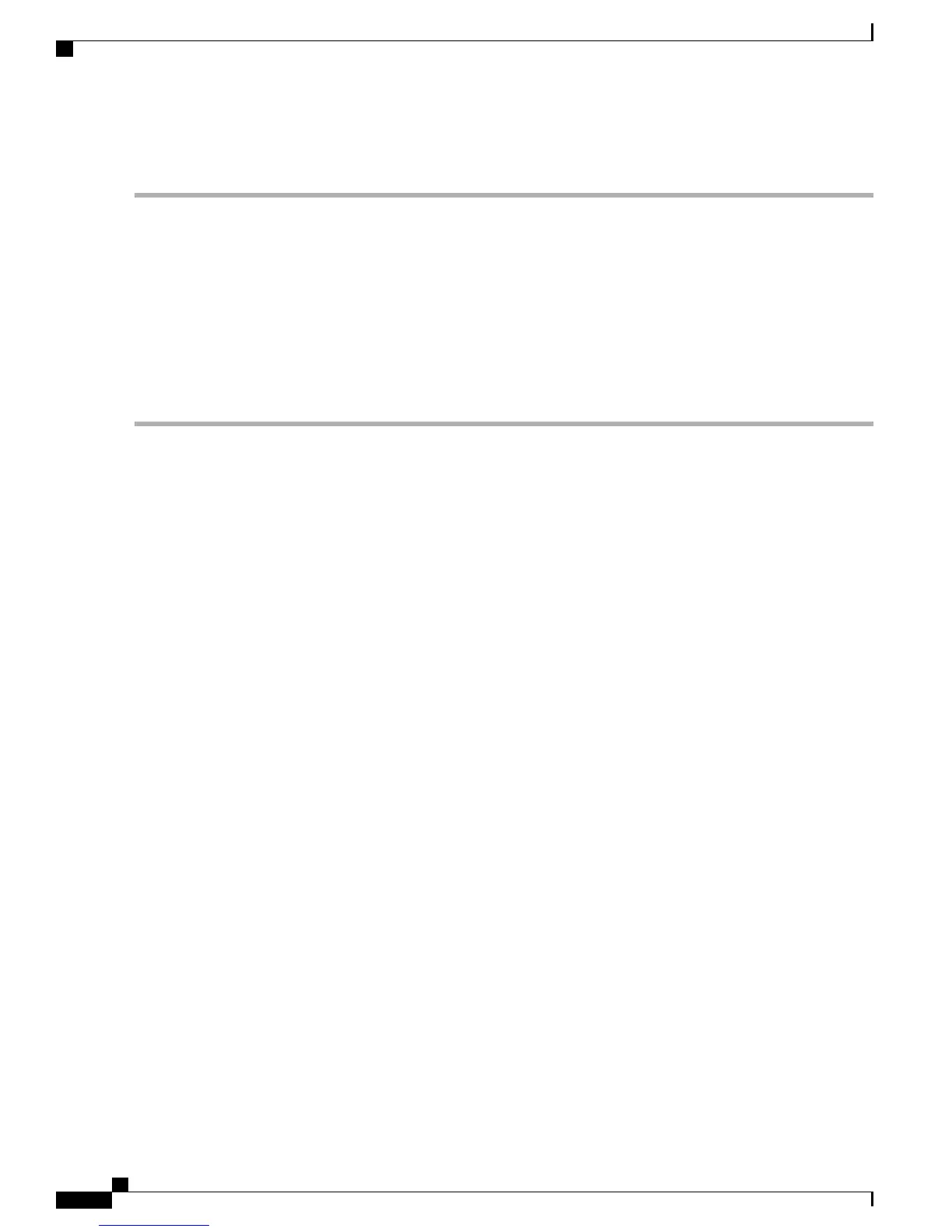To change the radio role can also be changed using the GUI, follow these steps:
Step 1
Choose Wireless > Access Points > All APs to open the All APs page.
Step 2
Click the name of the mesh access point that you want to change. Click the Mesh tab.
Step 3
From the AP Role drop-down list, choose MeshAP or RootAP to specify this mesh access point as a MAP or RAP,
respectively.
Step 4
Click Apply to commit your changes. The mesh access point reboots.
Step 5
Click Save Configuration to save your changes.
We recommend a Fast Ethernet connection between the MAP and controller when changing from a MAP to
RAP. After a RAP-to-MAP conversion, the MAP’s connection to the controller is a wireless backhaul rather
than a Fast Ethernet connection. It is the responsibility of the user to ensure that the Fast Ethernet connection
of the RAP being converted is disconnected before the MAP starts up so that the MAP can join over the air.
Note
Backhaul Algorithm
A backhaul is used to create only the wireless connection between mesh access points.
The backhaul interface by default is 802.11a. You cannot change the backhaul interface to 802.11b/g.
The 24-Mbps data rate is selected by default for AP1500s.
The backhaul algorithm has been designed to fight against stranded mesh access point conditions. This
algorithm also adds a high-level of resiliency for each mesh node.
The algorithm can be summarized as follows:
• A MAP always sets the Ethernet port as the primary backhaul if it is UP; otherwise, it is the 802.11a
radio (this feature gives the network administrator the ability to configure it as a RAP the first time and
recover it in-house). For fast convergence of the network, we recommend that you do not connect any
Ethernet device to the MAP for its initial joining to the mesh network.
• A MAP failing to connect to a WLAN controller on an Ethernet port that is UP, sets the 802.11a radio
as the primary backhaul. Failing to find a neighbor or failing to connect to a WLAN controller via any
neighbor on the 802.11a radio causes the primary backhaul to be UP on the Ethernet port again. A
MAP gives preference to the parent which has the same BGN.
• A MAP connected to a controller over an Ethernet port does not build a mesh topology (unlike a RAP).
• A RAP always sets the Ethernet port as the primary backhaul.
• If the Ethernet port on a RAP is DOWN, or a RAP fails to connect to a controller on an Ethernet port
that is UP, the 802.11a radio is set as the primary backhaul. Failing to find a neighbor or failing to
connect to a controller via any neighbor on the 802.11a radio makes the RAP go to the SCAN state after
15 minutes and starts with the Ethernet port first.
Keeping the roles of mesh nodes distinct using the above algorithm greatly helps to avoid a mesh access point
from being in an unknown state and becoming stranded in a live network.
Cisco Mesh Access Points, Design and Deployment Guide, Release 7.3
214 OL-27593-01
Troubleshooting
Backhaul Algorithm