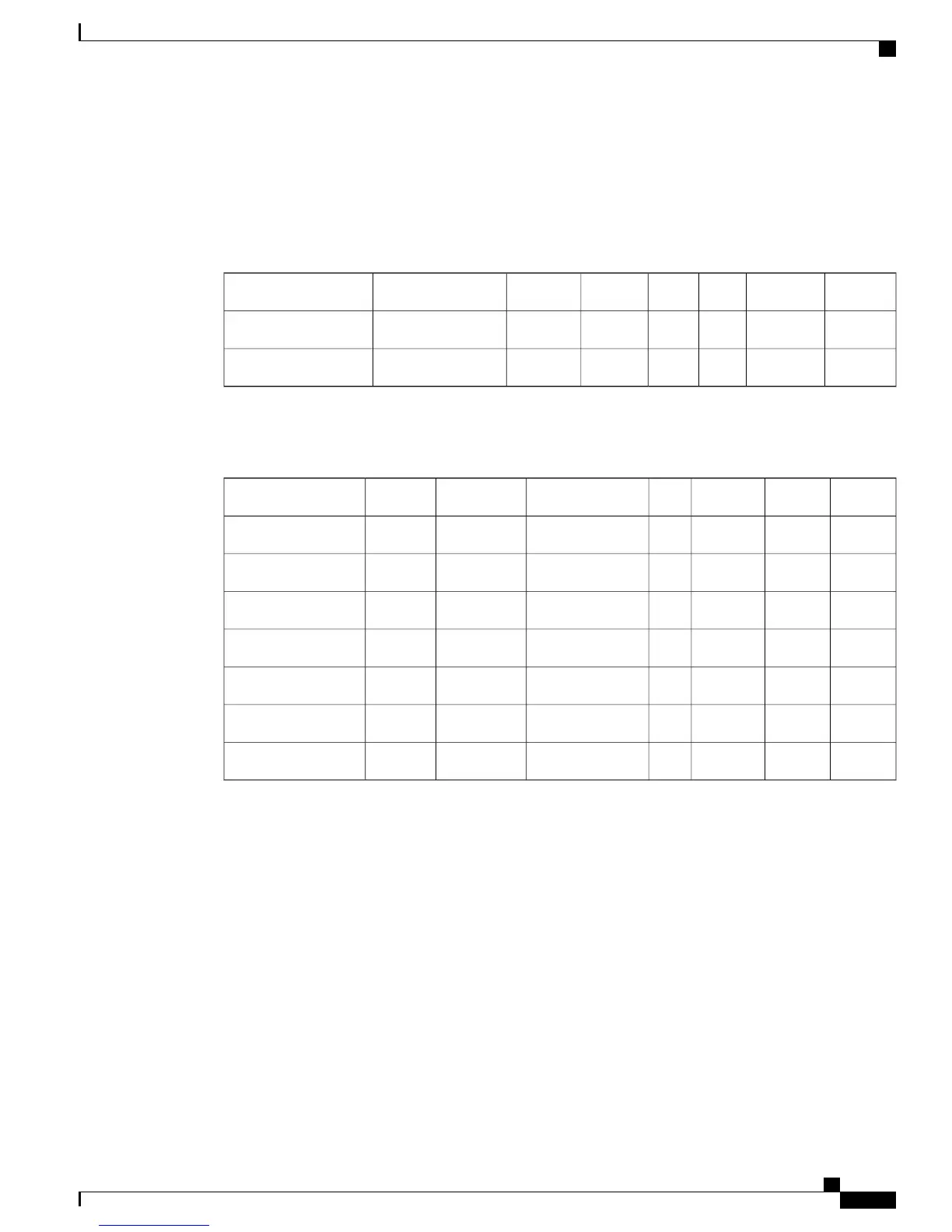WGB Wired/Wireless Client
You can also use the following commands to know the summary of WGBs and clients associated with a Cisco
lightweight access point:
(Cisco Controller) > show wgb summary
Number of WGBs................................... 2
ClientsProtocolAuthWLANStatusAP NameIP AddressMAC Address
2802.11aYes2Assocc1240209.165.200.22500:1d:70:97:bd:e8
5802.11aYes2Assocc1240209.165.200.22600:1e:be:27:5f:e2
(Cisco Controller) > show client summary
Number of Clients................................ 7
WiredPortProtocolAuthWLAN/Guest-LanStatusAP NameMAC Address
No29N/AYes1AssociatedR1400:00:24:ca:a9:b4
No29802.11aYes1AssociatedR1400:24:c4:a0:61:3a
No29802.11aYes1AssociatedR1400:24:c4:a0:61:f4
No29802.11aYes1AssociatedR1400:24:c4:a0:61:f8
No29802.11aYes1AssociatedR1400:24:c4:a0:62:0a
No29802.11aYes1AssociatedR1400:24:c4:a0:62:42
No29802.11aYes1AssociatedR1400:24:c4:a0:71:d2
(Cisco Controller) > show wgb detail 00:1e:be:27:5f:e2
Cisco Mesh Access Points, Design and Deployment Guide, Release 7.3
OL-27593-01 167
Connecting the Cisco 1500 Series Mesh Access Points to the Network
Workgroup Bridge Interoperability with Mesh Infrastructure