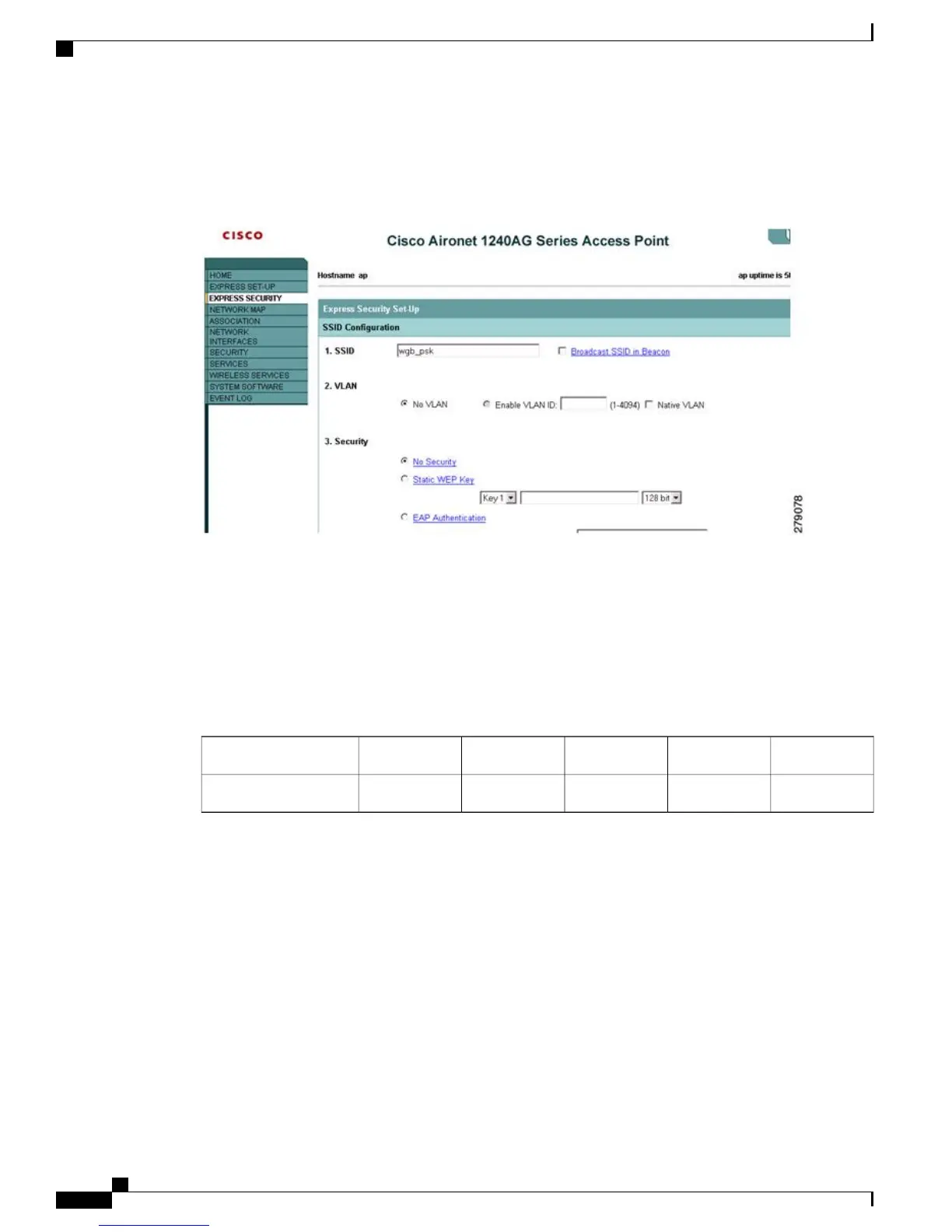You can also use the GUI of an autonomous AP for configuration. From the GUI, subinterfaces are
automatically created after the VLAN is defined.
Figure 70: SSID Configuration Page
WGB Association Check
Both the WGB association to the controller and the wireless client association to WGB can be verified by
entering the show dot11 associations client command in autonomous AP.
WGB#show dot11 associations client
802.11 Client Stations on Dot11Radio1:
SSID [WGBTEST] :
StateParentNameDeviceIP AddressMAC Address
Assoc-RAPSBLWAPP-Parent209.165.200.2250024.130f.920e
Cisco Mesh Access Points, Design and Deployment Guide, Release 7.3
164 OL-27593-01
Connecting the Cisco 1500 Series Mesh Access Points to the Network
Workgroup Bridge Interoperability with Mesh Infrastructure