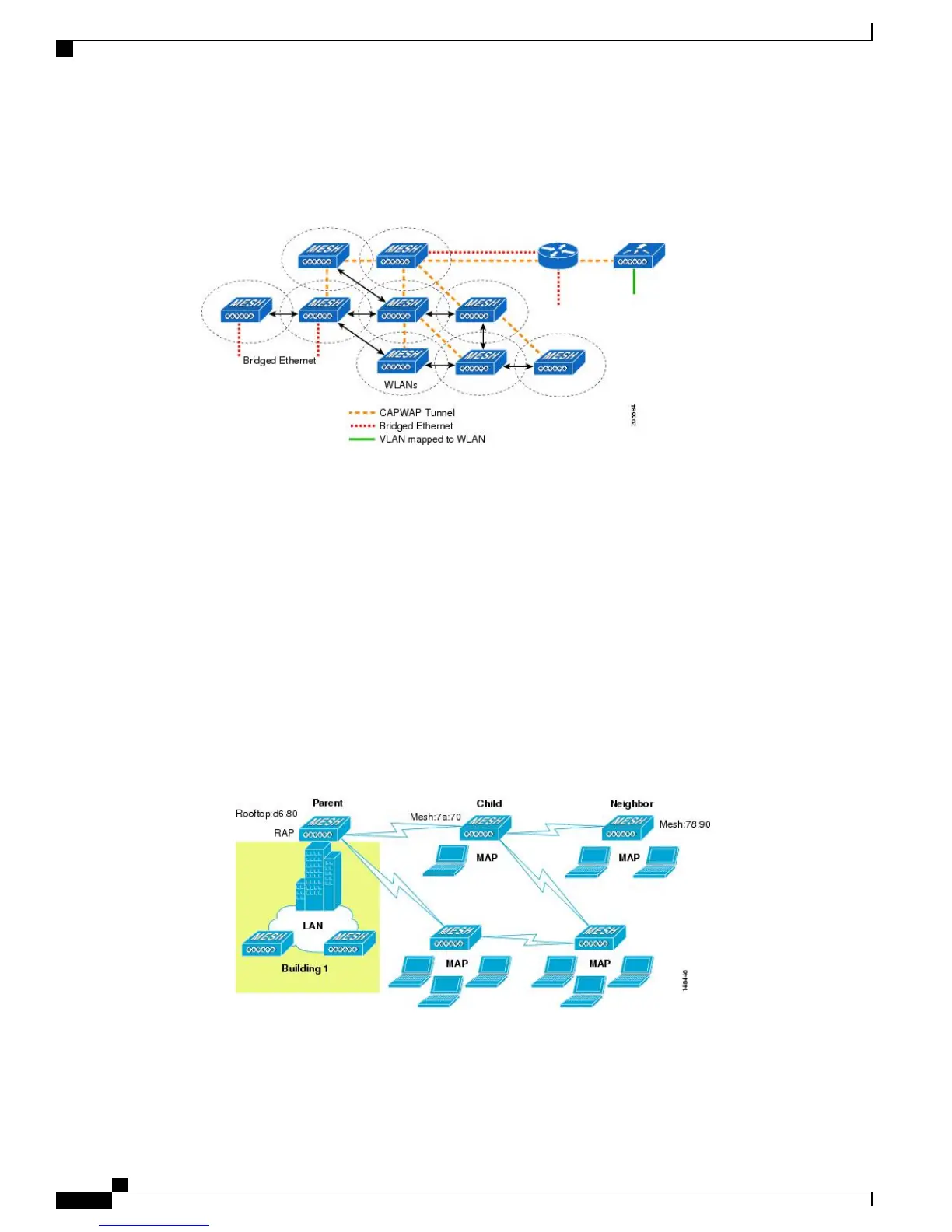can be passed from each Ethernet interface on the mesh network and does not have to be mapped to an interface
on the controller (see Figure 19: Logical Bridge and WLAN Mapping, on page 44).
Figure 19: Logical Bridge and WLAN Mapping
Mesh Neighbors, Parents, and Children
Relationships among mesh access points are as a parent, child, or neighbor (see Figure 20: Parent, Child, and
Neighbor Access Points, on page 44).
• A parent access point offers the best route back to the RAP based on its ease values. A parent can be
either the RAP itself or another MAP.
◦ Ease is calculated using the SNR and link hop value of each neighbor. Given multiple choices,
generally an access point with a higher ease value is selected.
• A child access point selects the parent access point as its best route back to the RAP.
• A neighbor access point is within RF range of another access point but is not selected as its parent or a
child because its ease values are lower than that of the parent.
Figure 20: Parent, Child, and Neighbor Access Points
Cisco Mesh Access Points, Design and Deployment Guide, Release 7.3
44 OL-27593-01
Mesh Network Components
Adaptive Wireless Path Protocol