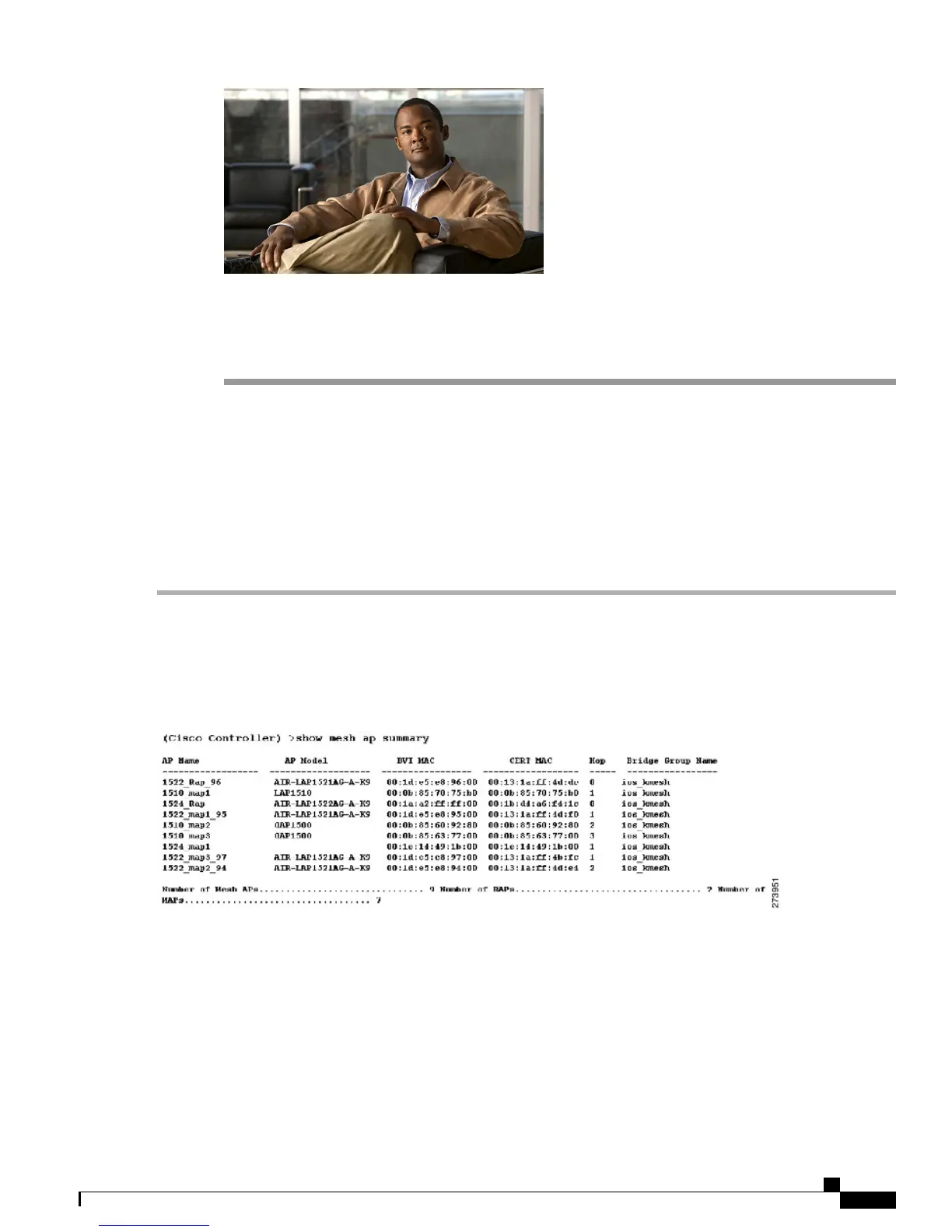CHAPTER 7
Troubleshooting
This chapter describes troubleshooting information and contains the following section:
• Installation and Connections, page 207
Installation and Connections
Step 1
Connect the mesh access point that you want to be the RAP to the controller.
Step 2
Deploy the radios (MAP) at the desired locations.
Step 3
On the controller CLI, enter the show mesh ap summary command to see all MAPs and RAPs on the controller.
Figure 83: Show Mesh AP Summary Page
Cisco Mesh Access Points, Design and Deployment Guide, Release 7.3
OL-27593-01 207
