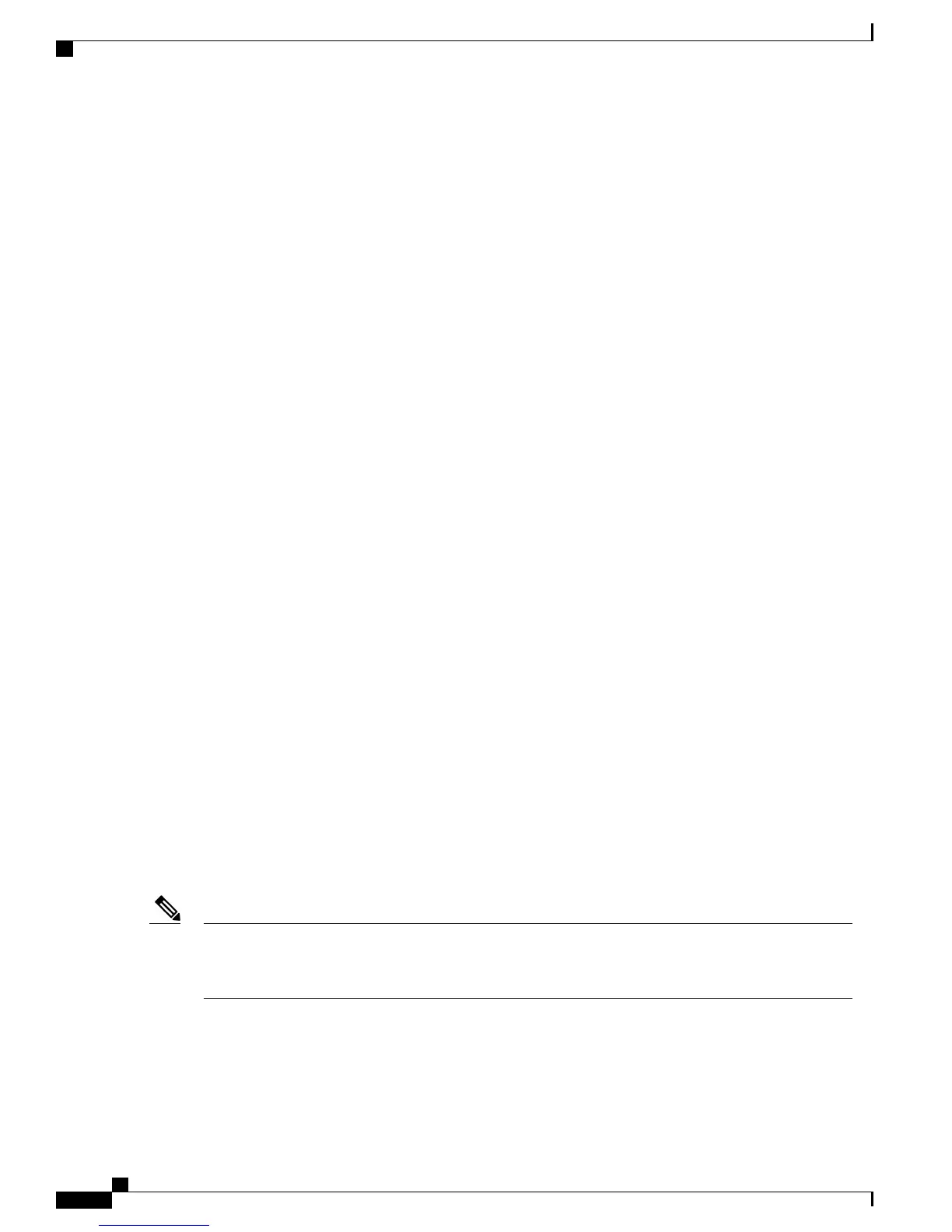For the 1520 Series
Power options include the following:
• 100 to 480 VAC streetlight power
• 12 VDC
• Power-over-cable power supply (40 to 90 VAC)
• PoE using a separate power injection system (48 VDC)
◦ For more information about the power injection, its specifications, and installation, see http://
www.cisco.com/en/US/docs/wireless/access_point/1520/power/guide/1520pwrinj.html
• Internal battery backup power
• 802.3af-compliant PoE-Out to connect IP devices (such as video cameras)
This port also performs Auto-MDIX, which allows to connect crossover or straightthrough cables.
Battery Backup Module (Optional)
Battery backup six-ampere hour module is available for the following:
• AIR-1520-BATT-6AH for AP1520s
• AIR-1550-BATT-6AH for only the AIR-CAP-1552E-x-K9 model
The integrated battery can be used for temporary backup power during external power interruptions.
The battery run time for AP1520s is as follows:
• 3-hour access point operation with up to 3 radios at 77oF (25oC) with PoE output port off
• 2-hour access point operation with up to 3 radios at 77oF (25oC) with PoE output port on
The battery run time for AP1550s is as follows:
• 2-hour access point operation using two radios at 77oF (25oC) with PoE output port off
• 1.5-hour access point operation using two radios at 77oF (25oC) with PoE output port on
The battery pack is not supported on the access point cable configuration.
For a complete listing of optional hardware components for AP1520s such as mounting brackets, power
injectors, and power tap adapters, see http://www.cisco.com/en/US/prod/collateral/wireless/ps5679/ps8368/
product_data_sheet0900aecd8066a157.html
Note
Cisco Mesh Access Points, Design and Deployment Guide, Release 7.3
16 OL-27593-01
Mesh Network Components
Cisco Outdoor Mesh Access Points