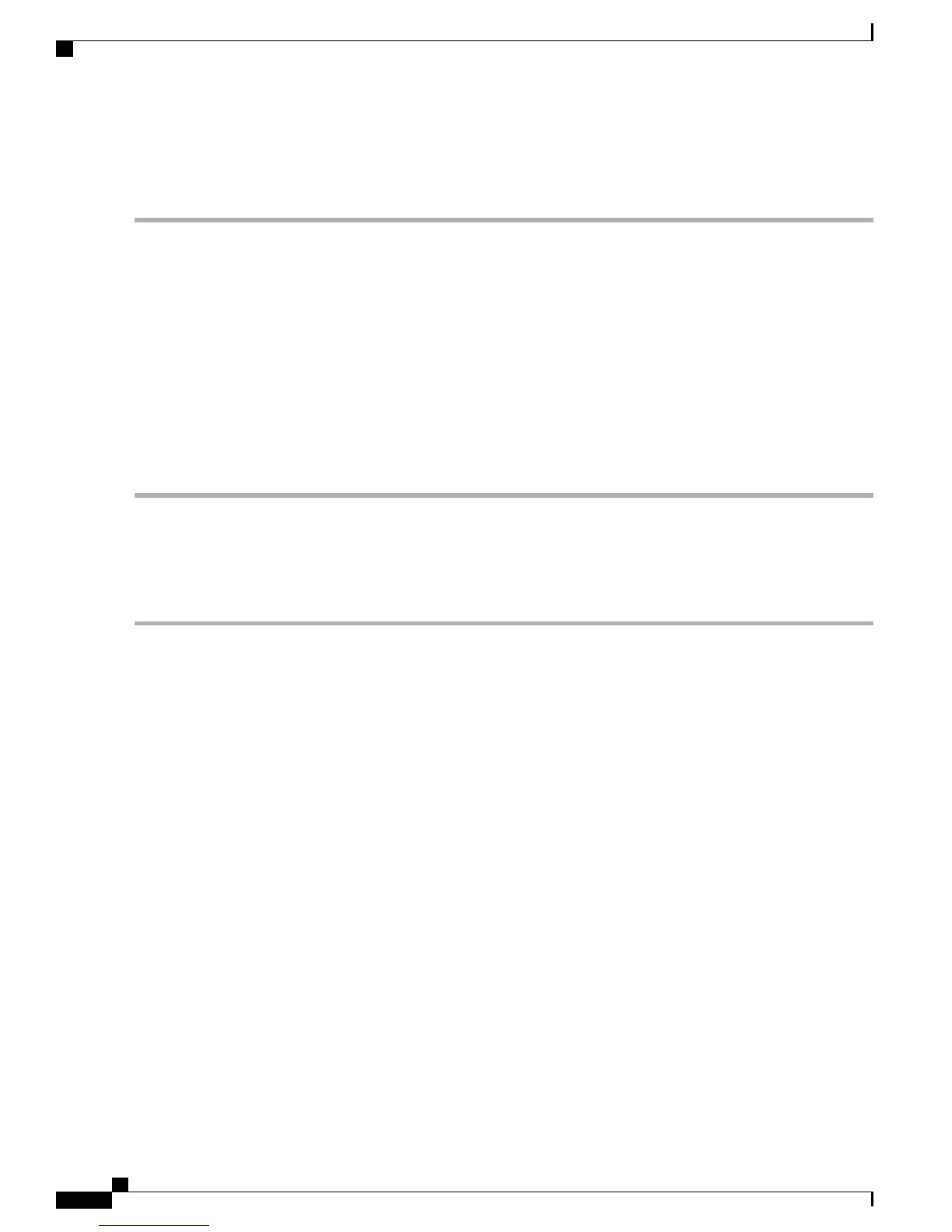Enabling AP1522 to Associate with Cisco 3200 (GUI)
Step 1
To enable the backhaul for client access, choose Wireless > Mesh to access the Mesh page.
Step 2
Select the Backhaul Client Access Enabled check box to allow wireless client association over the 802.11a radio. Click
Apply.
You are prompted with a message to allow reboot of all the mesh access points to enable Backhaul Client Access
on a network. Click OK.
Note
Step 3
To assign the channel to use for the backhaul (channels 20 through 26), click Wireless > Access Points > Radio and
select 802.11a/n from the Radio subheading. A summary page for all 802.11a radios displays.
Step 4
At the Antenna drop-down list for the appropriate RAP, select Configure. The Configure page is displayed.
Step 5
At the RF Backhaul Channel Assignment section, select the Custom option for the Assignment Method option and select
any channel between 1 and 26.
Step 6
Click Apply to commit your changes.
Step 7
Click Save Configuration to save your changes.
Enabling 1522 and 1524PS Association with Cisco 3200 (CLI)
Step 1
To enable client access mode on the AP1522, enter this command:
config mesh client-access enable
Step 2
To enable the public safety on a global basis, enter this command:
config mesh public-safety enable all
Step 3
To enable the public safety channels, enter these commands:
a) On the AP1522, enter these commands:
config 802.11a disable Cisco_MAP
config 802.11a channel ap Cisco_MAP channel number
config 802.11a enable Cisco_MAP
b) On the AP1524PS, enter these commands:
config 802.11–a49 disable Cisco_MAP
config 802.11–a49 channel ap Cisco_MAP channel number
config 802.11–a49 enable Cisco_MAP
Enter the config 802.11–a58 enable Cisco_MAP command to enable a 5.8-GHz
radio.
Note
For both the AP1522 and AP1524PS, channel number is equal to any value 1 to
26.
Note
Step 4
To save your changes, enter this command:
save config
Cisco Mesh Access Points, Design and Deployment Guide, Release 7.3
138 OL-27593-01
Connecting the Cisco 1500 Series Mesh Access Points to the Network
Configuring Local Mesh Parameters
