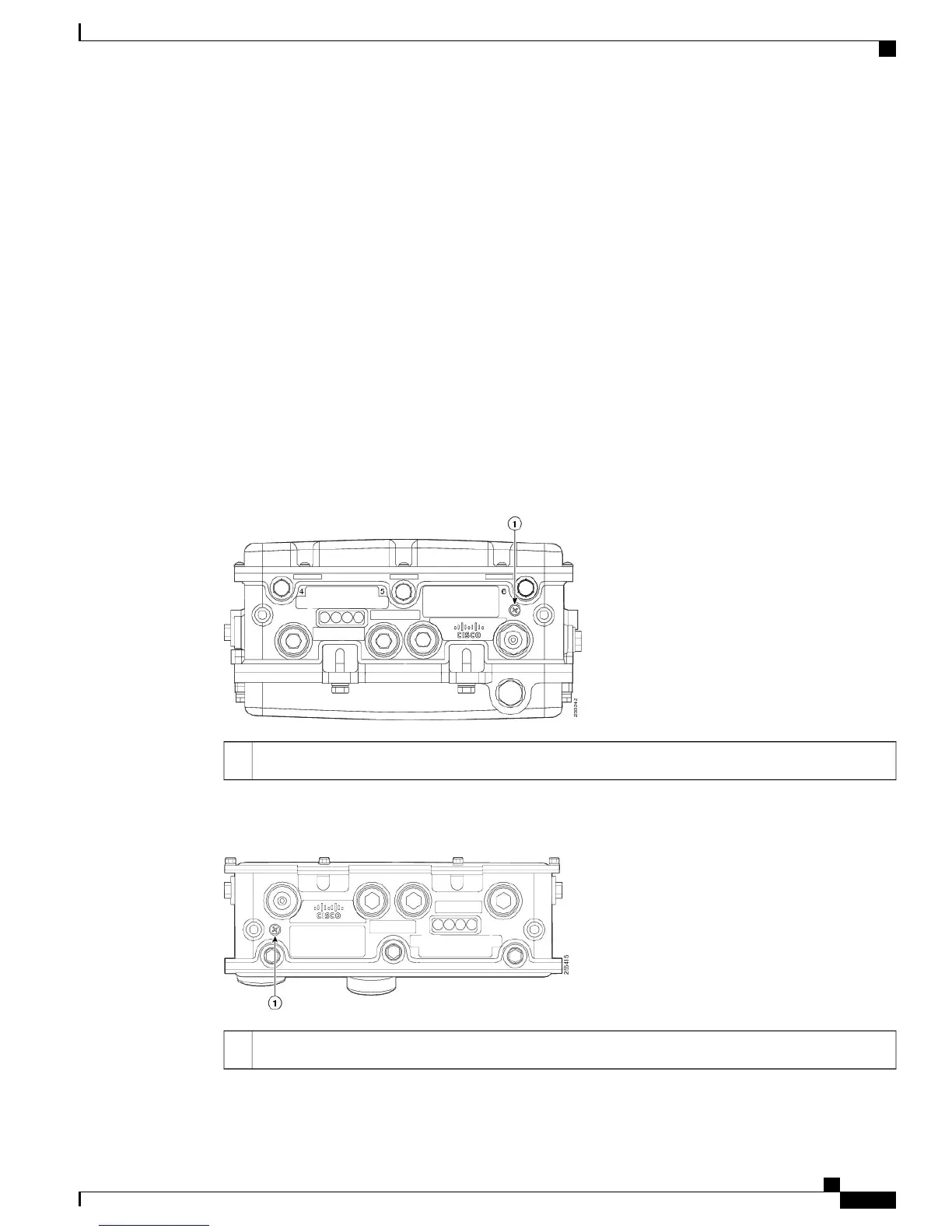Reset Button
A 1500 series access point has a reset button located on the bottom of the unit. The reset button is recessed
in a small hole that is sealed with a screw and a rubber gasket. The reset button can be used to perform the
following functions:
• Reset the access point—Press the reset button for less than 10 seconds, and the LEDs turn off during
the reset and then reactivate when the reset is complete.
• Disable battery backup power—Press the reset button for more than 10 seconds, and the LEDs turn off,
then on, and then stay off.
◦ You can also disable the battery remotely by entering the following command:
config mesh battery-state disable AP_name
• Switch off LEDs—Press the reset button for more than 10 seconds, and the LEDs turn off, then on, and
then stay off.
Figure 4: Reset Button Location - Models AIR-CAP1552E-x-K9 and AIR-CAP1552H-x-K9
Reset button1
Figure 5: Reset Button Location - Models AIR-CAP1552C-x-K9 and AIR-CAP1552I-x-K9
Reset button1
Cisco Mesh Access Points, Design and Deployment Guide, Release 7.3
OL-27593-01 17
Mesh Network Components
Cisco Outdoor Mesh Access Points