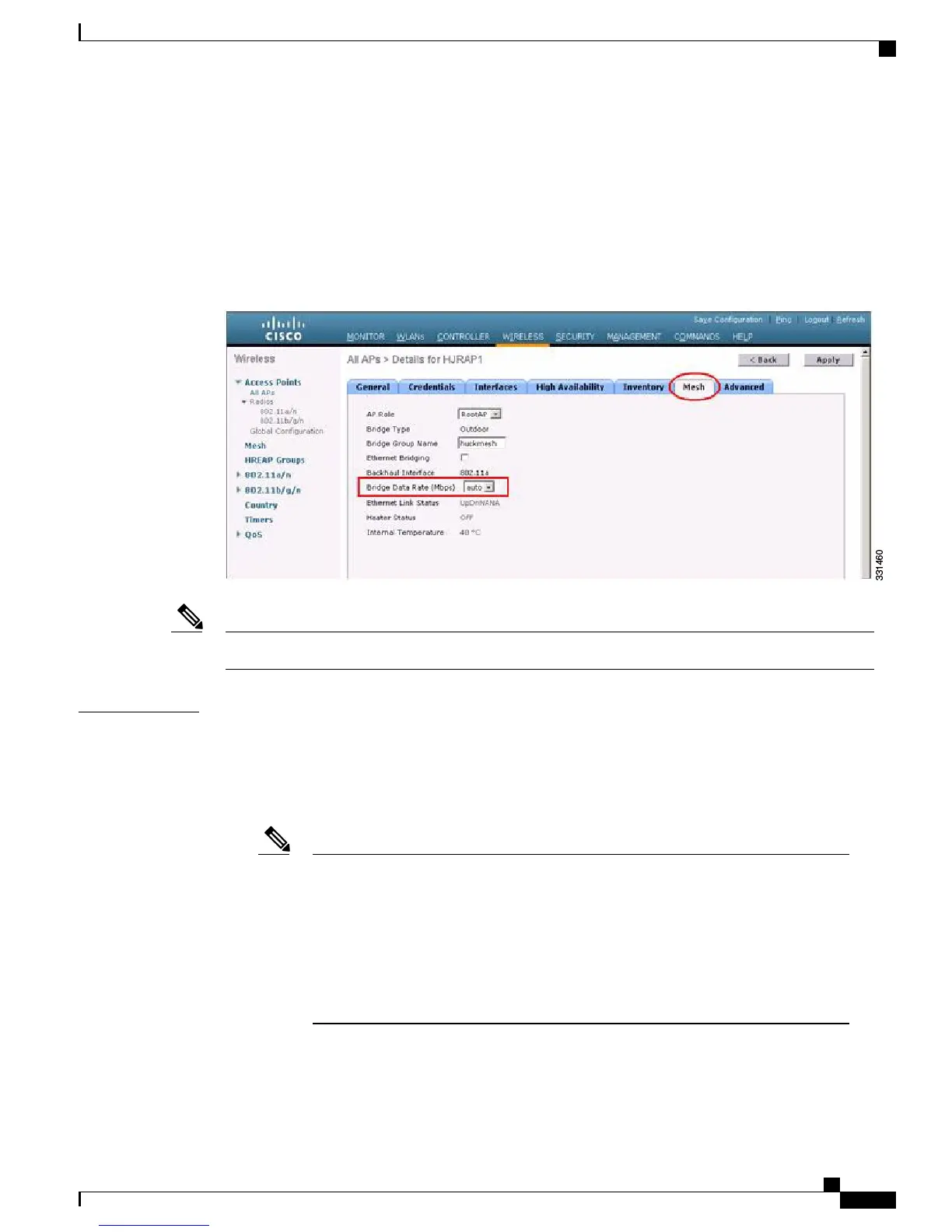A lower bit rate might allow a greater distance between MAPs, but there are likely to be gaps in the WLAN
client coverage, and the capacity of the backhaul network is reduced. An increased bit rate for the backhaul
network either requires more MAPs or results in a reduced SNR between MAPs, limiting mesh reliability and
interconnection.
This figure shows the RAP using the "auto" backhaul data rate, and it is currently using 54 Mbps with its child
MAP.
Figure 53: Bridge Rate Set to Auto
The data rate can be set on the backhaul on a per-AP basis. It is not a global command.Note
Related Commands
Use these commands to obtain information about backhaul:
• config ap bhrate—Configures the Cisco Bridge backhaul Tx rate.
The syntax is as follows:
(controller) > config ap bhrate backhaul-rate ap-name
Preconfigured data rates for each AP (RAP=18 Mbps, MAP1=36 Mbps) are preserved
after the upgrade to 6.0 or later software releases.??Before you upgrade to the 6.0 release,
if you have the backhaul data rate configured to any data rate, then the configuration is
preserved.
The following example shows how to configure a backhaul rate of 36000 Kbps on a
RAP:
(controller) > config ap bhrate 36000 HPRAP1
Note
• show ap bhrate—Displays the Cisco Bridge backhaul rate.
Cisco Mesh Access Points, Design and Deployment Guide, Release 7.3
OL-27593-01 125
Connecting the Cisco 1500 Series Mesh Access Points to the Network
Configuring Local Mesh Parameters