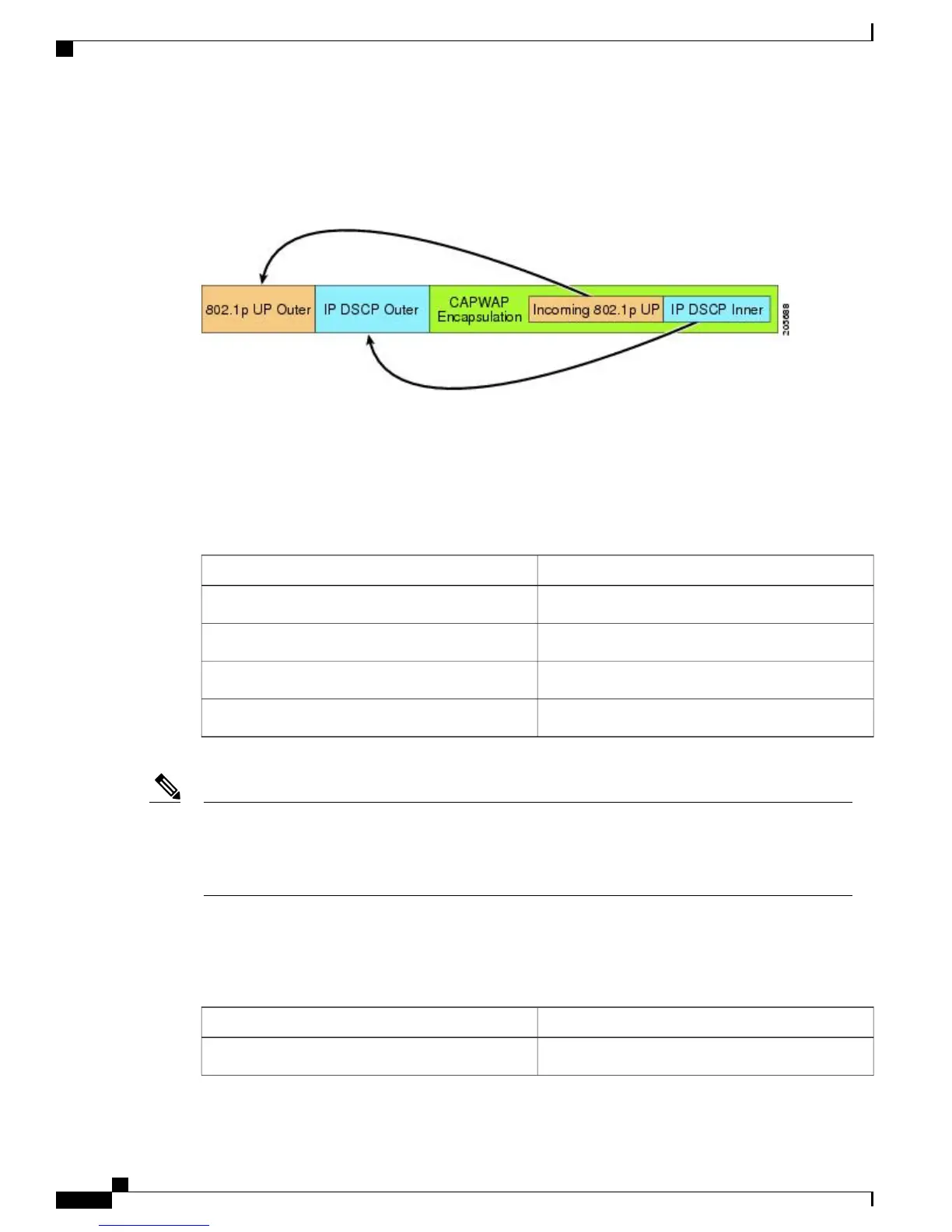UP (outer) from 802.1p UP incoming and the WLAN default priority ceiling. Frames with VLAN ID 0 are
not tagged.
Figure 77: Controller to RAP Path
For CAPWAP control traffic the IP DSCP value is set to 46, and the 802.1p user priority is set to 7. Prior to
transmission of a wireless frame over the backhaul, regardless of node pairing (RAP/MAP) or direction, the
DSCP value in the outer header is used to determine a backhaul priority. The following sections describe the
mapping between the four backhaul queues the mesh access point uses and the DSCP values shown in Backhaul
Path QoS.
Table 35: Backhaul Path QoS
Backhaul QueueDSCP Value
Bronze2, 4, 6, 8 to 23
Gold26, 32 to 63
Platinum46 to 56
SilverAll others including 0
The platinum backhaul queue is reserved for CAPWAP control traffic, IP control traffic, and voice packets.
DHCP, DNS, and ARP requests are also transmitted at the platinum QoS level. The mesh software inspects
each frame to determine whether it is a CAPWAP control or IP control frame in order to protect the
platinum queue from use by non-CAPWAP applications.
Note
For a MAP to the client path, there are two different procedures, depending on whether the client is a WMM
client or a normal client. If the client is a WMM client, the DSCP value in the outer frame is examined, and
the 802.11e priority queue is used.
Table 36: MAP to Client Path QoS
Backhaul QueueDSCP Value
Bronze2, 4, 6, 8 to 23
Cisco Mesh Access Points, Design and Deployment Guide, Release 7.3
174 OL-27593-01
Connecting the Cisco 1500 Series Mesh Access Points to the Network
Configuring Voice Parameters in Indoor Mesh Networks