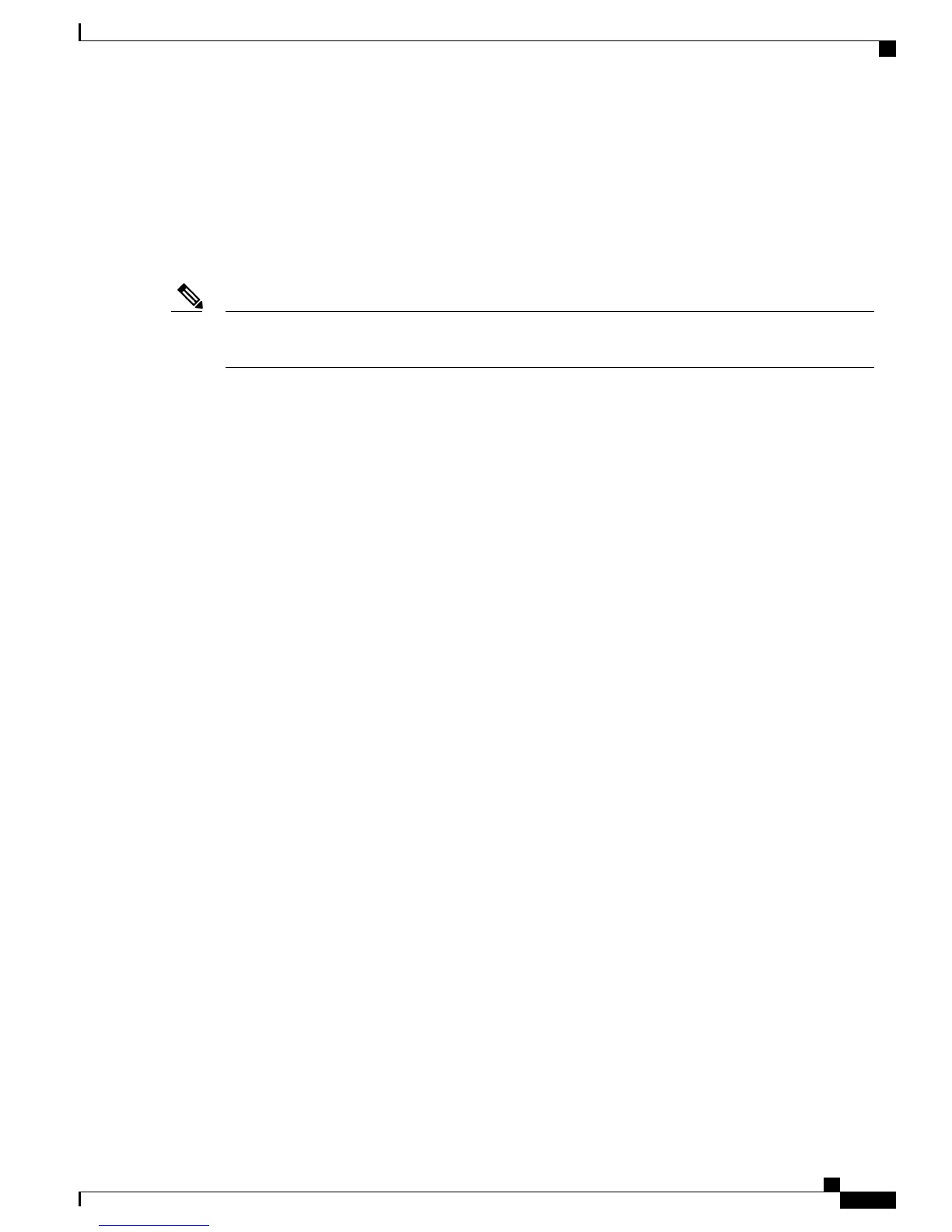5
If the AP fails to connect with all neighbors in Step 4, it reboots the mesh access point.
6
If connected with a default bridgegroupname for 15 minutes, the mesh access point goes into a scan state.
When an mesh access point is able to connect with the default bridgegroupname, the parent node reports the
mesh access point as a default child/node/neighbor entry on the controller, so that a network administrator is
Cisco Prime Infrastructure. Such a mesh access point behaves as a normal (nonmesh) access point and accepts
any client, other mesh nodes as its children, and it passes any data traffic through.
Do not confuse an unassigned BGN (null value) with DEFAULT, which is a mode that the access point
uses to connect when it cannot find its own BGN.
Note
To check the current state of a mesh access point’s BGN, enter the following command:
(Cisco Controller)> show mesh path Map3:5f:ff:60
00:0B:85:5F:FA:60 state UPDATED NEIGH PARENT DEFAULT (106B), snrUp 48, snrDown 48, linkSnr
49
00:0B:85:5F:FB:10 state UPDATED NEIGH PARENT BEACON (86B) snrUp 72, snrDown 63, linkSrn 57
00:0B:85:5F:FA:60 is RAP
To check the current state of a mesh access point’s BGN, check the neighbor information for the mesh access
point (GUI) as follows:
Cisco Mesh Access Points, Design and Deployment Guide, Release 7.3
OL-27593-01 221
Troubleshooting
Bridge Group Name Misconfiguration