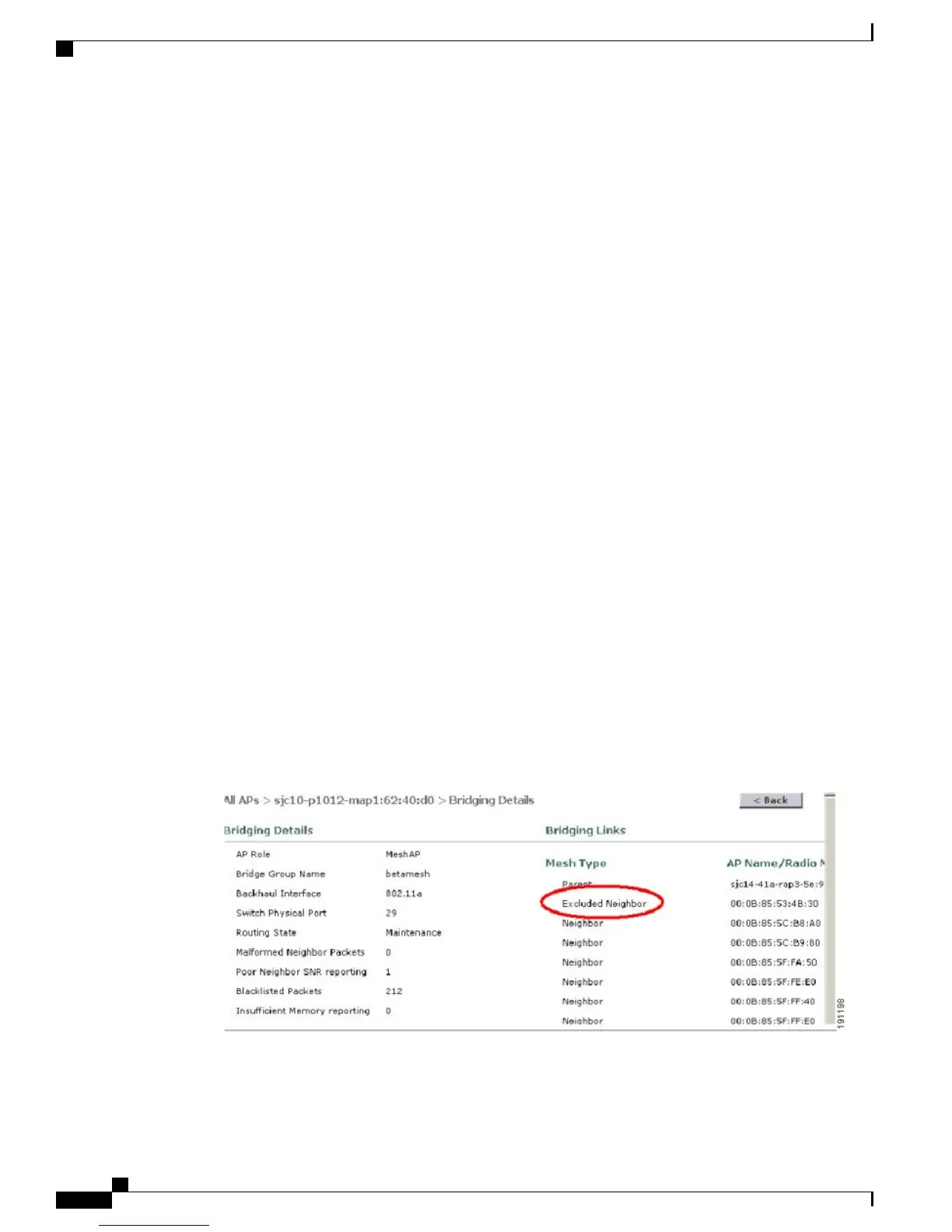• A static IP attempt in CAPWAP module.
• A DHCP attempt in the DHCP module.
• A CAPWAP attempt to find and connect to a controller fails.
2
Honeypot conviction—When a honeypot is detected, it is placed in a exclusion-list database with its
conviction period to remain on the list. The default is 32 minutes. Other nodes are then attempted as parents
in the following order, falling back to the next, upon failing the current mechanism:
• On the same channel.
• Across different channels (first with its own bridgegroupname and then with default).
• Another cycle, by clearing conviction of all current exclusion-list entries.
• Rebooting the AP.
3
Nonhoneypot credit—It is often possible that a node is not a really a honeypot, but appears to be due to
some transient back-end condition, such as the following:
• The DHCP server is either not up-and-running yet, has failed temporarily, or requires a reboot.
• The WLAN controller is either not up-and-running yet, has failed temporarily, or requires a reboot.
• The Ethernet cable on the RAP was accidentally disconnected.
Such nonhoneypots must be credited properly from their serving times so that a node can come back
to them as soon as possible.
4
Honeypot expiration—Upon expiration, an exclusion-list node must be removed from the exclusion-list
database and return to a normal state for future consideration by AWPP.
5
Honeypot reporting—Honeypots are reported to the controller via an LWAPP mesh neighbor message to
the controller, which shows these on the Bridging Information page. A message is also displayed the
first-time an exclusion-listed neighbor is seen. In a subsequent software release, an SNMP trap is generated
on the controller for this condition so that Cisco Prime Infrastructure can record the occurrence.
Figure 89: Excluded Neighbor
Cisco Mesh Access Points, Design and Deployment Guide, Release 7.3
224 OL-27593-01
Troubleshooting
Identifying the Node Exclusion Algorithm