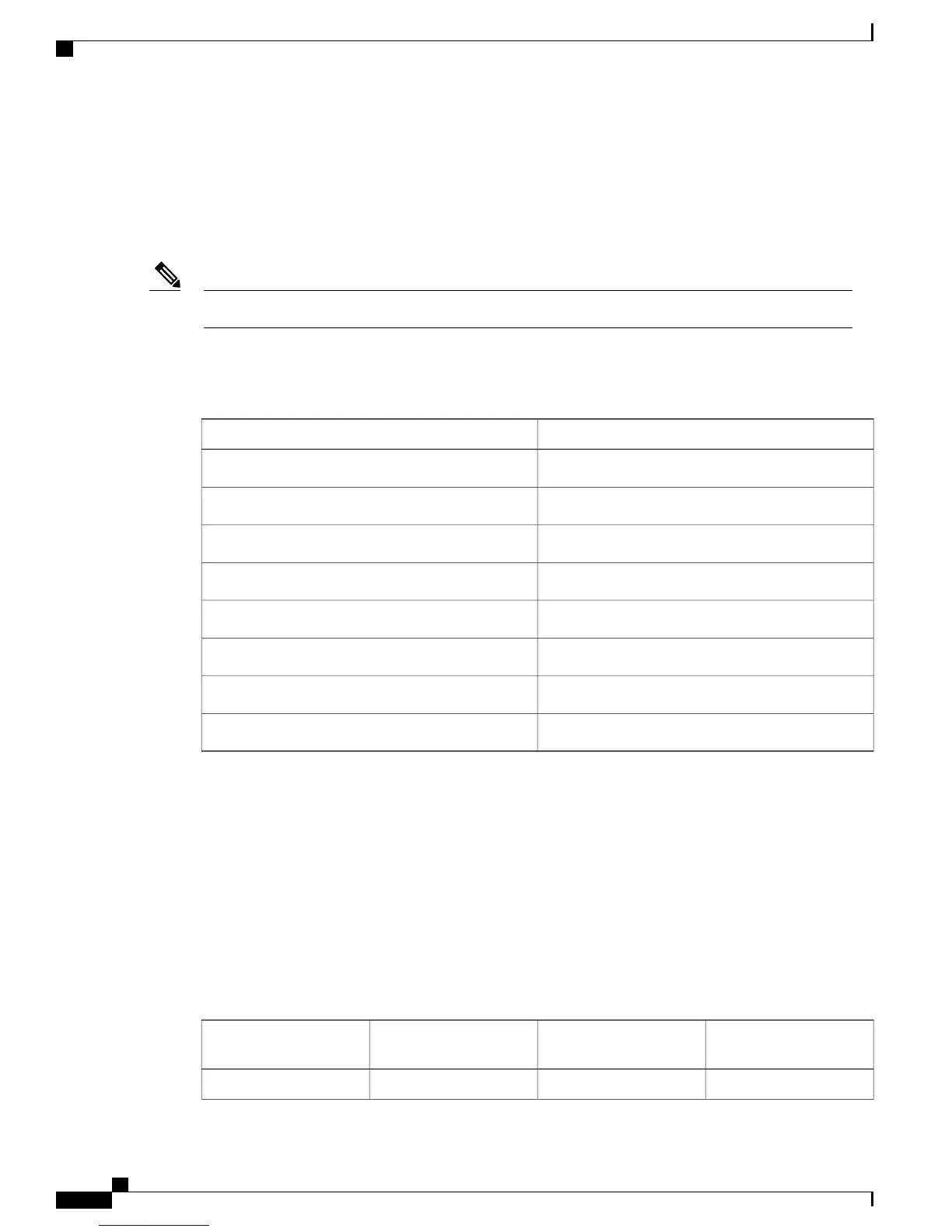symbols used for the same packet at 11 Mbps. Therefore, sending data at the lower bit rates takes more time
than sending the equivalent data at a higher bit rate, resulting in reduced throughput.
A lower bit rate might allow a greater distance between MAPs, but there are likely to be gaps in the WLAN
client coverage, and the capacity of the backhaul network is reduced. An increased bit rate for the backhaul
network either requires more MAPs or results in a reduced SNR between MAPs, limiting mesh reliability and
interconnection.
The data rate can be set on the backhaul on a per AP basis. It is not a global command.Note
The required minimum LinkSNR for backhaul links per data rate is shown in Table 14: Backhaul Data Rates
and Minimum LinkSNR Requirements, on page 52.
Table 14: Backhaul Data Rates and Minimum LinkSNR Requirements
Minimum Required LinkSNR (dB)802.11a Data Rate (Mbps)
3154
2948
2636
2224
1818
1612
159
146
•
The required minimum LinkSNR value is driven by the data rate and the following formula: Minimum
SNR + fade margin.
Table 15: Calculation by Data Rate, on page 52 summarizes the calculation by data rate.
◦ Minimum SNR refers to an ideal state of noninterference, nonnoise, and a system packet error rate
(PER) of no more than 10 percent.
◦ Typical fade margin is approximately 9 to 10 dB.
Minimum Required LinkSNR Calculations by Data Rate
Table 15: Calculation by Data Rate
Minimum Required
LinkSNR (dB)
Fade Margin =Minimum SNR (dB) +802.11n Date Rate (Mbps)
14956
Cisco Mesh Access Points, Design and Deployment Guide, Release 7.3
52 OL-27593-01
Design Considerations
Wireless Backhaul Data Rate